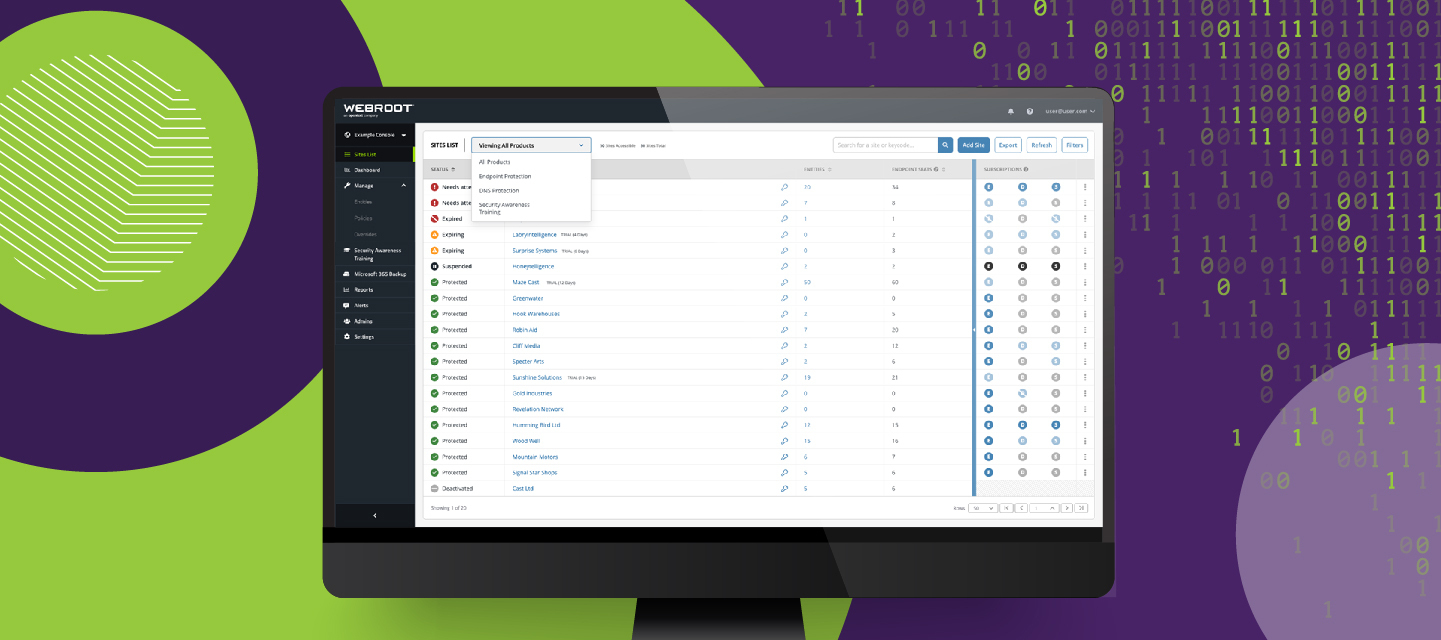Overview
One of the most exciting developments accompanying our recent console redesign is the ability to more quickly build and release new features. Accordingly, we’re happy to announce the first follow-up release for the new console, release version 6.1. It includes updates to Webroot’s DNS protection service, security awareness training admin features, and a new console feature. In this Console 6.1 release we are introducing:
- Webroot
 DNS Protection service enhancements:
DNS Protection service enhancements:
- Support for networks with dynamic external IP addresses.
- Increased DNS Agent VPN support and compatibility to further expand support for firewalls and VPNs
- A new DNS Agent delivering 25% faster* web page rendering than native Windows browser requests.
- Webroot
 Security Awareness Training product enhancements:
Security Awareness Training product enhancements:
- View, edit and launch draft campaigns created by other administrators
- Set up campaigns to auto-enroll users who are added to a distribution list
- Receive an automated email with reporting at the end of campaign
- Simplified navigation for pulling reports for multi-site campaigns
- Console 6.1:
- A new Product Switcher feature within the sites section
1. Webroot DNS Protection - Dynamic IP support
DNS Protection - Dynamic IP support
Our DNS protection service now supports the ability to reference an IP or domain to identify a network, which means Webroot DNS Protection service no longer relies on the assignment of (fixed) static IP addresses.
DNS Protection service no longer relies on the assignment of (fixed) static IP addresses.
This makes deployment into any network simple and ensures that all network requests, including those from servers and IoT devices, are visible as well as protected.
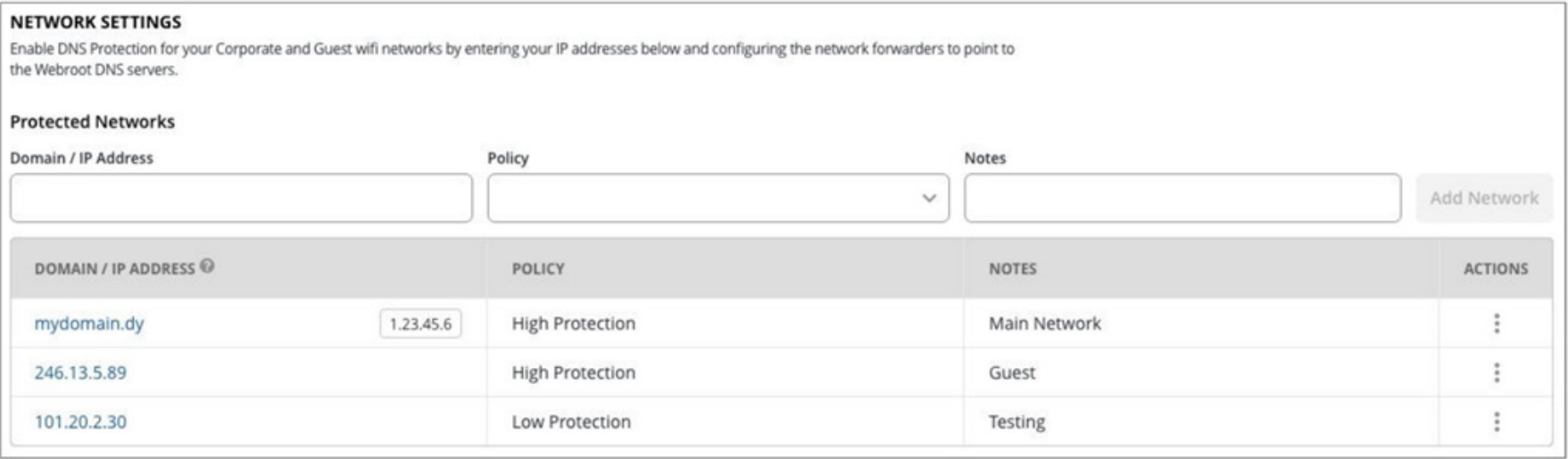
1.1. Stronger VPN support and wider compatibility
With so many employees working from home, broad compatibility with VPNs and firewalls is necessary for as wide deployment as possible. We have considerably expanded DNS Agent compatibility with different VPN technologies, including Cisco AnyConnect, to the point where we now support the vast majority of VPNs in use by our customers.
1.2. Exceptional Browsing Performance that’s 25% faster than Windows
Our DNS Agent runs as a service on each user’s system and is designed to intercept and manage all the DNS requests made by that device. This release offers technical improvements that now allow the Agent to support asynchronous requests, negative caching, and improved logic to help resolve internal requests through the ‘local’ DNS resolver.
In testing, the performance of our new DNS agent bests that of the Microsoft Operating System, improving page load times by up to 25%. This is exceptional considering our DNS agent is adding both encryption and filtering, yet remains quicker and more efficient than the Windows operating system alone.
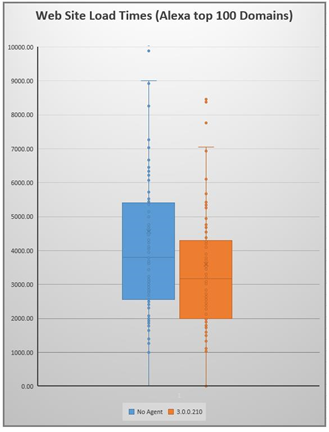
*Measurements taken using the Alexa top 1000 websites list and then tested against Alexa’s Top 100 sites.
2. View, edit and launch draft campaigns created by other administrators
This enables workflows where one administrator creates draft campaigns and another reviews/approves before launching them.
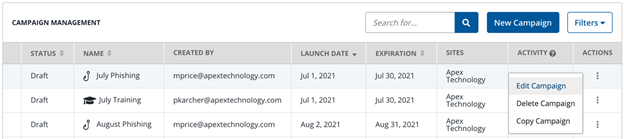
SAT campaign multi-administrator approval
2.1. Set up campaigns to auto-enroll users who are added to a distribution list
This supports the frequently requested ability for adminstrators to add users to existing campaigns that have already been launched. It lallows users to set up a campaign to target a distribution list and then enable auto-enroll. Then, any users you add to the distribution list even after the campaign launched will immediately receive the training campaign.
2.2. Receive an automated email with reporting at the end of campaign
This removes the need for an adminstrator to sign into the console to download reports for campaigns that have concluded. For campaigns targeting multiple sites the email includes a link to download the collection of PDFs for all included sites.
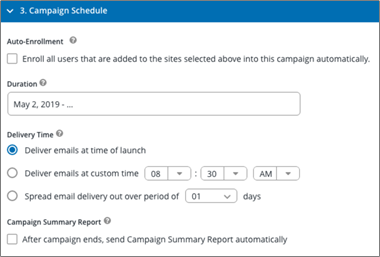
Options for auto-enroll and automatically sending the campaign report
2.3. Better navigation for pulling reports for multi-site campaigns
When looking up a campaign that was sent to multiple sites you can now filter and sort the list to more easily navigate to the site you want to pull and create reports for.
3. Product Switcher feature within Sites section
The enhancement allows adminstrators to simply and easily switch within the Sites list from a view that displays all products, to a view focused on each product individually. The 6.1 console also includes various user experience enhancements across the board.
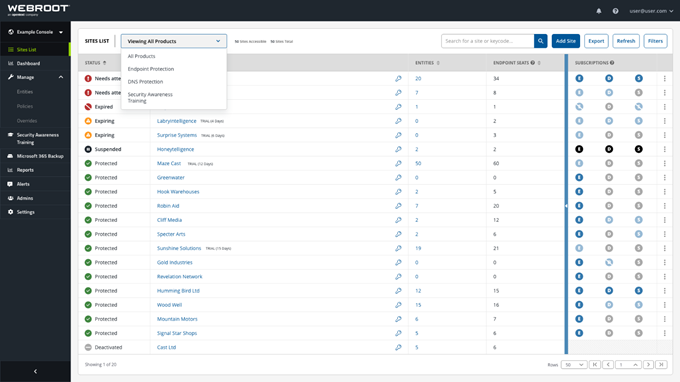
Easily swap into an individual product deployment view
Download a copy of the Product Bulletin attached below!