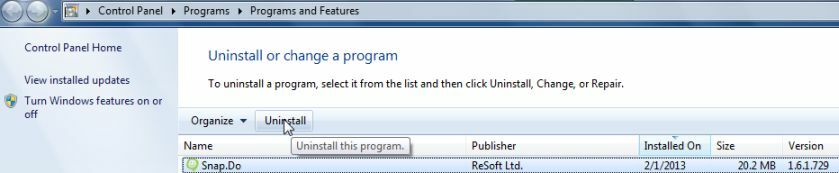Hi, everyone. I am a new Webroot user, needing help to eliminate Snap.do from my laptop.
The laptop is an Asus notebook, N53SV series; 64 bit operating system, 2Ghz Intel core, 4GB RAM. It has Windows 7 Home Premium, Service Pack 1, which has appeared to update routinely. My normal browser is Firefox.
I installed Webroot last weekend hoping to eliminate my recently noticed Snap.Do infestation. Webroot identified and removed 3 threats, and at first I did not observe any evidence of Snap.Do. But when I opened Firefox this morning (Google is my home page), Snap.do's mock Google page appeared. I immediately closed it, then manually initiated a scan by Webroot. Webroot detected nothing. I repeated the opening of Firefox, and again got the Snap.Do page. How can I get rid of Snap.Do?
Hello and welcome to the community!
This Snap.do is not an infection but a browser plugin you can remove it using the add/remove extensions or plugins (depending on what browser you are using). Please follow the process below as it should fix the problem. Also please check the Windows add/remove control panel for a entry relating to Snap.do. You may also have to reset the default search provider back to what is was before this was installed.
1) In Internet Explorer, click "Tools," then click "Manage Add-ons." Click Snap.do," then click "Disable" and click "OK."
2)For Firefox, click the "Tools" menu, open "Add-ons" and click "Extensions." Click the "Remove" button next to "Snap.do"
3)In Chrome, click the wrench icon, then click "Settings" and "Extensions." Click "Uninstall" next to Snap.do.
If you are using Chrome you also have to check a setting to make sure on a new tab it doesn't open the Snap.do.website. In the Settings tab under "On-Start up", click the Open a specific page or set of pages option. In there make sure to remove Snap.do.and set the default page to be opened.
In Firefox you will just have to set your homepage back to Google as Snapdo will have replaced your homepage.
This Snap.do is not an infection but a browser plugin you can remove it using the add/remove extensions or plugins (depending on what browser you are using). Please follow the process below as it should fix the problem. Also please check the Windows add/remove control panel for a entry relating to Snap.do. You may also have to reset the default search provider back to what is was before this was installed.
1) In Internet Explorer, click "Tools," then click "Manage Add-ons." Click Snap.do," then click "Disable" and click "OK."
2)For Firefox, click the "Tools" menu, open "Add-ons" and click "Extensions." Click the "Remove" button next to "Snap.do"
3)In Chrome, click the wrench icon, then click "Settings" and "Extensions." Click "Uninstall" next to Snap.do.
If you are using Chrome you also have to check a setting to make sure on a new tab it doesn't open the Snap.do.website. In the Settings tab under "On-Start up", click the Open a specific page or set of pages option. In there make sure to remove Snap.do.and set the default page to be opened.
In Firefox you will just have to set your homepage back to Google as Snapdo will have replaced your homepage.
For Firefox:
Firefox Add-ons Extensions manager does not display “Snap.Do”. It only displays Webroot Filtering Extension 1.0.0.32 (enabled), Trend Micro Firefox Extension something 6.5.0.1234 (disabled), and Webroot Password Manager 2.5.0 (disabled). How can I remove Snap.Do from Firefox?
I set my Firefox homepage back to Google last weekend. For several subsequent uses Firefox went to Google home page as desired, even after I shut down the laptop and rebooted, but then today it went back to Snap.Do. Today per your suggestion I reset the home page in Firefox using Tools, General tab, Startup, Home Page field just like I did last weekend, closed Firefox, reopened and saw Google home page, just like last weekend. How do I prevent Snap.Do from popping up in the future?
Thank you.
Firefox Add-ons Extensions manager does not display “Snap.Do”. It only displays Webroot Filtering Extension 1.0.0.32 (enabled), Trend Micro Firefox Extension something 6.5.0.1234 (disabled), and Webroot Password Manager 2.5.0 (disabled). How can I remove Snap.Do from Firefox?
I set my Firefox homepage back to Google last weekend. For several subsequent uses Firefox went to Google home page as desired, even after I shut down the laptop and rebooted, but then today it went back to Snap.Do. Today per your suggestion I reset the home page in Firefox using Tools, General tab, Startup, Home Page field just like I did last weekend, closed Firefox, reopened and saw Google home page, just like last weekend. How do I prevent Snap.Do from popping up in the future?
Thank you.
The Windows Control Panel Uninstall Programs feature does not display any program labeled Snap.Do. It also does not have any software where the publisher is listed as ReSoft.
Could it be here, as found before? "It was installed under QuickShare by Linkery Inc."
https:///t5/Webroot-SecureAnywhere-Antivirus/snap-do-on-Chrome-need-it-removed/td-p/90262/page/2
https:///t5/Webroot-SecureAnywhere-Antivirus/snap-do-on-Chrome-need-it-removed/td-p/90262/page/2
1.To uninstall the Snap.Do click theStart button, then click on the Control Panel menu option.
2.When the Control Panel window opens click on the Uninstall a program option under Programs category. If you are using theClassic View of the Control Panel, then you would double-click on the Programs and Features icon instead.
3.When the Programs and Features or the Uninstall a Program screen is displayed, scroll through the list of currently installed programs and uninstall Snap.Do, Quick Share,Shoppin Helper and any other program developed by ReSoft Ltd.
To view the most recently installed programs, you can click on the “Installed On” column to sort your program by the installation date. Scroll though the list, and uninstall any unwanted or unknown programs.
If you are having issues while trying to uninstall the Snap.Do program, you can use Revo Uninstaller
2.When the Control Panel window opens click on the Uninstall a program option under Programs category. If you are using theClassic View of the Control Panel, then you would double-click on the Programs and Features icon instead.
3.When the Programs and Features or the Uninstall a Program screen is displayed, scroll through the list of currently installed programs and uninstall Snap.Do, Quick Share,Shoppin Helper and any other program developed by ReSoft Ltd.
To view the most recently installed programs, you can click on the “Installed On” column to sort your program by the installation date. Scroll though the list, and uninstall any unwanted or unknown programs.
If you are having issues while trying to uninstall the Snap.Do program, you can use Revo Uninstaller
- At the top of the Firefox window, click the Firefox button, go over to the Help sub-menu (on Windows XP, click the Help menu at the top of the Firefox window), and select Troubleshooting Information. [img]http://malwaretips.com/blogs/wp-content/uploads/2012/12/firefox-options.jpg[/img]
- Click the Reset Firefox button in the upper-right corner of the Troubleshooting Informationpage. [img]http://malwaretips.com/blogs/wp-content/uploads/2012/12/firefox-reset.jpg[/img]
- To continue, click Reset Firefox in the confirmation window that opens.
- Firefox will close and be reset. When it’s done, a window will list the information that was imported. Click Finish
Not in this case, but I appreciate the post! I hadn't heard of Linkery in my other searches.
My Windows Control Panel Uninstall window does not display any programs by Linkery or, as mentioned earlier, by ReSoft. It does not display any programs named QuickShare, Snap.Do, any other file names mentioned in the replies so far in this thread so far, or any of the file names listed in the Help Chrome thread that was linked to. I did delete several of these program names last weekend using Revo Uninstaller last weekend before installing Webroot.
Having done all of the above, and rebooted several times since then in order test my browers, I am now experiencing difficulty using Firefox (it reaches Google, but if I bring up a News search, the resulting links often hang up indefinitely). Snap.Do has not reappeared in visible form, but these mysterious slowdowns remind me of what I experienced in early and middle March before the visible form of Snap.Do appeared. So:
1) How can I get Firefox working properly? (Yes, I already Reset as described in another post on this thread. That was also new to me; thanks!)
2) How can I be sure Snap.Do is gone, since its behavior appeared when Webroot believed it was gone?
My Windows Control Panel Uninstall window does not display any programs by Linkery or, as mentioned earlier, by ReSoft. It does not display any programs named QuickShare, Snap.Do, any other file names mentioned in the replies so far in this thread so far, or any of the file names listed in the Help Chrome thread that was linked to. I did delete several of these program names last weekend using Revo Uninstaller last weekend before installing Webroot.
Having done all of the above, and rebooted several times since then in order test my browers, I am now experiencing difficulty using Firefox (it reaches Google, but if I bring up a News search, the resulting links often hang up indefinitely). Snap.Do has not reappeared in visible form, but these mysterious slowdowns remind me of what I experienced in early and middle March before the visible form of Snap.Do appeared. So:
1) How can I get Firefox working properly? (Yes, I already Reset as described in another post on this thread. That was also new to me; thanks!)
2) How can I be sure Snap.Do is gone, since its behavior appeared when Webroot believed it was gone?
BarrettSun
Best to contact support who'll easily clean it for you: Webroot support system
Read this thread:
Virus Removal Options
Best to contact support who'll easily clean it for you: Webroot support system
Read this thread:
Virus Removal Options
BarrettSun wrote: 1) How can I get Firefox working properly? (Yes, I already Reset as described in another post on this thread. That was also new to me; thanks!)In addition to my first message
Choose Web Search (Snap.do) from the list and click Remove to remove it. Click OK to save changes.
http://2.bp.blogspot.com/-GlgRIm0V1gg/UQGMBR-G2yI/AAAAAAAADdo/7G_JOQnXvRk/s1600/web_search_snap_do_ff.jpg
Go to Tools ? Options. Under the General tab reset the startup homepage or change it to google.com, etc.
http://4.bp.blogspot.com/-nMw6UVdXZko/UQGMnwfHeyI/AAAAAAAADd0/84y40o76k-U/s1600/feed_snap_do_firefox.jpg
In the URL address bar, type about:config and hit Enter.
http://1.bp.blogspot.com/-f-54nobp_as/T421f8X8xtI/AAAAAAAACb4/jf6j6N4nMQA/s1600/aboutconfig_ff.jpg
Click I'll be careful, I promise! to continue.
http://3.bp.blogspot.com/-v06KeJugksA/UAbYwyZA6CI/AAAAAAAACjE/pYZTjweY6FY/s1600/careful_ff.jpg
In the filter at the top, type: snap.do
http://1.bp.blogspot.com/-QIbxrcIb9kc/UQGNaLFPeHI/AAAAAAAADeA/Rr1bHNPBPnc/s1600/snap_do_conf.jpg
Now, you should see all the preferences that were changed by Snap.do extension. Right-click on the preference and select Reset to restore default value. Reset all found preferences!
http://1.bp.blogspot.com/-9rysspdEUXw/UQGN9JJxe6I/AAAAAAAADeM/mVhsiDBXH9M/s1600/reset_snap_do.jpg
Reply
Login to the community
No account yet? Create an account
Enter your username or e-mail address. We'll send you an e-mail with instructions to reset your password.