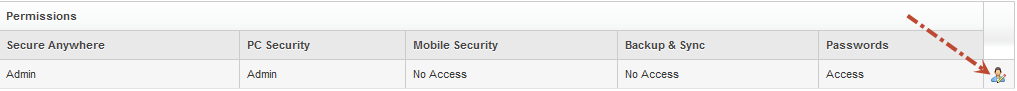I'm using Webroot Internet Security Plus 2013 along with Windows Defender. Loving it so far; it has not slowed down my computer at all.
I got a new laptop for Christmas, a Toshiba Satellite with Windows 8. I originally installed Kaspersky Pure 2.0, but had to uninstall it. I kept getting a message 'driver power state failure'. When I returned it to Staples, they said that had been a problem, but they thought the issue had been fixed. So I started a search for the best security software, and decided on Webroot.
I do have a question about which Mobile security to install on my smartphone. Should I post it here, or in the Android forum?
Best answer by RetiredTripleHelix
View original