Old devices never leave the webconsole.
Add the new phone and it shows up as a tablet.
Does webroot console actually work?
Best answer by Ssherjj
View originalOld devices never leave the webconsole.
Add the new phone and it shows up as a tablet.
Does webroot console actually work?
Best answer by Ssherjj
View originalHello 
To Deactivate a device on your Account Console please see this post:
https://community.webroot.com/webroot-secureanywhere-antivirus-12/how-to-deactivate-a-pc-31240
HTH,
Dave
That document addresses computers. The annoying devices are a tablet and a phone, neither of which still exists.
BTW: Thank You for the prompt response!
Hello
Welcome to the Webroot Community,
I don’t believe it makes a difference but it would bother me if I was having my cell phone showing up on my Console as a Tablet and not an Android.
But either way I am sorry you are having this issue. The only advice that I can give you is to uninstall Webroot and then reinstall it again and do a few manual scans. I believe you can go on the Online Account Console and remove your mobile device first before uninstalling/reinstalling Webroot. It won’t take long to do this. Reinstall from the Google Play Store. Restart you device after installing Webroot. If all of this does not fix this issue.then would you Submit a Support Ticket and they can certainly straighten this all out for you. This is a Free service with your Webroot Subscription. Webroot Support can definitely fix up your Console. Make sure you have your keycode for the reinstalling Webroot.
Holler if you need help reinstalling..please note when you reinstall look for the part that said I already have a WEBROOT ACCOUNT.
Thank you
HTH
Wow. Thanks for the quick response!
I don’t have the two devices I am trying to get rid of. I already created a support ticket but cannot tell if they think they answered me. I got a reply that says “go to the console and delete them”. Well the problem I have is that does not work.
The funny thing is I needed to delete 2 of my mobile devices when I click to remove it doesn’t remove so your not the only one! See what support has to say and I will put in a ticket as well. And this is a phone I don’t have anymore….
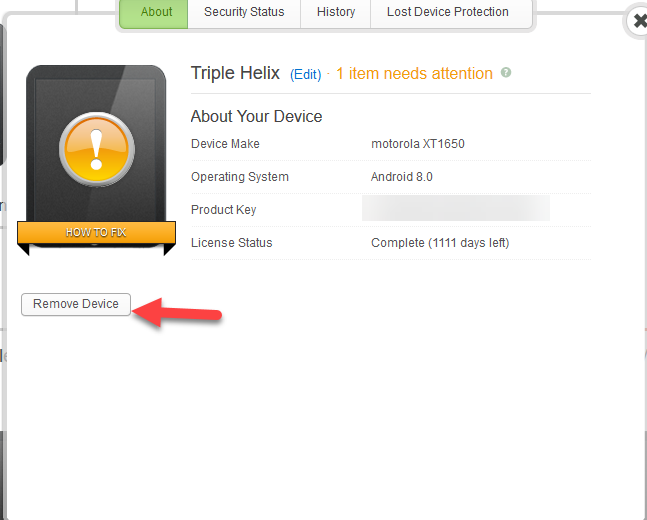
Thank you Daniel! I have gone on my Online Account Console and I have a Mobile device listed with a keycode and phone number that is not mine!! I clicked on the device 3 times to remove it and it would not remove. Now I need to contact support.
Call 1-866-612-4227
We will ping
Thanks to all. I will call the support number Friday.
To be honest I didn’t spend enough time trying to find the phone number for support.
We will ping
I am on HOLD for approximately 50 minutes with Webroot Support in Colorado. Really?
Hey
I know that we were PMing a bit earlier about this. Please PM back if you have any further issues.
Thanks
No account yet? Create an account
Enter your username or e-mail address. We'll send you an e-mail with instructions to reset your password.