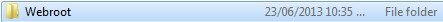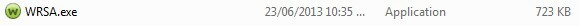Best answer by RetiredTripleHelix
View originalHowdy
Just been looking through me C drive for anything leftover/unusual and bingo, unusual it is, in C:/program files is a folder called GcrBDtjl, in that folder is a webroot W icon with wvXlNJKS, I online search for both the folder and icon bumf to no avail, any 1 no if its supposed to be there or not, Cheers Andy
Hello Andy and Welcome to the Webroot Community Forums.
Is it possible you installed it this way? From the Online Helpfile: https://detail.webrootanywhere.com/agenthelp.asp?n=Installing_SecureAnywhere
"Randomize the installed filename to bypass certain infections. This option changes the Webroot installation filename to a random name (for example, QrXC251G.exe), which prevents malware from detecting and blocking Webroot's installation file."
Regards,
TH
Is it possible you installed it this way? From the Online Helpfile: https://detail.webrootanywhere.com/agenthelp.asp?n=Installing_SecureAnywhere
"Randomize the installed filename to bypass certain infections. This option changes the Webroot installation filename to a random name (for example, QrXC251G.exe), which prevents malware from detecting and blocking Webroot's installation file."
Regards,
TH
Hello Andy and welcome to the Community where everyday is a new learning experience. No need to worry about the folder. @ is right. It's a randomized WSA file name. Kindly do a scan with WSA and if the system is clean install a fresh WSA. That should install WSA normally.:)
hi, i installed from wsainstall.exe downloaded to my desktop, also ive noticed ive no webroot folder in programfile/program files x86 but webroot running spot on, i was looking through c drive for leftover crap from a load of programs i uninstalled and came acrossthe that folder, now have found no webroot folder, any 1 no what the filder is - GcrBDtjl, in that folder is a webroot W icon with wvXlNJKS
I would do as Amit suggested do a clean reinstall! Make sure you have a copy of your keycode and download fresh copy here then uninstall and Reboot then install and let it finish it's install scan and go back to see if that folder is still there and if it is and there is a file in it and then go look for C:Program FilesWebrootWRSA.exe to see if it's there if it is then go back and delete the other folder if it's there?
HTH,
TH
HTH,
TH
Reply
Login to the community
No account yet? Create an account
Enter your username or e-mail address. We'll send you an e-mail with instructions to reset your password.