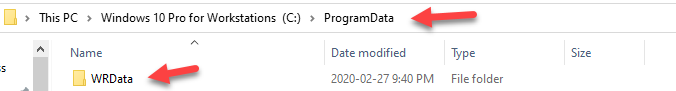When I ran the installation of the basic security software the old expired webroot software dialogue box came up and stopped the installation of the new webroot software. I can’t get rid of the old expired software due to an old ADMIN control system on this computer. How do I get around this problem and install the new software?
Best answer by TripleHelix
View original