...on Windows 8.1
Should I first uninstall the old version, CE 22.4 (which expired)?
Best answer by TripleHelix
View original...on Windows 8.1
Should I first uninstall the old version, CE 22.4 (which expired)?
Best answer by TripleHelix
View originalHello
No need just put the new keycode in and it will do a scan then it should be all set, Also the version is v9.0.33.35 https://community.webroot.com/home-product-releases-27/consumer-pc-agent-version-9-0-33-35-353000
CE 22.4 means the edition of the online console Webroot Identity Portal not the version of WSA.
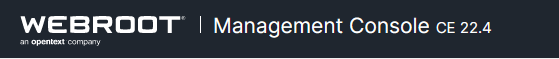
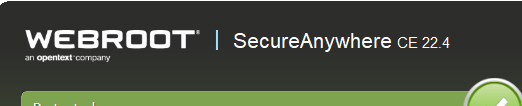
Thanks,
Just wanted to mention that , after having some problems installing, I uninstalled the old version, inserted the CD and everything was good.
Just wanted to mention that , after having some problems installing, I uninstalled the old version, inserted the CD and everything was good.
Glad it worked out and you don’t need the CD if you ever need to do a clean reinstall again, you can use this link to download the latest at anytime. https://anywhere.webrootcloudav.com/zerol/wsainstall.exe
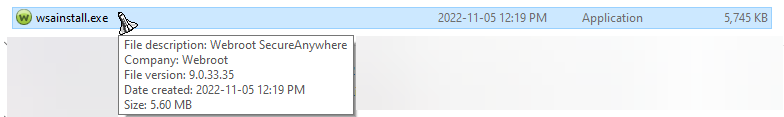
Cheers,
No account yet? Create an account
Enter your username or e-mail address. We'll send you an e-mail with instructions to reset your password.