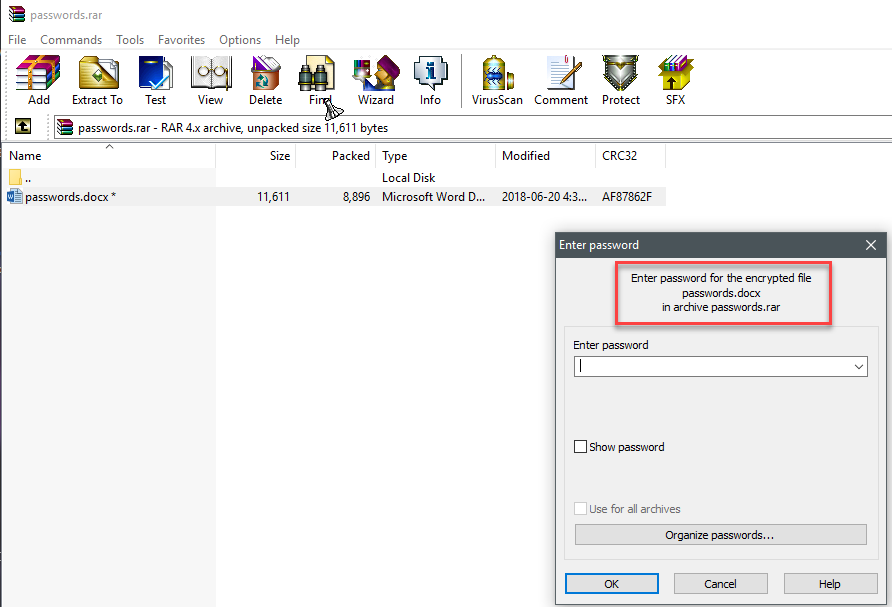Best answer by bordejt
View originalI do and I only use Twitter with Max security settings! https://twitter.com/TripleHelixDNA@ wrote:
don't use your real name when posting on social media.
I would not use any other's like Facebook or Instagram as I like my Privacy!
New to this community. Uncertain how to know if there is a response to my question. Will I receive an e-mail notification when someone replys, or should I log in ever so often and click on "names" forum?
Regarding names and passwords. My employer requires several different passwords for the various applications that I use on a daily basis, and then I have personal interests in other web forums. I have enough personal passwords and user names to manage that I forget which one to use. Some passwords and names are the same on several personal forums. My work passwords are different and not written down. I try to keep my personal passwords in my notes on my cell phone. I am trying to organize. Are my practices setting me up for an attack?
To Daniel, Thank you for your service.
bordejt
USAF Vet.
Regarding names and passwords. My employer requires several different passwords for the various applications that I use on a daily basis, and then I have personal interests in other web forums. I have enough personal passwords and user names to manage that I forget which one to use. Some passwords and names are the same on several personal forums. My work passwords are different and not written down. I try to keep my personal passwords in my notes on my cell phone. I am trying to organize. Are my practices setting me up for an attack?
To Daniel, Thank you for your service.
bordejt
USAF Vet.
Hello @ and Welcome to the Webroot Community!
My personal passwords and info I keep on a Word document then I use a zipping utillity in my case (WinRAR) and zip it and add a password to it to keep my many passwords secure. Now Webroot offers a Password Manager to it's Internet Security Plus and Complete versions but I don't know if that would fit your needs for both personal and work info? There just so many ways to do so and to fit ones needs. Maybe if you tell me more then I can offer other idea's? Maybe others can offer some ideas of there own.
Example:
HTH,
My personal passwords and info I keep on a Word document then I use a zipping utillity in my case (WinRAR) and zip it and add a password to it to keep my many passwords secure. Now Webroot offers a Password Manager to it's Internet Security Plus and Complete versions but I don't know if that would fit your needs for both personal and work info? There just so many ways to do so and to fit ones needs. Maybe if you tell me more then I can offer other idea's? Maybe others can offer some ideas of there own.
Example:
HTH,
Hello bordejt,
Welcome to the Webroot Community,
You might want to look at the Getting Started Guide. This is very useful for new members.;)
Also you will get an Email from Webroot when someone replies to your question.
With Passwords I use Webroot's Password Manager and that seems to keep me organized.
But@ has the best alternative plan for Passwords I think. So I learned something too. 😃.
Hope this helps!
Welcome to the Webroot Community,
You might want to look at the Getting Started Guide. This is very useful for new members.;)
Also you will get an Email from Webroot when someone replies to your question.
With Passwords I use Webroot's Password Manager and that seems to keep me organized.
But
Hope this helps!
Reply
Login to the community
No account yet? Create an account
Enter your username or e-mail address. We'll send you an e-mail with instructions to reset your password.