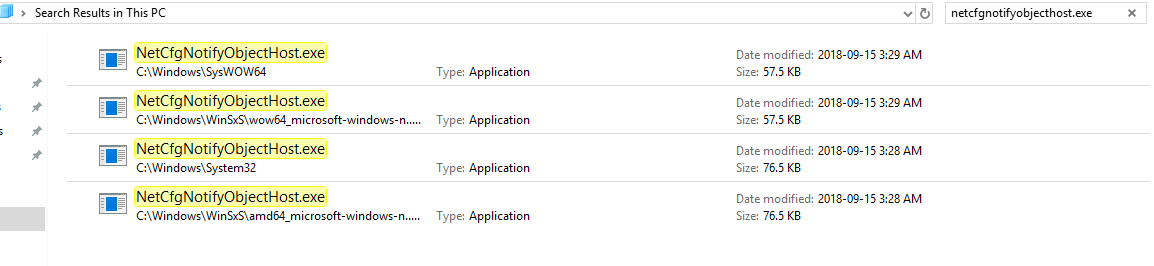Best answer by TripleHelix
View originalnetcfgnotifyobjecthost
Webroot prompted the "this file is trying to install itself every..." with the following file netcfgnotifyobjecthost.exe. In a moment of unattentiveness I clicked on block or disable. Now I'm getting all kinds of errors and after a while my laptop automatically reboots on startup because of an error. I'm able to start windows in safe mode. Does anyone know a way to fix this? Unblock this? I think it has to do with registry. Thanks in advance.
Hello @ and Welcome to the Webroot Community!
It's best to Submit a Support Ticket and they can tell you what's going on and help you fix any issues. Here is some info on the filename but it could be something else and support would know: http://exescan.net/exes/n/netcfgnotifyobjecthost-exe-file
Also check here to see if it is blocked and you can unblock it: https://docs.webroot.com/us/en/home/wsa_pc_userguide/wsa_pc_userguide.htm#ManagingQuarantine/BlockingOrAllowingFiles.htm%3FTocPath%3DManaging%2520Quarantine%7C_____2
I have 4 such files on my system:
Thanks,
It's best to Submit a Support Ticket and they can tell you what's going on and help you fix any issues. Here is some info on the filename but it could be something else and support would know: http://exescan.net/exes/n/netcfgnotifyobjecthost-exe-file
Also check here to see if it is blocked and you can unblock it: https://docs.webroot.com/us/en/home/wsa_pc_userguide/wsa_pc_userguide.htm#ManagingQuarantine/BlockingOrAllowingFiles.htm%3FTocPath%3DManaging%2520Quarantine%7C_____2
I have 4 such files on my system:
Thanks,
Reply
Login to the community
No account yet? Create an account
Enter your username or e-mail address. We'll send you an e-mail with instructions to reset your password.