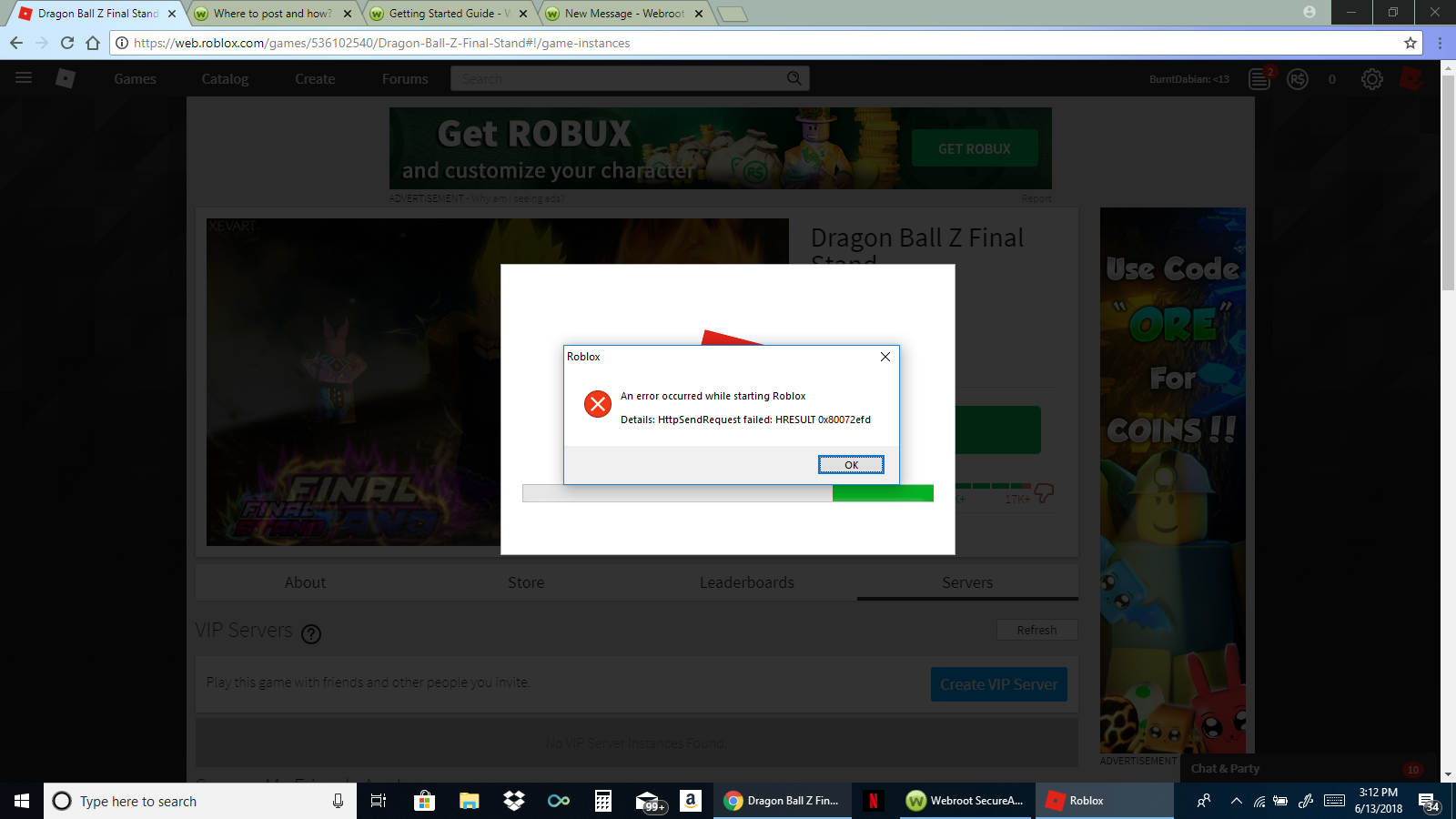UnBlocking Files
So i was playing roblox i dont remember how but i blocked roblox by accident when it said that this file is trying to connect to the internet. Not it wont let me play it now i have tried alot of things but it is not working can someone please help me. And also this is the message i get
Hi BurntDabian,
Welcome to the Webroot Community,
Open the WSA interface and click on the gear next to "Identity Protection". Then click the "Application Protection" tab. There you can adjust the settings from 'block' to 'allow'.
Also try checking 'Active Processes'. Right-click the WSA icon and click "Control Active Processes", there you will see processes that are allowed, being monitored, or blocked.
Hope this info helps,
BD
Welcome to the Webroot Community,
Open the WSA interface and click on the gear next to "Identity Protection". Then click the "Application Protection" tab. There you can adjust the settings from 'block' to 'allow'.
Also try checking 'Active Processes'. Right-click the WSA icon and click "Control Active Processes", there you will see processes that are allowed, being monitored, or blocked.
Hope this info helps,
BD
Reply
Login to the community
No account yet? Create an account
Enter your username or e-mail address. We'll send you an e-mail with instructions to reset your password.