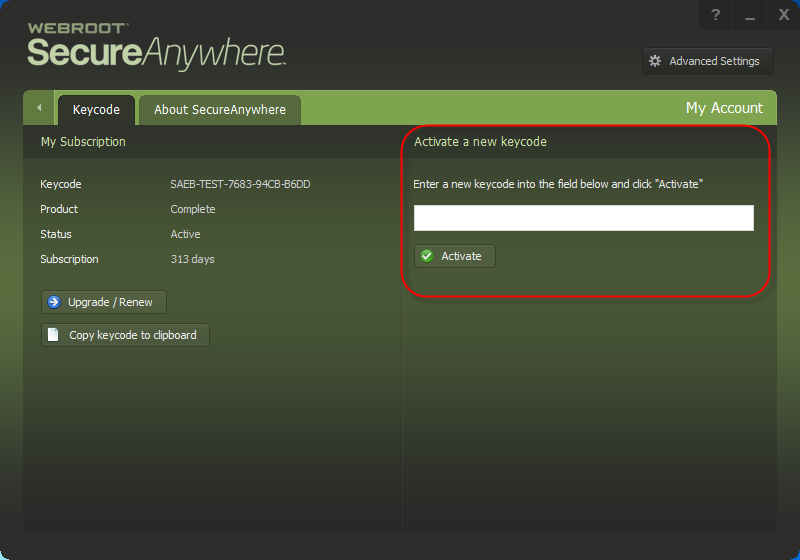Best answer by Ssherjj
View originalUp for renewal. Your offer is expensive
 +2
+2
I can get the same protection for my five devices on Amazon at around $60. I will get it. Will I have to re-register and change my password both for the console and the community?
Hello @CrestV ,
Welcome to the Webroot Community,
No you will not need to change your passwords on the Community or for the Online Account Console.
If you have a new keycode, you can activate it as follows:
Click Activate.
I also would advise that you do not enter the new keycode until the current one has expired because if you have any time on the old one that will continue to run down even though you have activated the new one, and so you would effectively "lose" the time still left on the old one.
if you currently use either Internet Security Plus (or Complete) versions and the Password Manager (LastPass) and or the Back up and Sync features), then moving to a new keycode will mean that you can no longer access your data stored against the old keycode...so if this is the case you will need to Open a Support Ticket and ask the Support Team to transfer the data from current to new keycode,
HTH
Welcome to the Webroot Community,
No you will not need to change your passwords on the Community or for the Online Account Console.
If you have a new keycode, you can activate it as follows:
- Open SecureAnywhere (see Using the SecureAnywhere interface).
- Click the gear icon next to My Account
- Enter the new keycode in the box on the right
Click Activate.
I also would advise that you do not enter the new keycode until the current one has expired because if you have any time on the old one that will continue to run down even though you have activated the new one, and so you would effectively "lose" the time still left on the old one.
if you currently use either Internet Security Plus (or Complete) versions and the Password Manager (LastPass) and or the Back up and Sync features), then moving to a new keycode will mean that you can no longer access your data stored against the old keycode...so if this is the case you will need to Open a Support Ticket and ask the Support Team to transfer the data from current to new keycode,
HTH
 +2
+2
All right! Thanks!
Reply
Login to the community
No account yet? Create an account
Enter your username or e-mail address. We'll send you an e-mail with instructions to reset your password.