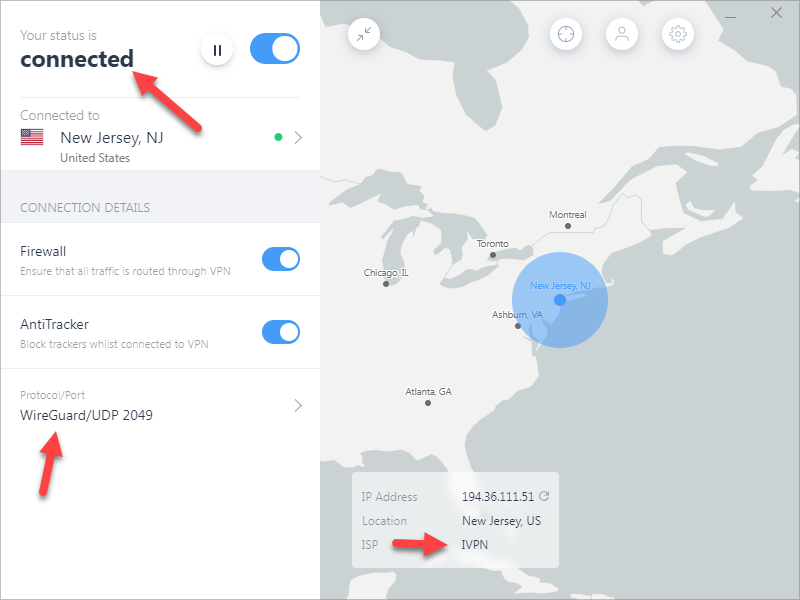Webroot and Torguard will not work together at all. Torguard keeps blaming Weboot but I fail to understand why 2 legitimate programs (I have licenses for both) refuse to work together.
I just did a fresh install of Windows 10 Pro and loaded Webroot. I then installed Torguard which refused to connect. Disabling Webroot made Torguard work perfectly. I right now have both up but disabled Webroot, connected Torguard the re-enabled Webroot.
Is there a solution to this problem? I whitelisted Torguard, but that was no help.
It just seems completely screwed up that two security programs which perform 2 different functions won’t work together normally.
Best answer by TripleHelix
View original