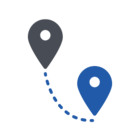Version 3.0 brings expanded capabilities. We have focused on a new, streamlined user interface with simplified and more robust connectivity to Webroot via our Unity API. Based heavily on partner feedback, we believe these new features will significantly streamline the management of Webroot within the MSP environment.
Below please find important information for your beta participation—
- Beta Access Please reply to this community forum if you are interested in the beta. We will follow-up right away with full details on how to access the beta materials.
- For all beta questions, feedback, and technical support please contact: CWBeta@webroot.com
Thank you very much for your willingness to participate in our beta program!
Best answer by ED_VMC
View original