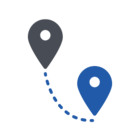Right-click "Scan with Webroot" context menu option disappeared: Windows 10 64-bit
Right-click "Scan with Webroot" context menu option disappeared: Windows 10 64-bit Webroot Secure Anywhere Business Endpoint Protection 9.0.12.52
Yes, the option "Enable Right-Click Scanning in Windows Explorer" is enabled. Yes, I also tried rebooting.
? - This feature was not removed. It's still there (see screen shot attached). If you've not contacted support, reach out to them as they should be able to figure out what's happening and provide you with an answer.
> Grab the logs (web console - advanced -> customer support diagnostics (This will have the agent gather it for you and send all the logs to a private server for analysis)
> Open a ticket in your console -or- https://www.webroot.com/us/en/business/support
?
> Grab the logs (web console - advanced -> customer support diagnostics (This will have the agent gather it for you and send all the logs to a private server for analysis)
> Open a ticket in your console -or- https://www.webroot.com/us/en/business/support
?
Reply
Login to the community
No account yet? Create an account
Enter your username or e-mail address. We'll send you an e-mail with instructions to reset your password.