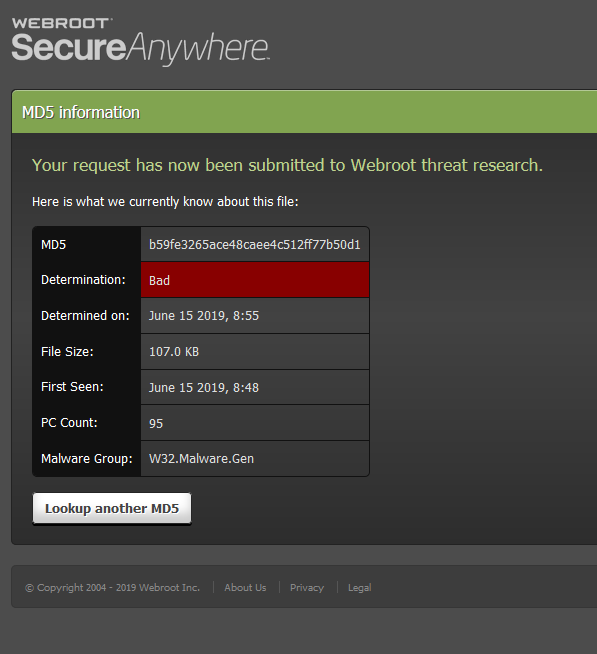Best answer by TripleHelix
View originalASUS Aura
I've tried multiple times to install ASUS Aura, but when it's downloading files, webroot just doesn't let them download.
Hello @alfias and Welcome to the Webroot Community!
It could be the said files have some unwanted PUA's (Adware) but I would suggest that you Submit a Support Ticket and ask them to check into for you as it may just need whitelisting in the Webroot Cloud Database.
Thanks,
It could be the said files have some unwanted PUA's (Adware) but I would suggest that you Submit a Support Ticket and ask them to check into for you as it may just need whitelisting in the Webroot Cloud Database.
Thanks,
Hi alfias
I just downloaded Lighting_Control_1.07.66.zip with no issues from the Asus AU website which is my local site.
I scanned the file with Webroot and Super AntiSpyware no issues reported.
Are you running Webroot in default settings or have changed them?
Is your browser using the Webroot FIltering Extension and if so is the Asus site showing green?
I just downloaded Lighting_Control_1.07.66.zip with no issues from the Asus AU website which is my local site.
I scanned the file with Webroot and Super AntiSpyware no issues reported.
Are you running Webroot in default settings or have changed them?
Is your browser using the Webroot FIltering Extension and if so is the Asus site showing green?
Can you post the link to the file your trying to download and also if there is a detection look here and please post the MD5 hash: https://docs.webroot.com/us/en/home/wsa_pc_userguide/wsa_pc_userguide.htm#UsingReportsAndViewers/SavingThreatLogs.htm%3FTocPath%3DUsing%2520Reports%2520and%2520Viewers%7C_____2
Or have a look near the bottom of the Scan Log: https://docs.webroot.com/us/en/home/wsa_pc_userguide/wsa_pc_userguide.htm#UsingReportsAndViewers/SavingScanLogs.htm%3FTocPath%3DUsing%2520Reports%2520and%2520Viewers%7C_____1
Thanks,
Or have a look near the bottom of the Scan Log: https://docs.webroot.com/us/en/home/wsa_pc_userguide/wsa_pc_userguide.htm#UsingReportsAndViewers/SavingScanLogs.htm%3FTocPath%3DUsing%2520Reports%2520and%2520Viewers%7C_____1
Thanks,
B59FE3265ACE48CAEE4C512FF77B50D1
Okay so Webroot is detecting it as Malware but nothing shows on VirusTotal so again Submit a Support Ticket and ask them if it is True Malware: http://snup.webrootcloudav.com/SkyStoreFileUploader/upload.aspx
Reply
Login to the community
No account yet? Create an account
Enter your username or e-mail address. We'll send you an e-mail with instructions to reset your password.