How can I tell if an email is safe before I open it?
Best answer by MajorHavoc
View originalHow can I tell if an email is safe before I open it?
Best answer by MajorHavoc
View originalWhat system are running on? Windows or Mac. They each have their own ways to view detailed info about an email.
While an anti-virus program like WebRoot can help protect you from rogue programs that may be attached to emails, the real answer here is to educate yourself, and not be caught by scams.
You can start here: https://www.cisa.gov/uscert/sites/default/files/publications/emailscams_0905.pdf
Webroot may also have some documents on avoiding scam email. Like this one:
or this one:
https://www.webroot.com/us/en/resources/tips-articles/computer-security-threats-phishing
In general:
If you do not know who the email is from, be cautious. If it looks like it is from someone you know, but not content you would expect, you can look at the return address (which can be spoofed) or even better, look at the email headers (In apple mail, go to view, message, all headers) and you can see where an email came from. There is a lot of text in there, but you can poke through it and look for authentication messages that show if it truly came from the place you expected it to come from.
Also, making an email look like it came from yourself is a common scam asking for money claiming to have broken into your accounts.. It is VERY simple to do that, and most likely it is bogus. If you are concerned, go change your email passwords.
If from a sender you do not know, I recommend not opening it.
As for the more obvious ones: Did you enter a contest? if not, the “you won” message is probably bogus. Are you receiving a bill from someone, or an invoice for something they said you just got charged for? DO NOT answer the message, but rather, go to the merchant’s website directly (do not click on any links in the email) and look to see if the something mentioned was something you ordered. No one is sending you money, you did not win the lottery, a prince is not going to give you money of you help him, etc, etc. You can also wait a few days, because most spam messages will repeat multiple times. That is a good sign it is bogus.
AND DO NOT REPLY to bogus messages. DO NOT UNSUBSCRIBE from things you did not subscribe to. That is a way for the bogus email to prove you are a real email address, and your SPAM messages will increase 100 fold.
I get emails from ups saying I have a package, how do I know if it is true? /and a message from my bank it least it looks like the same logo etc an of course many messages from different co. saying I have won things. I don’t answer. many of them look lagit because they use the same logo as companies I do business with. So how do I tell if it is some one using the same logo or if it is real. I get actual mail letters that say we have been trying to reach you but cannot... because I do not open the email for fear it is not real . How does one tell.
Spam is a hard one to deal with: https://www.webroot.com/blog/?s=spam unless you know what your doing and what to look for but
I get emails from ups saying I have a package, how do I know if it is true? /and a message from my bank it least it looks like the same logo etc an of course many messages from different co. saying I have won things. I don’t answer. many of them look lagit because they use the same logo as companies I do business with. So how do I tell if it is some one using the same logo or if it is real. I get actual mail letters that say we have been trying to reach you but cannot... because I do not open the email for fear it is not real . How does one tell.
The ups/FedEx are very popular scams right now. If there is a tracking number, open a new browser window, and go directly to that shippers website. There, you can enter the tracking number, and see if it’s real If there’s no tracking number in the email, it’s probably not real.
Same for bank emails. It’s just easier to go directly to your banks website without clicking a link in the email, open the browser manually and type in your banks address, and see if that transaction is in your list of current transactions. You can also call your bank and ask them about the email. These kind of phishing emails are very popular because they catch so many people off guard. It’s very easy to create an email using the logo and style of your bank or a business or a shipper like UPS. Don’t trust that just because it looks real and it may be real. If it requires money or giving up any information personal to you, call the company directly, or go to their website, login, and see if that same request for information is on your account directly. I never respond to email messages like this directly, I always call or go to the website manually by hand.
One extra way to tell if something is bogus, is to wait a number of days before even trying to open it. If you see a whole lot of the same message, it’s probably bogus.
Here is a list of emails and I know every one is spam.
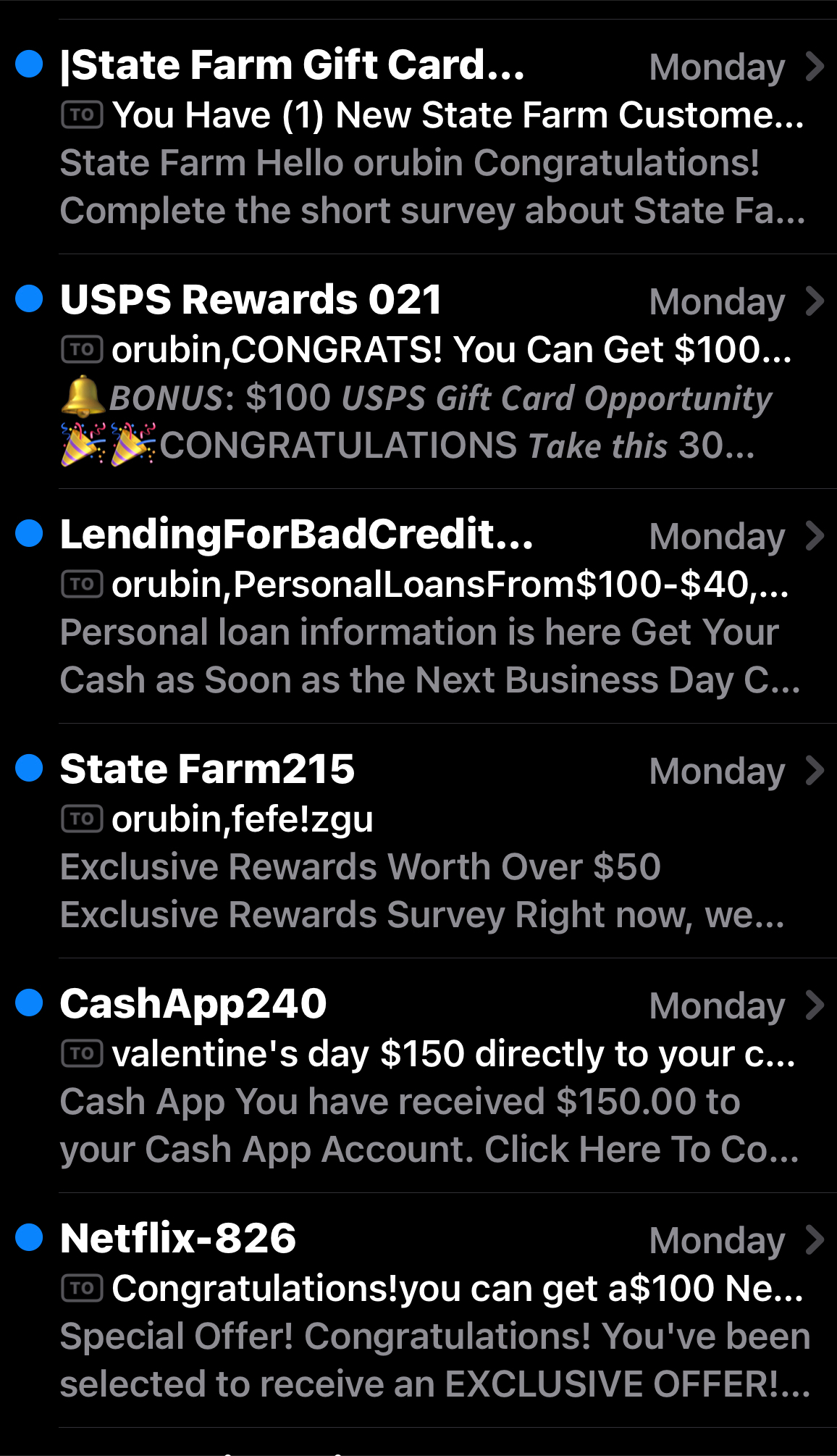
I don’t have a State Farm insurance, and why would they be giving me a gift card even if I did ? The US mail doesn’t have a rewards program, it’s pretty obvious. I’m not looking for a loan, so that’s a bogus email. Anything that offers you money is easy, this quick cash app is obviously phony. And Netflix doesn’t give out gift cards of $100, so this one’s pretty much obvious too. A little practice and you can learn which ones are bogus?
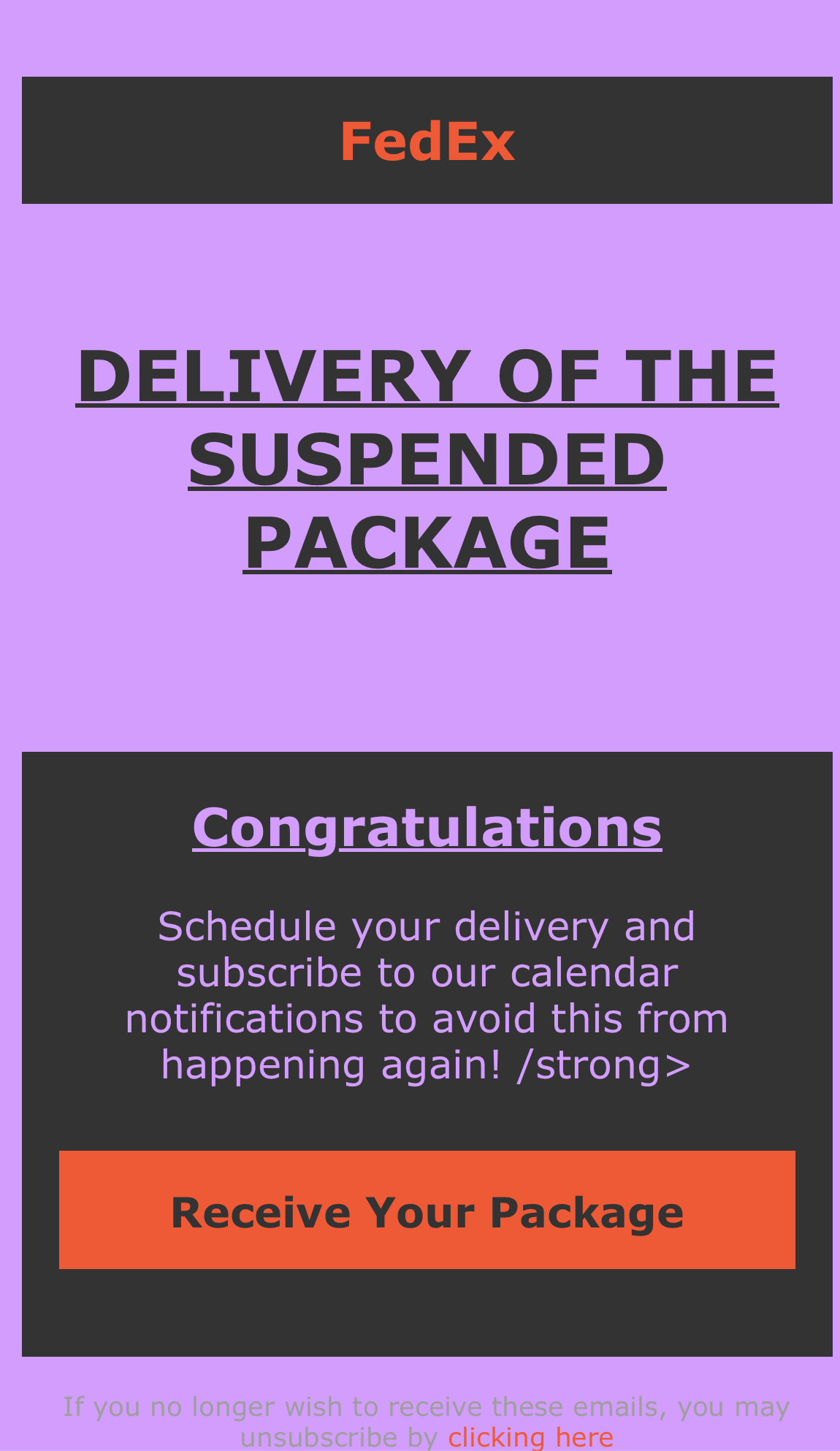
I get messages like this one above all the time. Even though it has the FedEx logo, those are not FedEx colors so that’s a first good giveaway. Secondly, it has no tracking number so I’ll just ignore it because FedEx doesn’t send messages without tracking information. Same for UPS.
Just be very suspicious of any unexpected email offering some or talking about something unexpected. And never give account information or personal information in response to an email message or, in a webpage where you clicked the link in an email ALWAYS go to the company’s website yourself either by company name or through a Google search. If you can’t find the info the email claims, it was bogus
Oh, one more thing. Don’t call the phone number in an email either. That’s a popular scam as well. Always look up the phone number in Google of the company listed in the email and call them.
Secondly, if they call you and ask for personal info like passwords, account numbers, etc., hang up. No company calls you and asks for that info. Tell them you busy and will call them back, then look up the real phone number online, and call the company. They can tell you if it was bogus.
No account yet? Create an account
Enter your username or e-mail address. We'll send you an e-mail with instructions to reset your password.