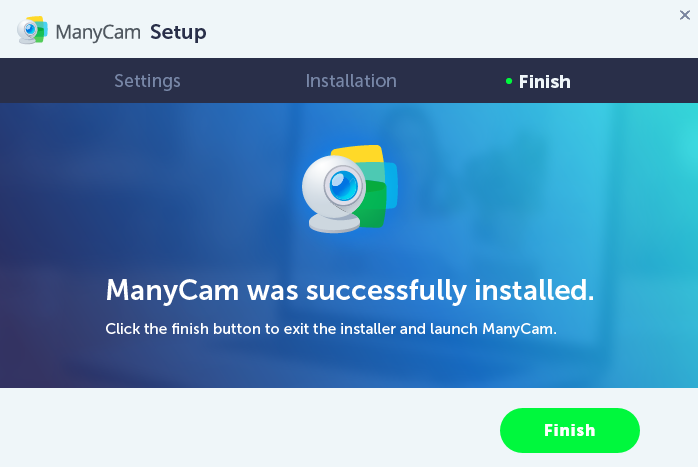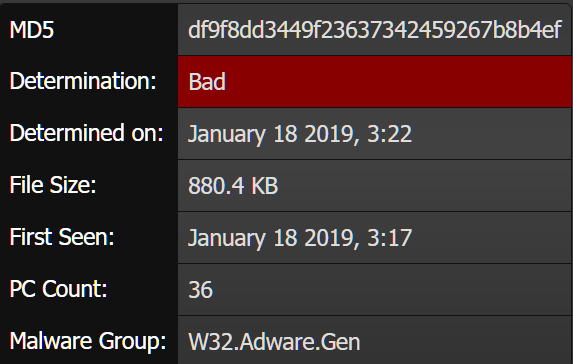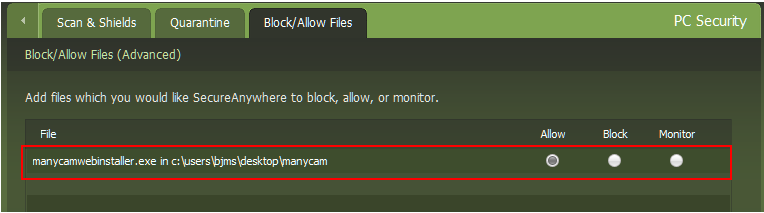ManyCam's installation file was identified by Webroot as adware and prevented me from installation.
Finally I had to deactivate Webroot to install the software.
Is there any alternative to deactivating Webroot for software you know is safe?
This topic has been closed for comments
FWIW ~ YMMV
Automated Cleanup Engine
Starting Cleanup at 24/01/2019 - 00:29:43 GMT
Starting Routine> Removing c:\sandbox\bjms\chrome\user\current\desktop\manycamwebinstaller.exe...#(PX5: 2F76E138A8698B75C1F80DCCFE71FC001A6A008D - MD5: DF9F8DD3449F23637342459267B8B4EF - UniqueID: 040F26F0)...
Deleting File> C:\Sandbox\bjms\Chrome\user\current\Desktop\ManyCamWebInstaller.exe
Restore from Quarantine
https://snup.webrootcloudav.com/SkyStoreFileUploader/upload.aspx
Automated Cleanup Engine
Starting Cleanup at 24/01/2019 - 00:29:43 GMT
Starting Routine> Removing c:\sandbox\bjms\chrome\user\current\desktop\manycamwebinstaller.exe...#(PX5: 2F76E138A8698B75C1F80DCCFE71FC001A6A008D - MD5: DF9F8DD3449F23637342459267B8B4EF - UniqueID: 040F26F0)...
Deleting File> C:\Sandbox\bjms\Chrome\user\current\Desktop\ManyCamWebInstaller.exe
Restore from Quarantine
https://snup.webrootcloudav.com/SkyStoreFileUploader/upload.aspx
You could also put an override in Webroot for that files MD5 hash. Then run the installer again and it should run without issue.
Restore from Quarantine moves Block to Allow for the ManyCamWebInstaller.exe installer. (Advanced Settings at Default)
[e] c:\users\bjms\desktop\manycam\manycamwebinstaller.exe [SHA256: A8AE45D4E6AF9705C874B6840AE5B0BFB140CECC9BFC696C53BCDD5F7B024E35] [MD5: DF9F8DD3449F23637342459267B8B4EF] [Flags: 00081100.2053]
Login to the community
No account yet? Create an account
Enter your username or e-mail address. We'll send you an e-mail with instructions to reset your password.