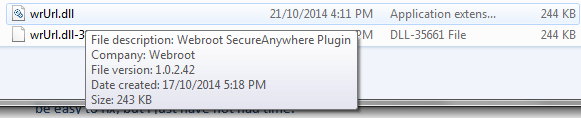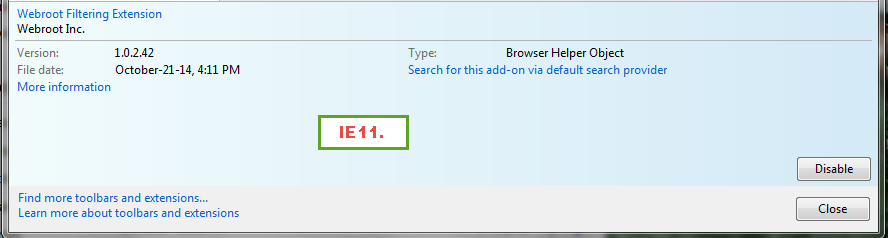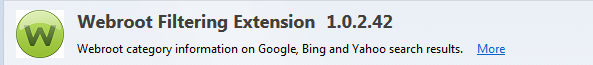Just to let WSA users know there is a new Web Filter for Chrome and to get it go into Extensions and Delete the old Extension and go here and install the new one https://chrome.google.com/webstore/...ensi/kjeghcllfecehndceplomkocgfbklffd/details as it solves the continued spinning circles during searches on Google! Also some users might have the new Web Shield installed automatically so disregard the Delete and Reinstall part.
Thanks,
Also some users might have the new Web Shield installed automatically so disregard the Delete and reinstall part.Also some users might have the new Web Shield installed automatically so disregard the Delete and reinstall part.
Daniel 🙂
Page 1 / 2
Thank you Webroot for fixing this most asked complaint about Google circles.;)
And thanks TH for the know how to obtain the fix!!
😃
And thanks TH for the know how to obtain the fix!!
😃
Thank you for the post Daniel!
I have the new extension installed, and it does indeed fix the problem of Search Results that we have seen the last couple of weeks. Good Job Webroot Devs!
I have the new extension installed, and it does indeed fix the problem of Search Results that we have seen the last couple of weeks. Good Job Webroot Devs!
Good, that makes sense. It keeps things nice and tidy instead of having 'ad hoc' version numbers on the different browsers.
How do I update my Firefox Webroot Filtering Extension?
It should update automatically? If not try a clean reinstall of WSA with a reboot in Between!@ wrote:
How do I update my Firefox Webroot Filtering Extension?
Thanks,
Daniel 😉
Hello Muddy,
Have you checked to see if it has already updated? Mine updated automatically in all 3 major browsers, IE, Chrome and FireFox, You should have version 1.0.2.42 in FireFox if it has updated
Have you checked to see if it has already updated? Mine updated automatically in all 3 major browsers, IE, Chrome and FireFox, You should have version 1.0.2.42 in FireFox if it has updated
Thanks Daniel. I'll wait and see if it updates.
No, Shortcircuit (Dave?), it hasn't though I've just tried reenabling it after disabling it a couple of days ago because frankly it was getting ridiculous how it was blocking perfectly valid sites (one of them being a Wilders Security page lol). I am currently on Firefox v1.0.0.42 on both my XP and Win7 machines.
The False Positives have been reduced quite a bit over the last couple months or so... at least I am getting far fewer. To be perfectly honest, however, there has been a small occasional blip the last week or so. Randomly, it seems, a page that is normally not blocked at all gets blocked just once or twice. We have seen a couple of users post about it the last couple of weeks.
Two different posts stated that facebook.com was blocked... I am on Facebook just about every day and have not had a problem. Just two posts over the last 2 weeks...
My own has blocked the internet URL of my WiFi Range Extender. When the current Web Threat Shield first came out it gave a FP on that, and so I reported it. It has not had a problem for the last year. Last week, it gave a FP. I closed the browser, reopened, went back to the page, and it did not block it that time.
If you do see any such 'transient" FP's, please report them. Webroot and Brightcloud are aware of it, and looking into it, but any additional info on such strange here and there blips might be useful.
Two different posts stated that facebook.com was blocked... I am on Facebook just about every day and have not had a problem. Just two posts over the last 2 weeks...
My own has blocked the internet URL of my WiFi Range Extender. When the current Web Threat Shield first came out it gave a FP on that, and so I reported it. It has not had a problem for the last year. Last week, it gave a FP. I closed the browser, reopened, went back to the page, and it did not block it that time.
If you do see any such 'transient" FP's, please report them. Webroot and Brightcloud are aware of it, and looking into it, but any additional info on such strange here and there blips might be useful.
If I was to report them, I would sometimes be making 3 or 4 reports a day and I just haven't time for that. Maybe Webpage-blocking FPs has been coming down but it certainly has not been my experience. Quite the contrary! So I just disabled the filter. Anyway I've now reenabled and will wait for update. If it doesn't come in 48 hours, I'll perhaps try a reinstall. Thanks!
Thanks,
Daniel
That's great! Good news.@ wrote:
@ be sure that Webroot BrightCloud higher ups are looking into the FP's being mentioned here and Wilders and I'm hoping to get some feedback from them on this issue very soon.
Thanks,
Daniel
Thanks, and looking forward to hearing your update on this issue.
UPDATE: Yesterday evening, I found my Firefox Filter Extension had updated to v1.0.2.42 on both my machines. The lag between other community members' updates and mine is probably explained by the fact that updates are generally rolled out slightly later to people in Europe than those on the North American continent.@ wrote:
... I've now reenabled (the filter extension) and will wait for update. If it doesn't come in 48 hours, I'll perhaps try a reinstall. Thanks!
Here are some examples of the Webroot Web Filtering Extension blocking my access to perfectly legitimate sites just from today (although admittedly, with two of them I was actually trying to replicate what happened earlier this week):
http://hoganas.be/
Blocked by the Webroot Filtering Extension.
BrightCloud Website Lookup page cites no infections, low popularity and age not established.
Reason given for blocking: “This is a suspicious site. There is a higher than average probability that you will be exposed to malicious links or payloads.”
Remark re this website: this is the Belgian website of one of the four or five major metal powder producers in the world. It should also be added that this page simply redirects (or rather, would redirect if it were allowed to by Webroot!) to the parent site http://www.hoganas.com.
http://utlm.org/onlineresources/mmm_familysecrets.htm
Blocked by the Webroot Filtering Extension.
Yet the BrightCloud Website Lookup page declares it trustworthy and gives it a 100% reputation index.
Reason given for blocking: “This site might try to trick you into disclosing your login, password or other sensitive information by disguising itself as another website you may trust.”
Remark re webpage access: this page appears only be blocked when accessed from Google and, in my case, from this page.
http://www.healthguidance.org/entry/14205/1/Condensation-and-Mould--Causes-and-Solutions.html
Blocked by the Webroot Filtering Extension.
Yet the BrightCloud Website Lookup page declares it trustworthy and gives it a 100% reputation index
Reason given for blocking: “This site might try to trick you into disclosing your login, password or other sensitive information by disguising itself as another website you may trust.”
Remark re webpage access: this page appears only be blocked when accessed from Google and, in my case, from this page.
http://www.wilderssecurity.com/threads/secureaplus-freemium.350914/
Blocked by the Webroot Filtering Extension.
BrightCloud Website Lookup page cites no infections, low popularity and age not established
Reason given for blocking: “This site might try to trick you into disclosing your login, password or other sensitive information by disguising itself as another website you may trust.”
Remark re this website: this is a Wilders Security webpage lol !!!
Remark re webpage access: this page appears only be blocked when accessed from Google and, in my case, from this page.
So here is my take on this:
Any site that has low or unable-to-be-established* age and/or low popularity appears by default to be simply blocked and declared unsafe. Highly unsatisfactory for ordinary users like me! In addition, many sites to which BrightCloud (owned by Webroot) has given a 100% reputation index (and on whom Webroot apparently bases its web filter) are inexplicably blocked by Webroot when accessed from Google. Incredible!!
*Apparently, from what I have read somewhere (I can’t remember where :8), BrightCloud has a problem with establishing the age of many, many websites with the net result that a host of websites are unwarrantably blocked!
What I find so frustrating is that, on the one hand, Webroot has an excellent anti-virus engine (imho the best :D) inherited from Prevx which it acquired in 2010 and, on the other hand, a web filter based on BrightCloud (also acquired by Webroot) that, from the point of view of a lay user like myself, seems absolutely awful and actually has the result of doing the direct opposite of what it is intended to do as I am so driven round the bend by the abundance of these false positives (and the time I waste checking that they are false positives) that I end up disabling the filter and so leaving myself that little bit less protected.
And incidentally, as I have said before on Wilders, what’s the point of reporting the individual pages that are blocked when, as you can see from my comments two paragraphs above, my take on this is that it is not the blocking of the individual sites that is the problem but rather the algorithms behind automated decisions to block?
I see several Webroot fanboys (sorry to use such a derogatory term but that is what it feels like) both at Wilders and over here at the Community defending the web filter and I can’t for the life of me understand why!! But I admit my ignorance of all things technical regarding IT and cyber-security and am quite prepared to listen to anyone who can explain why I may be wrong on this.
http://hoganas.be/
Blocked by the Webroot Filtering Extension.
BrightCloud Website Lookup page cites no infections, low popularity and age not established.
Reason given for blocking: “This is a suspicious site. There is a higher than average probability that you will be exposed to malicious links or payloads.”
Remark re this website: this is the Belgian website of one of the four or five major metal powder producers in the world. It should also be added that this page simply redirects (or rather, would redirect if it were allowed to by Webroot!) to the parent site http://www.hoganas.com.
http://utlm.org/onlineresources/mmm_familysecrets.htm
Blocked by the Webroot Filtering Extension.
Yet the BrightCloud Website Lookup page declares it trustworthy and gives it a 100% reputation index.
Reason given for blocking: “This site might try to trick you into disclosing your login, password or other sensitive information by disguising itself as another website you may trust.”
Remark re webpage access: this page appears only be blocked when accessed from Google and, in my case, from this page.
http://www.healthguidance.org/entry/14205/1/Condensation-and-Mould--Causes-and-Solutions.html
Blocked by the Webroot Filtering Extension.
Yet the BrightCloud Website Lookup page declares it trustworthy and gives it a 100% reputation index
Reason given for blocking: “This site might try to trick you into disclosing your login, password or other sensitive information by disguising itself as another website you may trust.”
Remark re webpage access: this page appears only be blocked when accessed from Google and, in my case, from this page.
http://www.wilderssecurity.com/threads/secureaplus-freemium.350914/
Blocked by the Webroot Filtering Extension.
BrightCloud Website Lookup page cites no infections, low popularity and age not established
Reason given for blocking: “This site might try to trick you into disclosing your login, password or other sensitive information by disguising itself as another website you may trust.”
Remark re this website: this is a Wilders Security webpage lol !!!
Remark re webpage access: this page appears only be blocked when accessed from Google and, in my case, from this page.
So here is my take on this:
Any site that has low or unable-to-be-established* age and/or low popularity appears by default to be simply blocked and declared unsafe. Highly unsatisfactory for ordinary users like me! In addition, many sites to which BrightCloud (owned by Webroot) has given a 100% reputation index (and on whom Webroot apparently bases its web filter) are inexplicably blocked by Webroot when accessed from Google. Incredible!!
*Apparently, from what I have read somewhere (I can’t remember where :8), BrightCloud has a problem with establishing the age of many, many websites with the net result that a host of websites are unwarrantably blocked!
What I find so frustrating is that, on the one hand, Webroot has an excellent anti-virus engine (imho the best :D) inherited from Prevx which it acquired in 2010 and, on the other hand, a web filter based on BrightCloud (also acquired by Webroot) that, from the point of view of a lay user like myself, seems absolutely awful and actually has the result of doing the direct opposite of what it is intended to do as I am so driven round the bend by the abundance of these false positives (and the time I waste checking that they are false positives) that I end up disabling the filter and so leaving myself that little bit less protected.
And incidentally, as I have said before on Wilders, what’s the point of reporting the individual pages that are blocked when, as you can see from my comments two paragraphs above, my take on this is that it is not the blocking of the individual sites that is the problem but rather the algorithms behind automated decisions to block?
I see several Webroot fanboys (sorry to use such a derogatory term but that is what it feels like) both at Wilders and over here at the Community defending the web filter and I can’t for the life of me understand why!! But I admit my ignorance of all things technical regarding IT and cyber-security and am quite prepared to listen to anyone who can explain why I may be wrong on this.
I really don't know how it's rolled out like updates to the program but we all know it takes a few days to roll out to everyone as they don't want to over load the servers IMHO.@ wrote:
UPDATE: Yesterday evening, I found my Firefox Filter Extension had updated to v1.0.2.42 on both my machines. The lag between other community members' updates and mine is probably explained by the fact that updates are generally rolled out slightly later to people in Europe than those on the North American continent.@ wrote:
... I've now reenabled (the filter extension) and will wait for update. If it doesn't come in 48 hours, I'll perhaps try a reinstall. Thanks!
Daniel
I am not sure what the current time of a rollout is, but in the past it has been anywhere from 24 to 72 hours for full distribution. (That includes the Best Buy versions, which typically are rolled out at the end of the rollout window)
A re-install does usually by-pass the rollout window as the new installers are posted at the start for those like me who want it RIGHT NOW. (Yes.. I tend to download the new installer instead of waiting if I do not see the new version within a few hours.)
A re-install does usually by-pass the rollout window as the new installers are posted at the start for those like me who want it RIGHT NOW. (Yes.. I tend to download the new installer instead of waiting if I do not see the new version within a few hours.)
I know... I was adding/backing up what you said. I should have made that more clear 🙂@ wrote:
David i already told him that earlier.
Posted on Behalf of @ as it keeps disappearing?? Anyone?
--------------------------------------------------------------------------------------------------------------------------------------------------------
Here are some examples of the Webroot Web Filtering Extension blocking my access to perfectly legitimate sites just from today:
http://hoganas.be/
Blocked by the Webroot Filtering Extension.
BrightCloud Website Lookup page cites no infections, low popularity and age not established.
Reason given for blocking: “This is a suspicious site. There is a higher than average probability that you will be exposed to malicious links or payloads.”
Remark re this website: this is the Belgian website of one of the four or five major metal powder producers in the world. It should also be added that this page simply redirects (or rather, would redirect if it were allowed to by Webroot!) to the parent site http://www.hoganas.com.
http://utlm.org/onlineresources/mmm_familysecrets.htm
Blocked by the Webroot Filtering Extension
Yet the BrightCloud Website Lookup page declares it trustworthy and gives it a 100% reputation index.
Reason given for blocking: “This site might try to trick you into disclosing your login, password or other sensitive information by disguising itself as another website you may trust.”
Remark re webpage access: this page appears only be blocked when accessed from Google and, in my case, from this page.
http://www.healthguidance.org/entry/14205/1/Condensation-and-Mould--Causes-and-Solutions.html
Blocked by the Webroot Filtering Extension.
Yet the BrightCloud Website Lookup page declares it trustworthy and gives it a 100% reputation index.
Reason given for blocking: “This site might try to trick you into disclosing your login, password or other sensitive information by disguising itself as another website you may trust.”
Remark re webpage access: this page appears only be blocked when accessed from Google and, in my case, from this page.
http://www.wilderssecurity.com/threads/secureaplus-freemium.350914/
Blocked by the Webroot Filtering Extension.
Yet the BrightCloud Website Lookup page declares it trustworthy and gives it a 96% reputation index.
Reason given for blocking: “This site might try to trick you into disclosing your login, password or other sensitive information by disguising itself as another website you may trust.”
Remark re this website: this is a Wilders Security webpage lol!!!!
Remark re webpage access: this page appears only be blocked when accessed from Google and, in my case, from. this page.
So here is my take on this:
Any site that has low or unable-to-be-established* age and/or low popularity appears by default to be simply blocked and declared unsafe. Highly unsatisfactory for ordinary users like me! In addition, many sites to which BrightCloud (owned by Webroot) has given a 100% reputation index (and on whom Webroot apparently bases its web filter) are inexplicably blocked by Webroot when accessed from Google. Incredible!!
*Apparently, from what I have read somewhere (I can’t remember where ), BrightCloud has a problem with establishing the age of many, many websites with the net result that a host of websites are unwarrantably blocked!
What I find so frustrating is that, on the one hand, Webroot has an excellent anti-virus engine (imho the best ) inherited from Prevx which it acquired in 2010 and, on the other hand, a web filter based on BrightCloud (also acquired by Webroot) that, from the point of view of a lay user like myself, seems absolutely awful and actually has the result of doing the direct opposite of what it is intended to do as I am so driven round the bend by the abundance of these false positives (and the time I waste checking that they are false positives) that I end up disabling the filter and so leaving myself that little bit less protected.
And incidentally, as I have said before on Wilders, what’s the point of reporting the individual pages that are blocked when, as you can see from my comments two paragraphs above, my take on this is that it is not the blocking of the individual sites that is the problem but rather the blocking algorithms?
I see several Webroot fanboys (sorry to use such a derogatory term but that's what it feels like) both at Wilders and over here at the Community defending the web filter and I can’t for the life of me understand why!! But I admit my ignorance of all things technical regarding IT and cyber-security and am quite prepared to listen to anyone who can explain why I may be wrong on this.
--------------------------------------------------------------------------------------------------------------------------------------------------------
Here are some examples of the Webroot Web Filtering Extension blocking my access to perfectly legitimate sites just from today:
http://hoganas.be/
Blocked by the Webroot Filtering Extension.
BrightCloud Website Lookup page cites no infections, low popularity and age not established.
Reason given for blocking: “This is a suspicious site. There is a higher than average probability that you will be exposed to malicious links or payloads.”
Remark re this website: this is the Belgian website of one of the four or five major metal powder producers in the world. It should also be added that this page simply redirects (or rather, would redirect if it were allowed to by Webroot!) to the parent site http://www.hoganas.com.
http://utlm.org/onlineresources/mmm_familysecrets.htm
Blocked by the Webroot Filtering Extension
Yet the BrightCloud Website Lookup page declares it trustworthy and gives it a 100% reputation index.
Reason given for blocking: “This site might try to trick you into disclosing your login, password or other sensitive information by disguising itself as another website you may trust.”
Remark re webpage access: this page appears only be blocked when accessed from Google and, in my case, from this page.
http://www.healthguidance.org/entry/14205/1/Condensation-and-Mould--Causes-and-Solutions.html
Blocked by the Webroot Filtering Extension.
Yet the BrightCloud Website Lookup page declares it trustworthy and gives it a 100% reputation index.
Reason given for blocking: “This site might try to trick you into disclosing your login, password or other sensitive information by disguising itself as another website you may trust.”
Remark re webpage access: this page appears only be blocked when accessed from Google and, in my case, from this page.
http://www.wilderssecurity.com/threads/secureaplus-freemium.350914/
Blocked by the Webroot Filtering Extension.
Yet the BrightCloud Website Lookup page declares it trustworthy and gives it a 96% reputation index.
Reason given for blocking: “This site might try to trick you into disclosing your login, password or other sensitive information by disguising itself as another website you may trust.”
Remark re this website: this is a Wilders Security webpage lol!!!!
Remark re webpage access: this page appears only be blocked when accessed from Google and, in my case, from. this page.
So here is my take on this:
Any site that has low or unable-to-be-established* age and/or low popularity appears by default to be simply blocked and declared unsafe. Highly unsatisfactory for ordinary users like me! In addition, many sites to which BrightCloud (owned by Webroot) has given a 100% reputation index (and on whom Webroot apparently bases its web filter) are inexplicably blocked by Webroot when accessed from Google. Incredible!!
*Apparently, from what I have read somewhere (I can’t remember where ), BrightCloud has a problem with establishing the age of many, many websites with the net result that a host of websites are unwarrantably blocked!
What I find so frustrating is that, on the one hand, Webroot has an excellent anti-virus engine (imho the best ) inherited from Prevx which it acquired in 2010 and, on the other hand, a web filter based on BrightCloud (also acquired by Webroot) that, from the point of view of a lay user like myself, seems absolutely awful and actually has the result of doing the direct opposite of what it is intended to do as I am so driven round the bend by the abundance of these false positives (and the time I waste checking that they are false positives) that I end up disabling the filter and so leaving myself that little bit less protected.
And incidentally, as I have said before on Wilders, what’s the point of reporting the individual pages that are blocked when, as you can see from my comments two paragraphs above, my take on this is that it is not the blocking of the individual sites that is the problem but rather the blocking algorithms?
I see several Webroot fanboys (sorry to use such a derogatory term but that's what it feels like) both at Wilders and over here at the Community defending the web filter and I can’t for the life of me understand why!! But I admit my ignorance of all things technical regarding IT and cyber-security and am quite prepared to listen to anyone who can explain why I may be wrong on this.
I just checked the links and no blocks at this time if you can take snapshots of the blocked pages or post the Blocked info lines from the Scan Log?
Thanks,
Daniel 😉
Thanks,
Daniel 😉
Thanks TH 😃. I'm posting this post to see if my posts are getting through...
It looks like they now are. Maybe my computer or Firefox didn't like such a long post??? It'll have to remain a mystery unless Nic can unravel some strange reason come Monday.@ wrote:
Thanks TH 😃. I'm posting this post to see if my posts are getting through...
My question to David: you talk about "downloading" Webroot add-ons. How do you do this with the Firefox Webroot add-ons?
Page 1 / 2
Reply
Login to the community
No account yet? Create an account
Enter your username or e-mail address. We'll send you an e-mail with instructions to reset your password.