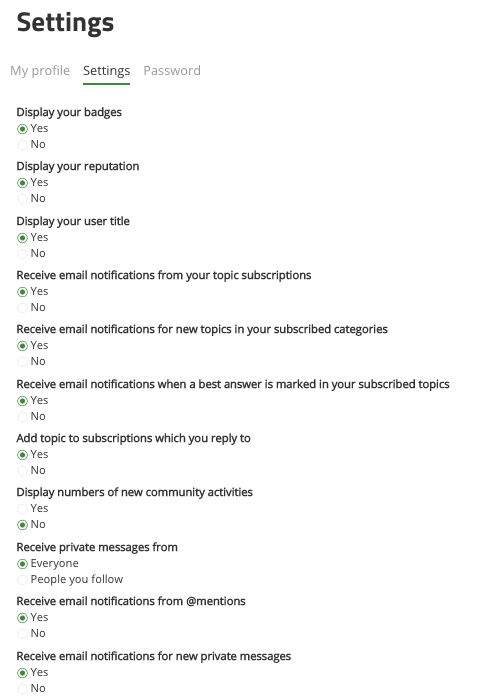You can now manage all email notifications in your Settings page, this way you can (un)subscribe to emails for specific events.
How do I (un)subscribe to an email notification
Visit your profile page and click the 'Edit profile' button or directly click the 'Settings' option in your profile dropdown. Navigate to the 'Settings' tab in which you will find the following email notifications options:Add topic to subscriptions which you reply to
Default setting: Yes
If you reply on a topic it will be added to your subscriptions. You can find your topic subscriptions in your profile dropdown > 'Settings'
Receive email notifications from your topic subscriptions
Default setting: Yes
You will receive an email when there is a new reply in a topic that you are subscribed to. If you open the email and visit the topic you will continue receiving emails for new replies. If you ignore this email you will no longer receive emails for new replies on this topic.
Receive email notifications when a best answer is marked in your subscribed topics
Default setting: Yes
You will receive an email when a topic that you are subscribed to receives a best answer.
Receive email notifications for new topics in your subscribed categories
Default setting: Yes
You will receive an email every time there is a new topic posted in a category that you are subscribed to. Set this setting to NO works as a kill switch: you won't receive any emails for new topics anymore, even if you are still subscribed to individual categories.
Receive email notifications from @mentions
Default setting: Yes
You will receive an email every time somebody @mentions you in a topic or reply
Receive email notifications for new private messages
Default setting: Yes
You will receive an email every time somebody send you a private message