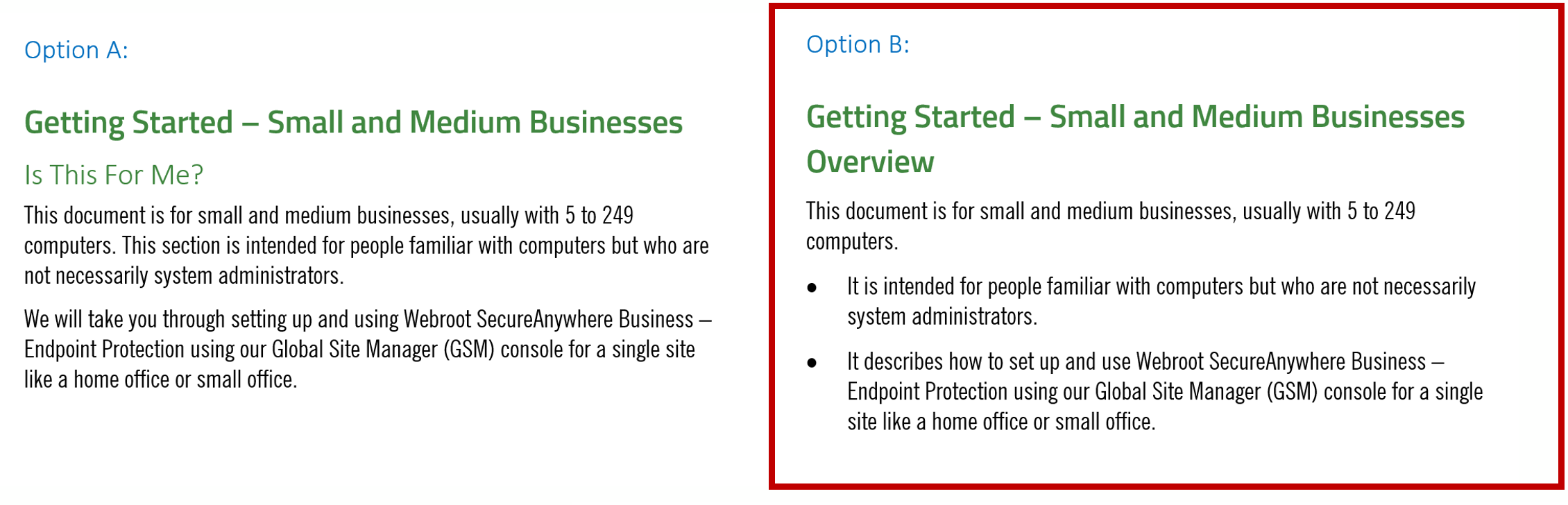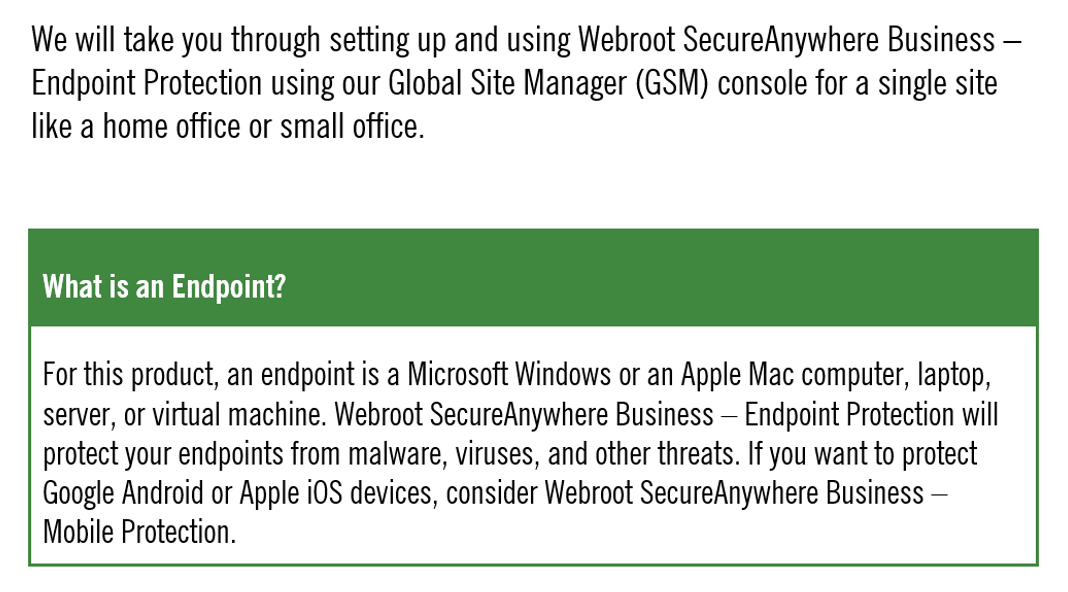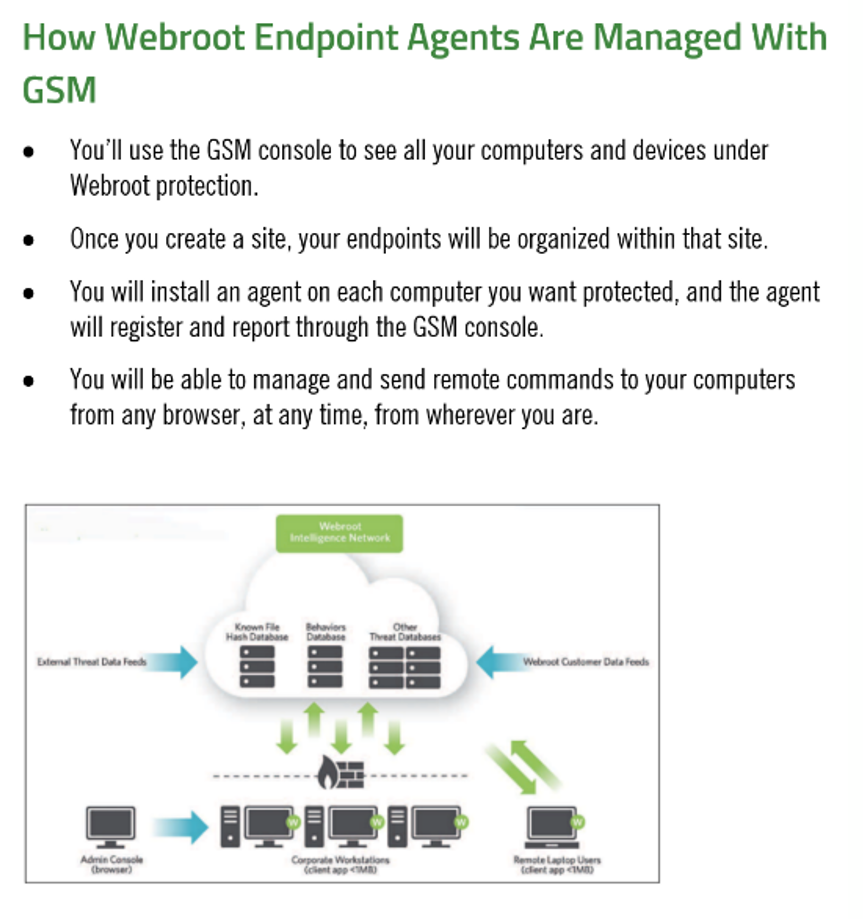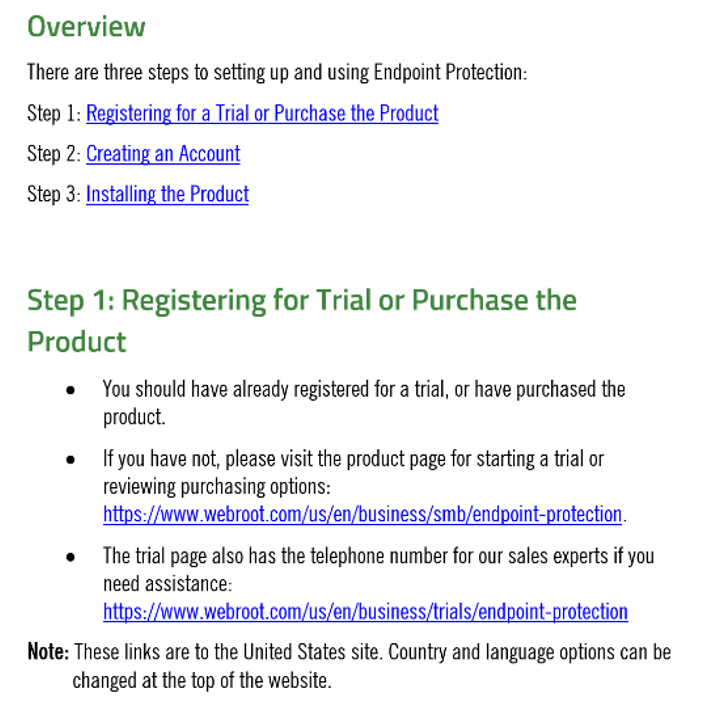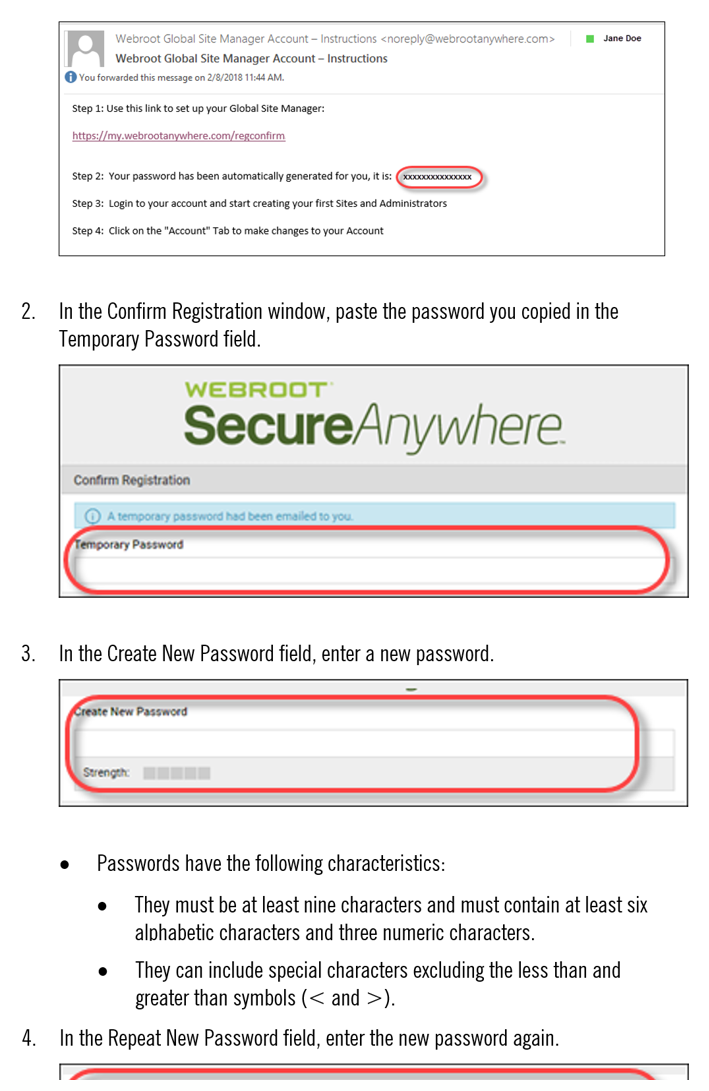Moto here. I’m a customer experience designer here at Webroot. I work behind the scenes to improve the way anyone works with Webroot outside of our products.
For two weeks in August I ran a survey asking the Webroot Luminaries to choose between several treatment options for the Webroot product guides. We got a lot of unexpected participation, so I wanted to share the results. I’m hoping we can continue the discussion in the comments here.
Tone: Simple bullet points and conversational
81% preferred that we use compact sentences with bullet points for easy scanning. From the comments, we should write in a personal and conversational tone.
Define industry or Webroot terms: Very yes.
We showed a new type of documentation style where we use breakout boxes to define industry terms or terms we use for Webroot products. 94% preferred that we use this technique as it’s easy for an expert to skip over while standing out to a novice user.
Using diagrams:
Of three types of illustrations, 65% preferred that we reuse our marketing illustrations from data sheets and white papers.
Include or link to technical details: Tie
In the survey, we had an example where we link to system requirements to save on space, or provide the complete list. The results were closely tied leaning to always include details like system requirements in the document. From the comments we know that people do not want to click through to new tabs, but they also do not want long laundry lists of details that can be found on the website when researching the product. We’re considering using an expand and collapse feature to keep the details hidden, but when clicked, it reveals the details.
(Because there was no clear winner, there's no example.)
Number or do not number major steps: Number and label
66% of participants like the idea of us numbering the major steps to set up our products. These will appear usually as “three steps to get your product installed” with the headlines for each major step numbered and consistent with an overview paragraph in the beginning of the guide.
Amount of screenshots: Every step
67% prefer that we include a screenshot for each step in our guides, with the fields or labels highlighted with a red marquee.
So there we are. We’re working to include all of these results in our next set of Getting Stated Guides.
But there’s always more questions. This survey couldn’t answer:
- If the same treatments would work for our consumer products.
- If these results would apply to the full Administrator Guides, the Getting Started Guides, or both.
M