- Home
- Community overview
- Product Help & Discussions
Product Help & Discussions
Questions About a Webroot Product? Start Here!
17485 Topics
angelfire52New Member
asked in Got a Question?Badges
 tmcmullenhas earned the badge News: Posted 50 comments!
tmcmullenhas earned the badge News: Posted 50 comments! ConnorMhas earned the badge News: Posted 100 topics!
ConnorMhas earned the badge News: Posted 100 topics! TylerMhas earned the badge Product Help: Had 50 answers marked as "solved"!
TylerMhas earned the badge Product Help: Had 50 answers marked as "solved"!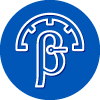 JR565has earned the badge Beta To The Max
JR565has earned the badge Beta To The Max Sean Bolashas earned the badge Posted 50 comments!
Sean Bolashas earned the badge Posted 50 comments!
Join the Conversation
Login to the community
No account yet? Create an account
Enter your username or e-mail address. We'll send you an e-mail with instructions to reset your password.
Scanning file for viruses.
Sorry, we're still checking this file's contents to make sure it's safe to download. Please try again in a few minutes.
OKThis file cannot be downloaded
Sorry, our virus scanner detected that this file isn't safe to download.
OK© 2004 - Webroot Inc.
We have recently updated our Privacy Policies. We encourage you to read the full terms here.








