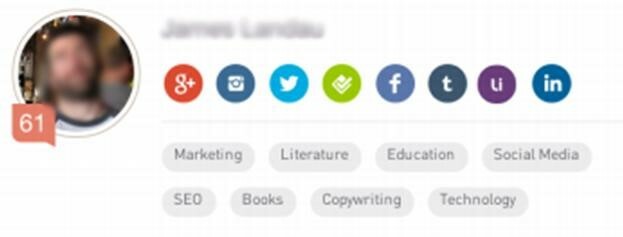What is Klout?
Klout is a social measurement platform that calculates your overall social media influence based on your posts on websites you’ve connected, such as Twitter, Facebook, LinkedIn and now the Webroot community. Your Klout “score” is a numerical value between 1 and 100 - the more influential you are, the higher your Klout Score. You can choose which social networks and communities you want to connect to your Klout profile.
How do I join?
Community members can join by using their Facebook or Twitter logins. To connect your community account to Klout:
- Go to your own user profile on the Community. (You can do so by clicking your own username anywhere in the community.)
- Mouseover the number beside Klout icon and click on 'Get your score". For example:
What is in it for me?
Klout helps people showcase their influence in social media and get more recognition for their expertise. By connecting your Webroot profile to Klout you will receive insight about your expertise and raise your profile in the community.
New to Klout
- Showcase your community knowledge across the your social network
- Be known and recognised for your expertise
- Grow your Klout score in the community and have your contributions reflected in your Klout score
- Access curated content from Klout in your areas of interest (Be in the know)
- Easily schedule & share content curated in Klout across social platforms
- Connect to the Webroot community and add to your Klout score
- Be recognised for your additional areas of expertise
- Extend your reach and relevance across your Social networks
- Feature your Klout score on your Webroot community profile
Can I control what Klout information is displayed on my profile?
Yes, you control the information that's displayed on your profile, such as topics and influencers. It’s your choice which networks Klout can access. You can opt-out at any time.
Refer to Klout for additional information and the Klout privacy policy.
Please let me know if you have any questions or feedback!