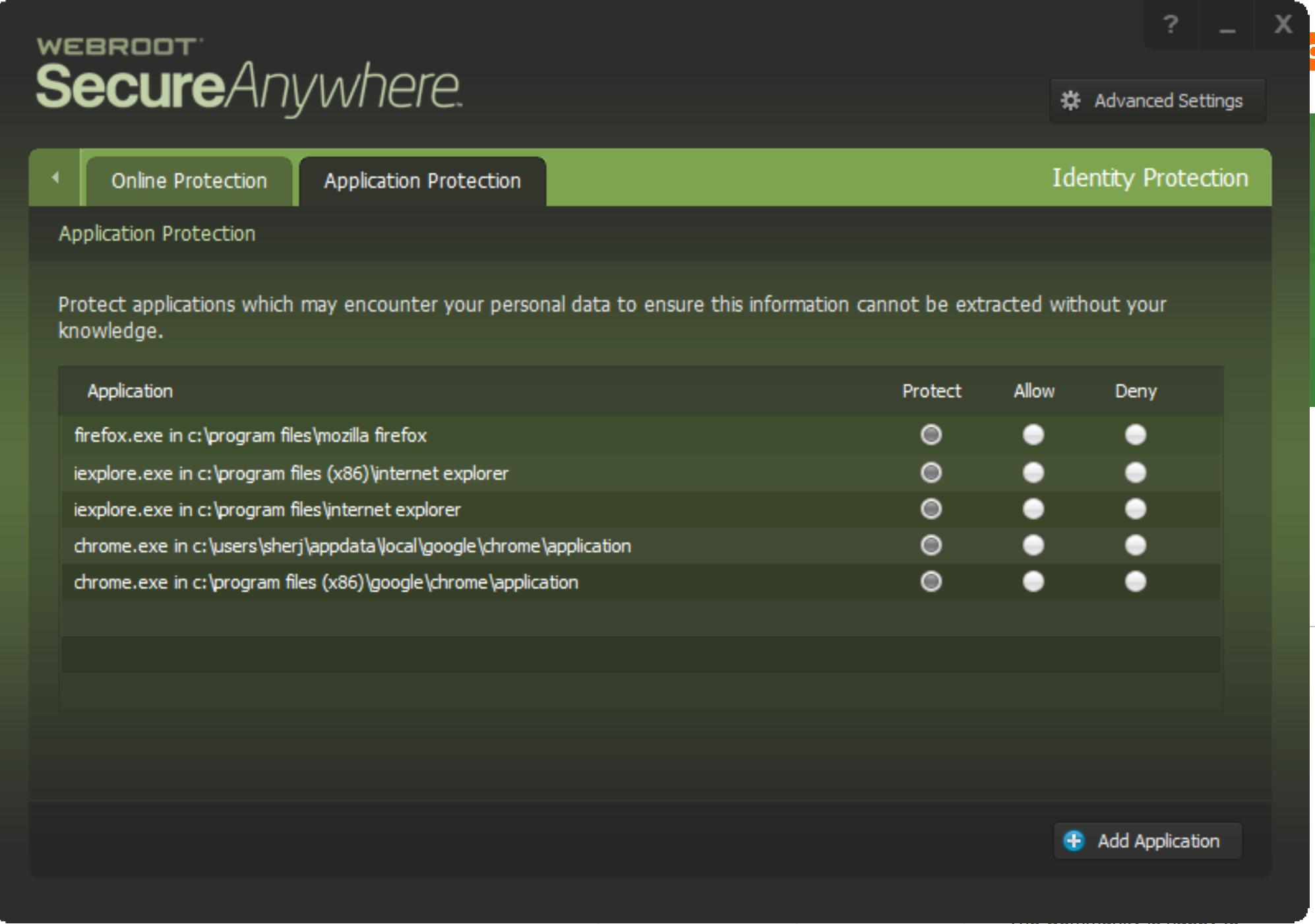Anyway, I have noticed the last 6 or 8 days that every time I start a session of Firefox (or open a new page if it is already open) I get a popup asking me for permission to start Firefox. Is that a Webroot security item, a configuration item, or something else? Not a big deal, but does require 6 to 10 clicks a day to work the web.
Thanks for any help!
Best answer by Ssherjj
View original