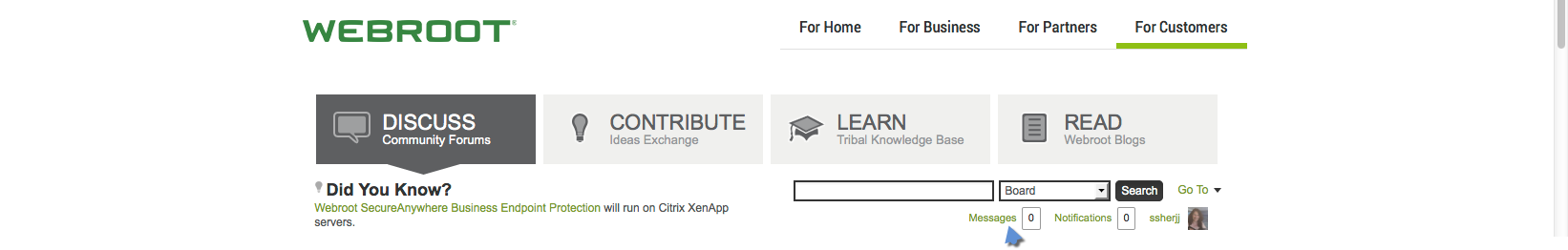Password Manager
For those of you who are having issues with the Password Manager and the message "email address unknown" I myself am having the same issue. I believe that I installed the webroot on my Iphone as a trial and then purchased it and installed it on my computers at home. There were two keycodes registered in my account. I believe the issue could be resolved if the account was totally deleted and allowed to be re-setup. I sent an email to start a service ticket with a couple of responses back but still no resolution. I think because I enstalled a trial using one keycode that the application is looking to that key code for use with the password manager.
Welcome dksisk to the Community Forum,:D@ wrote:
For those of you who are having issues with the Password Manager and the message "email address unknown" I myself am having the same issue. I believe that I installed the webroot on my Iphone as a trial and then purchased it and installed it on my computers at home. There were two keycodes registered in my account. I believe the issue could be resolved if the account was totally deleted and allowed to be re-setup. I sent an email to start a service ticket with a couple of responses back but still no resolution. I think because I enstalled a trial using one keycode that the application is looking to that key code for use with the password manager.
First of all what versions of Webroot are you using?
A good deal of the functions that reside in the Cloud, are basically controlled via the Web Console, such as Password Manager, Backup & Sync, etc., are tied to those user credentials and should one register with one, be it trial or even paid version and then buy a license or not renew your original license but rather buy a completely new one, then the functionality needs to be transferred between licenses.
You could try adjusting your persimissions in your Console. Go ahead and log in with that user and password as you have before.
Once logged in, look at the upper right corner and click on the email address. Choose Manage Users from the drop down.
On the users page, look at the permissions you have set for that user profile you are trying to use Passwords with. It MUST be set for Passwords - Access. If it is not set to Access, simply click the edit icon at the far right side of that line. In the edit panel, click on the "Access & Permissions" tab. At the bottom, put a mark in the box for Passwords.
As long as you are in permissions, you might as well give yourself Mobile permissions as well.
See if the permissions are the problem and let us know if this helps!
Maybe our Community Manager, Nic,
again providing details on both license codes used, the original one and the one that you want things transferred to, plus the email address that you used to create your Web Console, etc., and hopefully they can sort this out for you. As you've stated you have already contacted our Technical Support.
They should of been able to sort this out for you, without knowing what support told you its hard to tell you what to do. Only the Webroot support team can delete license codes from the Web Console.
Please help us by providing more information encase I'm missing the problems here. And we also have excellent Forum Volunteers who are able to assist further!;)
Regards,
I am using Webroot SecureAnywhere. I have already tried your suggestion and that did not work. My last correspondence with the Webroot support team was on 8/13/2014, Actually somehow I had 3 keycodes, two of them deleted by the support team. I am setup the way that I should be in the permissions tab but when I go to the passwords tab it is blank nothing to choose.
"I am using Webroot SecureAnywhere Complete and have not been able to use the Password Manager. When I log in I have tabs for Home, PC Security,Mobile Security, Backup and Restore and Passwords, when I click on the Password tab it is blank. When I go to Manage Users, it shows my email, permissions are set to ADMIN, for Secure Anywhere, ADMIN for PC Security, but for Mobile Security, Backup and Passwords it shows, Access. If, I click on the little person icon, it list my information for user details, and the Permissions Tab has passwords with a check mark. From IE if I click on the icon a dialog box comes up to Sign In with Email and Password, using ~snip Removed Email Address for Security Reasons snip~ which is what I used to register I get the message "unknown email address". I would really like to use this feature and have researched on line but am still having problems. I have even re-installed the software." Changes were made to my account however nothing changed.
"I am using Webroot SecureAnywhere Complete and have not been able to use the Password Manager. When I log in I have tabs for Home, PC Security,Mobile Security, Backup and Restore and Passwords, when I click on the Password tab it is blank. When I go to Manage Users, it shows my email, permissions are set to ADMIN, for Secure Anywhere, ADMIN for PC Security, but for Mobile Security, Backup and Passwords it shows, Access. If, I click on the little person icon, it list my information for user details, and the Permissions Tab has passwords with a check mark. From IE if I click on the icon a dialog box comes up to Sign In with Email and Password, using ~snip Removed Email Address for Security Reasons snip~ which is what I used to register I get the message "unknown email address". I would really like to use this feature and have researched on line but am still having problems. I have even re-installed the software." Changes were made to my account however nothing changed.
Hello and I'm very sorry for the problems you are having!@ wrote:
I am using Webroot SecureAnywhere. I have already tried your suggestion and that did not work. My last correspondence with the Webroot support team was on 8/13/2014, Actually somehow I had 3 keycodes, two of them deleted by the support team. I am setup the way that I should be in the permissions tab but when I go to the passwords tab it is blank nothing to choose.
"I am using Webroot SecureAnywhere Complete and have not been able to use the Password Manager. When I log in I have tabs for Home, PC Security,Mobile Security, Backup and Restore and Passwords, when I click on the Password tab it is blank. When I go to Manage Users, it shows my email, permissions are set to ADMIN, for Secure Anywhere, ADMIN for PC Security, but for Mobile Security, Backup and Passwords it shows, Access. If, I click on the little person icon, it list my information for user details, and the Permissions Tab has passwords with a check mark. From IE if I click on the icon a dialog box comes up to Sign In with Email and Password, using ~snip Removed Email Address for Security Reasons snip~ which is what I used to register I get the message "unknown email address". I would really like to use this feature and have researched on line but am still having problems. I have even re-installed the software." Changes were made to my account however nothing changed.
I would like to ping
Please be patient and I'll get some more help and or advice.
Hi dksisk
At this stage I think that we need to ping@ again and see if he can use his magical Community Manager powers to push this one along internally...given that you are still having issues.
He has managed to cast a good spell in the past...lets hope that he can here too ;)
Regards
Baldrick
At this stage I think that we need to ping
He has managed to cast a good spell in the past...lets hope that he can here too ;)
Regards
Baldrick
Ah, the sound of the bugle as the 7th Cavalry comes over the ridge...cheers, Nic...much obliged for your intervention...as always...;)
Baldrick
Baldrick
@ wrote:
Ah, the sound of the bugle as the 7th Cavalry comes over the ridge...cheers, Nic...much obliged for your intervention...as always...;)
Baldriick
Well I love this as well and I couldn't of expressed that bugle any louder could I?
Thanks Team!!;)
how do I send you a PM?
Hello dksisk!@ wrote:
how do I send you a PM?
Also at the top of the page you will see messages click that link to open and type in nic in the compose a new message.
Please let us know how this goes for you so that we can help others with similar issues. Or just come onback and join us for we learn and have fun within this informative Forum.
Thank you
@ wrote:
how do I send you a PM?
Just click on this link to send a PM to
Daniel 😉
Thanks for the PM Donna. I looked up your account and I do only see the one keycode associated.
It shows the Password Manager as "pending" which usually means it hasn't been setup yet. When you open up the WSA application what do you see in the Password Manager section? Usually if it isn't setup it should give you a prompt to turn it on and start using it, with instructions.
It shows the Password Manager as "pending" which usually means it hasn't been setup yet. When you open up the WSA application what do you see in the Password Manager section? Usually if it isn't setup it should give you a prompt to turn it on and start using it, with instructions.
I appreciate your response. The other keycodes were removed by Webroot Support around Aug 8th. It does show one user as pending but not the other, I setup a couple of different ID's. I know a little bit about software and that is not it. Thank You for your attempts.
Reply
Login to the community
No account yet? Create an account
Enter your username or e-mail address. We'll send you an e-mail with instructions to reset your password.