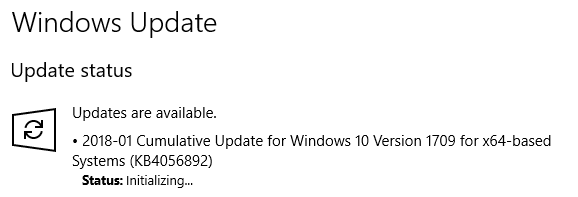-----BEGIN PGP SIGNED MESSAGE-----
Hash: SHA256
********************************************************************
Microsoft Security Update Summary for January 3, 2018
Issued: January 3, 2018
********************************************************************
This summary lists security updates released for January 3, 2018.
Complete information for the January 2018 security update release can Be found at <https://portal.msrc.microsoft.com/en-us/security-guidance>.
Critical Security Updates
============================
Microsoft Edge
Internet Explorer 9
Internet Explorer 11
Windows 7 for 32-bit Systems Service Pack 1 Windows 7 for x64-based Systems Service Pack 1 Windows 8.1 for 32-bit systems Windows 8.1 for x64-based systems Windows Server 2008 for 32-bit Systems Service Pack 2 Windows Server 2008 for Itanium-Based Systems Service Pack 2 Windows Server 2008 for x64-based Systems Service Pack 2 Windows Server 2008 R2 for Itanium-Based Systems Service Pack 1 Windows Server 2008 R2 for x64-based Systems Service Pack 1 Windows Server 2012 Windows Server 2012 R2 Windows 10 for 32-bit Systems Windows 10 for x64-based Systems Windows 10 Version 1511 for 32-bit Systems Windows 10 Version 1511 for x64-based Systems Windows 10 Version 1607 for 32-bit Systems Windows 10 Version 1607 for x64-based Systems Windows 10 Version 1703 for 32-bit Systems Windows 10 Version 1703 for x64-based Systems Windows 10 Version 1709 for 32-bit Systems Windows 10 Version 1709 for x64-based Systems Windows Server 2016
Important Security Updates
============================
Windows 7 for 32-bit Systems Service Pack 1 Windows 7 for x64-based Systems Service Pack 1 Windows 8.1 for 32-bit systems Windows 8.1 for x64-based systems Windows Server 2008 for 32-bit Systems Service Pack 2 Windows Server 2008 for 32-bit Systems Service Pack 2 (Server Core installation) Windows Server 2008 for Itanium-Based Systems Service Pack 2 Windows Server 2008 for x64-based Systems Service Pack 2 Windows Server 2008 for x64-based Systems Service Pack 2 (Server Core installation) Windows Server 2008 R2 for Itanium-Based Systems Service Pack 1 Windows Server 2008 R2 for x64-based Systems Service Pack 1 Windows Server 2008 R2 for x64-based Systems Service Pack 1 (Server Core installation) Windows Server 2012 Windows Server 2012 (Server Core installation) Windows Server 2012 R2 Windows Server 2012 R2 (Server Core installation) Windows 10 for 32-bit Systems Windows 10 for x64-based Systems Windows 10 Version 1511 for 32-bit Systems Windows 10 Version 1511 for x64-based Systems Windows 10 Version 1607 for 32-bit Systems Windows 10 Version 1607 for x64-based Systems Windows 10 Version 1703 for 32-bit Systems Windows 10 Version 1703 for x64-based Systems Windows 10 Version 1709 for 32-bit Systems Windows 10 Version 1709 for x64-based Systems Windows Server 2016 Windows Server 2016 (Server Core installation) Windows Server, version 1709 (Server Core Installation)
Moderate Security Updates
============================
Internet Explorer 10
Other Information
=================
Recognize and avoid fraudulent email to Microsoft customers:
=============================================================
If you receive an email message that claims to be distributing a Microsoft security update, it is a hoax that may contain malware or pointers to malicious websites. Microsoft does not distribute security updates via email.
Userlevel 7
Thanks Jeff for the updates appreciate your efforts.
According to Microsoft - to apply the latest OS patch for the Meltdown vulnerability WebRoot needs to make a change (see below). It do NOT see the HKEY_LOCAL_MACHINESOFTWAREMicrosoftWindowsCurrentVersionQualityCompat entry using RegEdit on my machine. When will WebRoot make the needed update?
https://support.microsoft.com/en-us/help/4056892/windows-10-update-kb4056892
Due to an issue with some versions of Anti-Virus software, this fix is only being made applicable to the machines where the Anti virus ISV has updated the ALLOW REGKEY.
Contact your Anti-Virus AV to confirm that their software is compatible and have set the following REGKEY on the machine
Key="HKEY_LOCAL_MACHINE"Subkey="SOFTWAREMicrosoftWindowsCurrentVersionQualityCompat"
Value Name="cadca5fe-87d3-4b96-b7fb-a231484277cc"
Type="REG_DWORD”
Data="0x00000000”
https://support.microsoft.com/en-us/help/4056892/windows-10-update-kb4056892
Due to an issue with some versions of Anti-Virus software, this fix is only being made applicable to the machines where the Anti virus ISV has updated the ALLOW REGKEY.
Contact your Anti-Virus AV to confirm that their software is compatible and have set the following REGKEY on the machine
Key="HKEY_LOCAL_MACHINE"Subkey="SOFTWAREMicrosoftWindowsCurrentVersionQualityCompat"
Value Name="cadca5fe-87d3-4b96-b7fb-a231484277cc"
Type="REG_DWORD”
Data="0x00000000”
Reply
Login to the community
No account yet? Create an account
Enter your username or e-mail address. We'll send you an e-mail with instructions to reset your password.