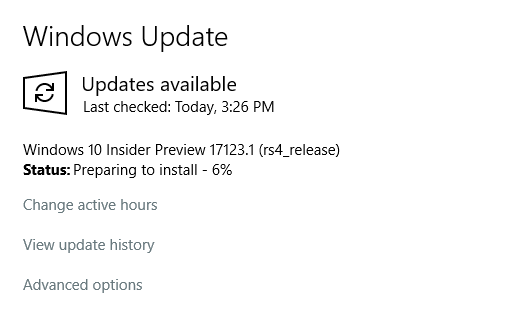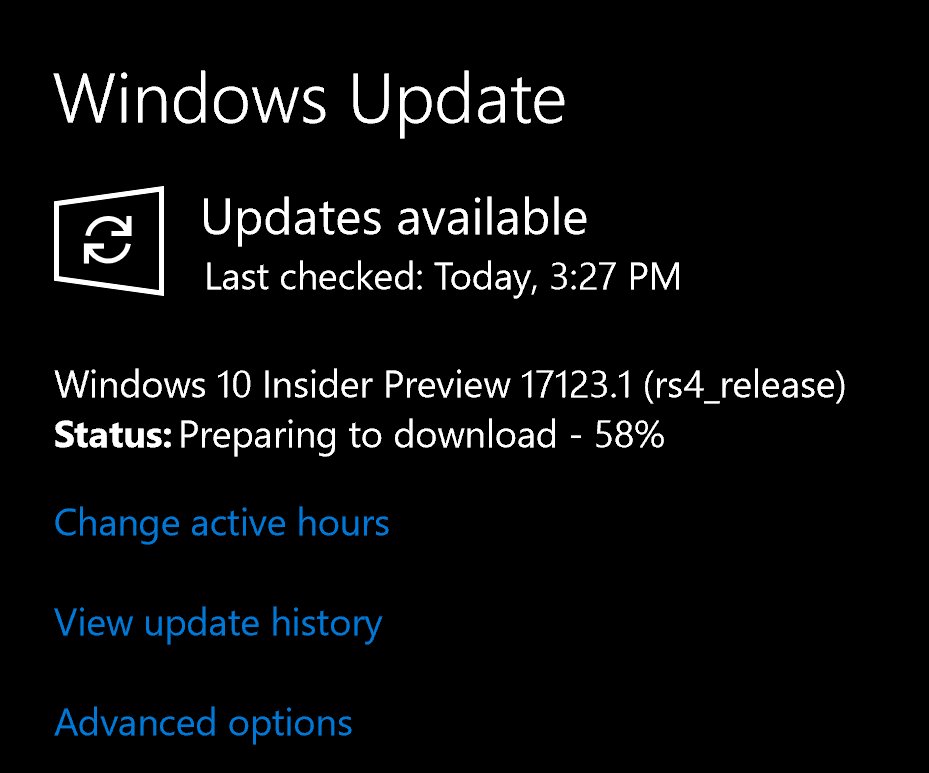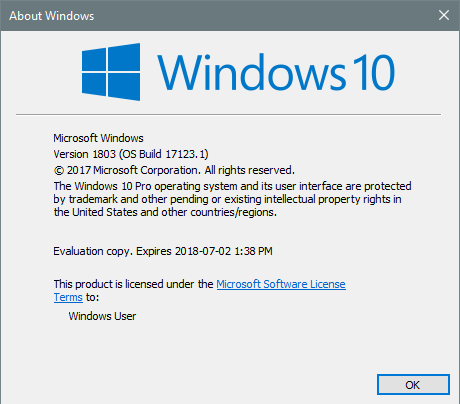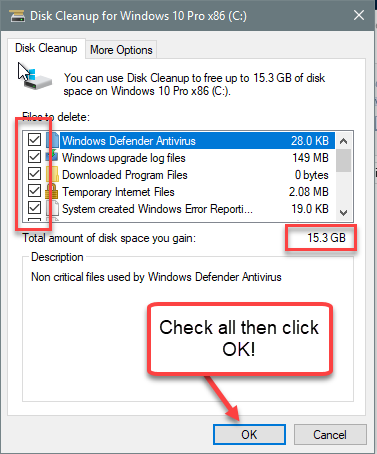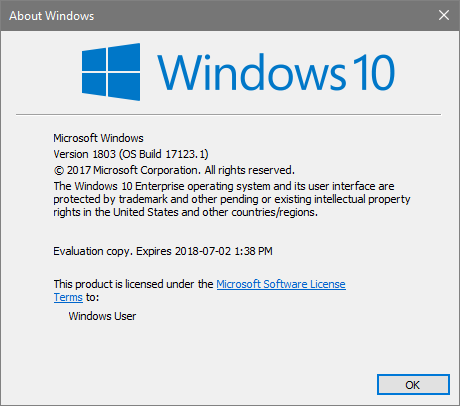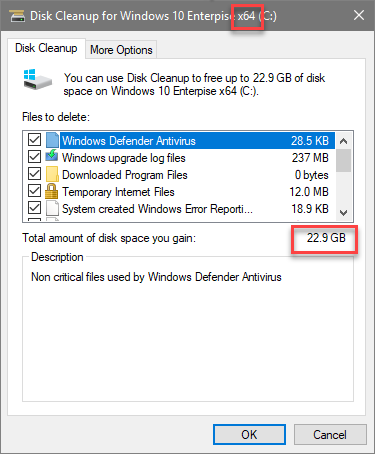March 16, 2018 10:04 am
By Dona Sarkar and Brandon LeBlancHello Windows Insiders!
Today, we are releasing Windows 10 Insider Preview Build 17123 (RS4) to Windows Insiders in the Fast ring.
What’s new in Build 17123 Introducing High Efficiency Image File Format (HEIF) in Windows 10
The High Efficiency Image File Format (HEIF) has arrived for Windows 10 and the Photos app! HEIF is an image container that leverages modern codecs like HEVC to improve quality, compression, and capabilities compared to earlier formats like.jpg,.gif, and.png. In addition to traditional single images, HEIF supports encoding image sequences, image collections, auxiliary images like alpha or depth maps, live images & video, audio, and HDR for greater contrast. We have heard your feedback that these features and the ability to share photos easily with other platforms is important to you. This release we are delivering essential viewing support (You cannot edit HEIF images in this release).
In order to try this out, you need to join the Windows App Preview Program for the Photos app and make sure you are running the March release of the Photos app (Version 2018.18022.13740.0 or newer). This version of the Photos app has been updated for RS4 to support viewing the primary image inside a HEIF file and to guide the install of dependencies like the HEIF and HEVC media extensions from the Microsoft Store. Once installed, these media extensions enable HEIF viewing in Photos as well as thumbnails and metadata in File Explorer.
Additionally, any application that uses WIC, WinRT Imaging APIs, or the XAML Image control can now add similar support for viewing single HEIF images.
Click here to open Feedback Hub and send us feedback on the HEIF experience with the Photos app and Windows 10.
https://blogs.windows.com/windowsexperience/2018/03/16/announcing-windows-10-insider-preview-build-17123-for-fast/#XctfDpplEOBids3z.97
Thank you @ I am just cranking up my VM so that I can get it downloaded and I will install it tomorrow.
First I had used 38 GBs and I did the Disc Cleanup and now I have only used 20 GBs. I'm having trouble with gettung the update
installed though. But I'll get it one way or another. 😉
installed though. But I'll get it one way or another. 😉
I agree @ , I run the Disc Cleanup every time now.
Thank you for the warning about the installation@ I will be putting mine off until tomorrow now when it asks me choose Shut Down or Update and Shut Down
Thank you for the warning about the installation
Reply
Login to the community
No account yet? Create an account
Enter your username or e-mail address. We'll send you an e-mail with instructions to reset your password.