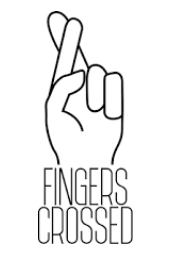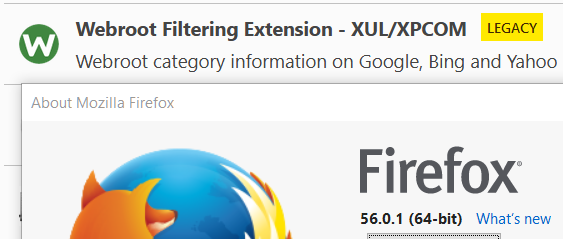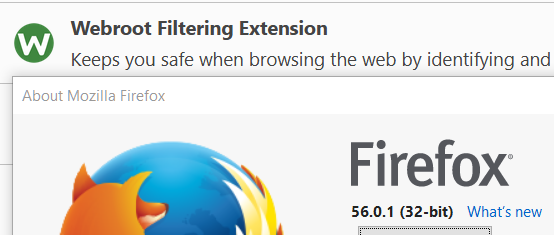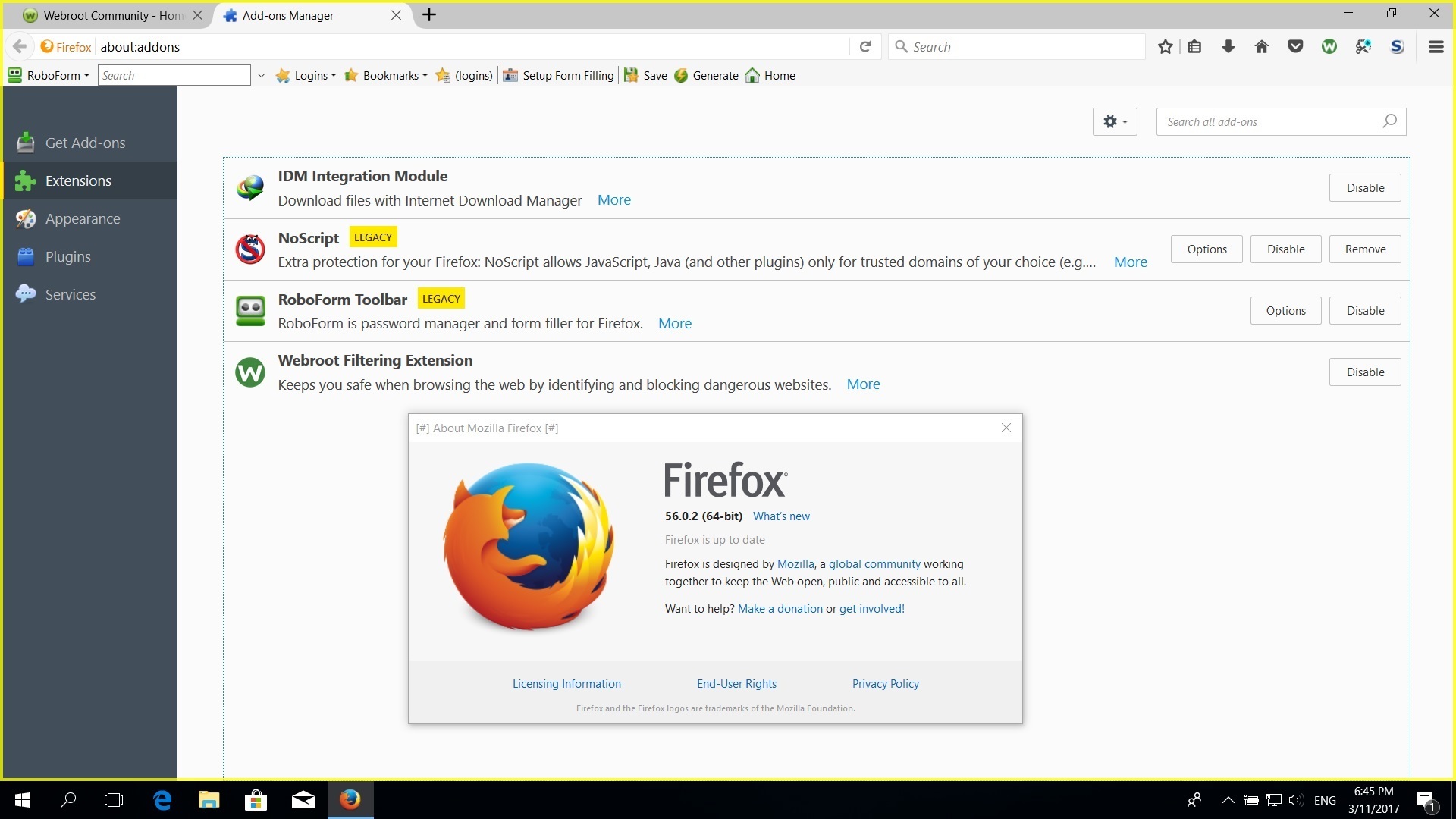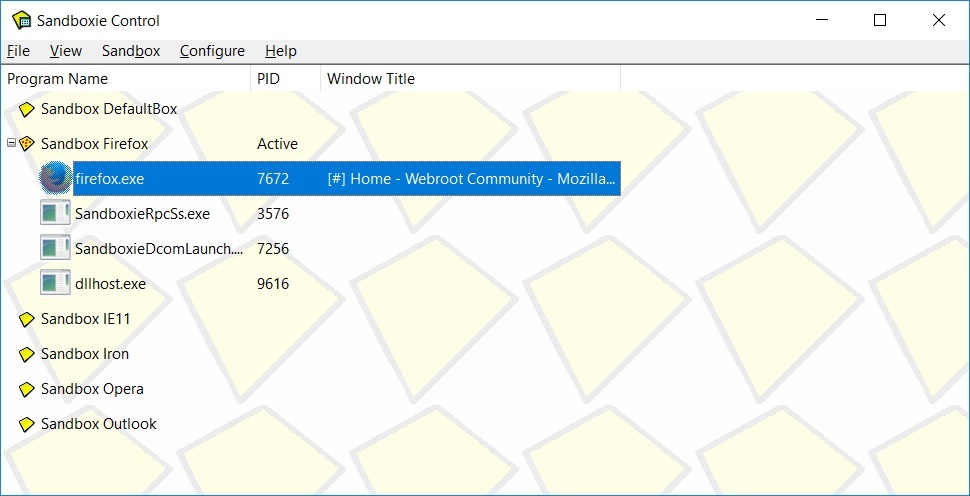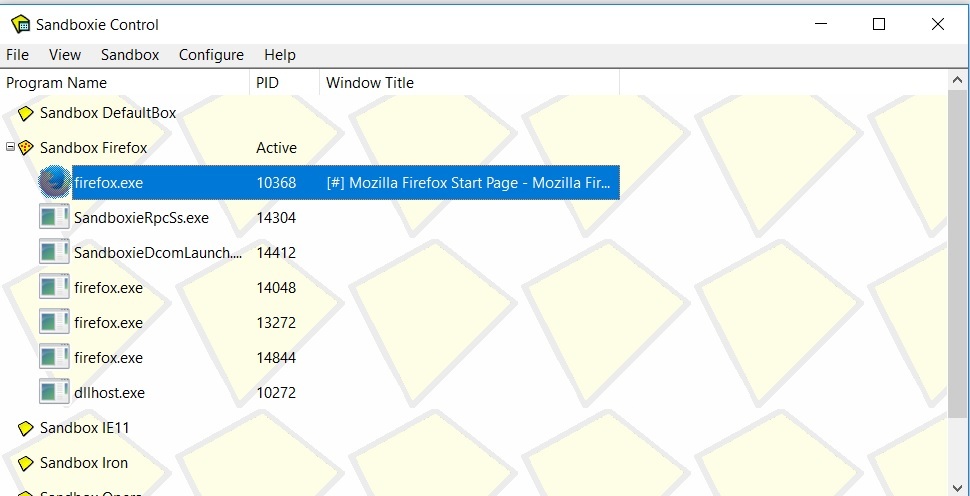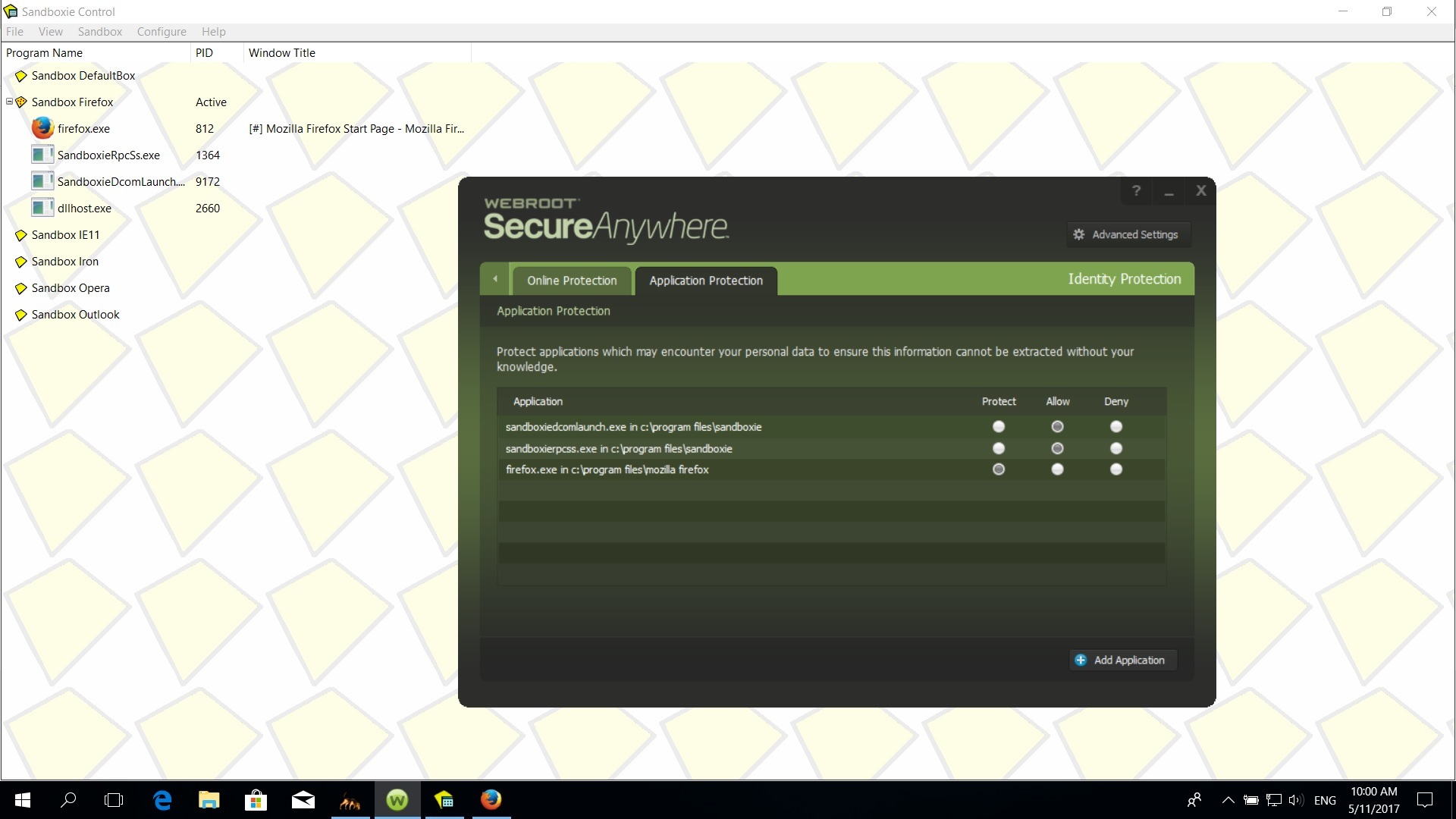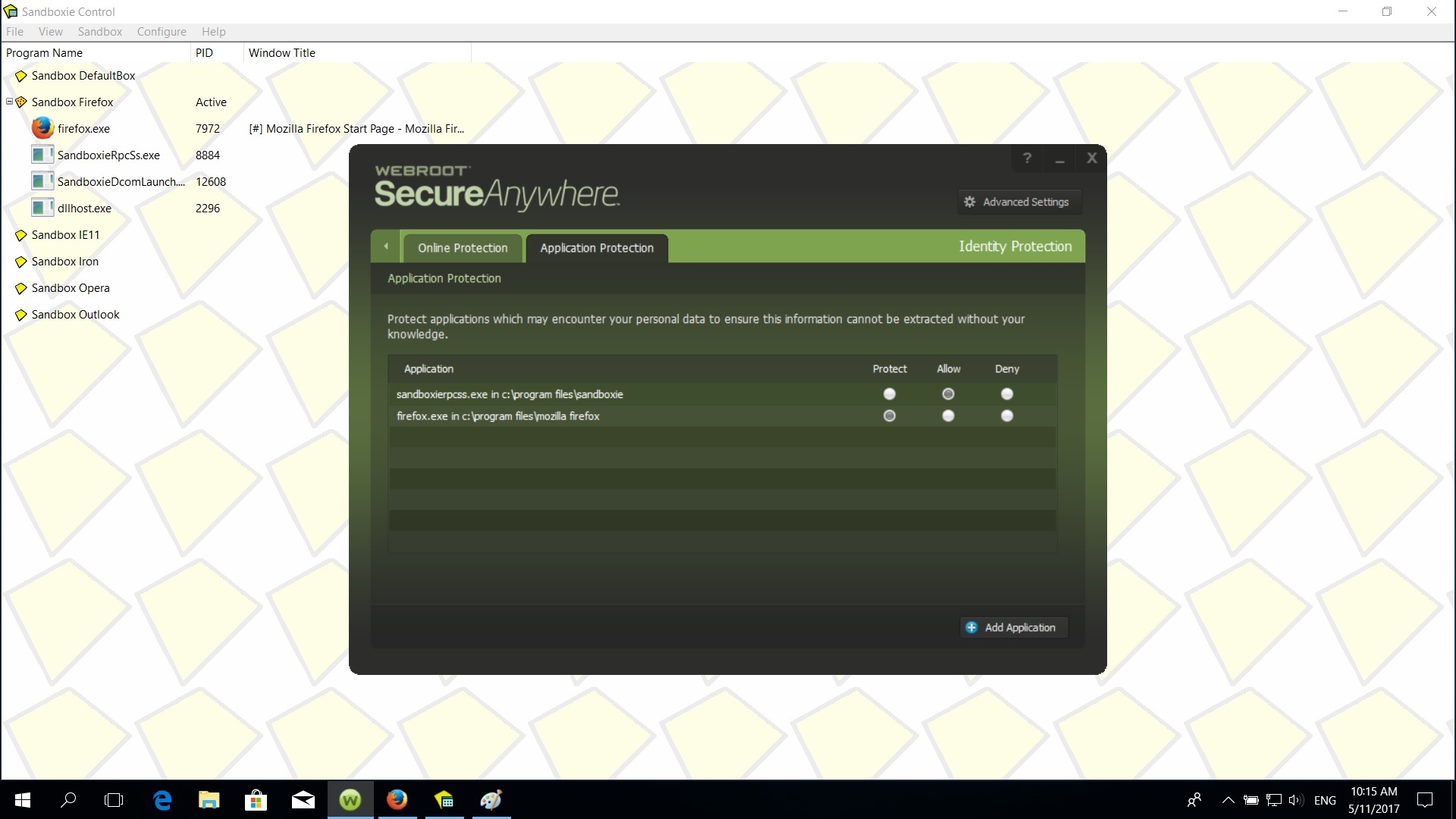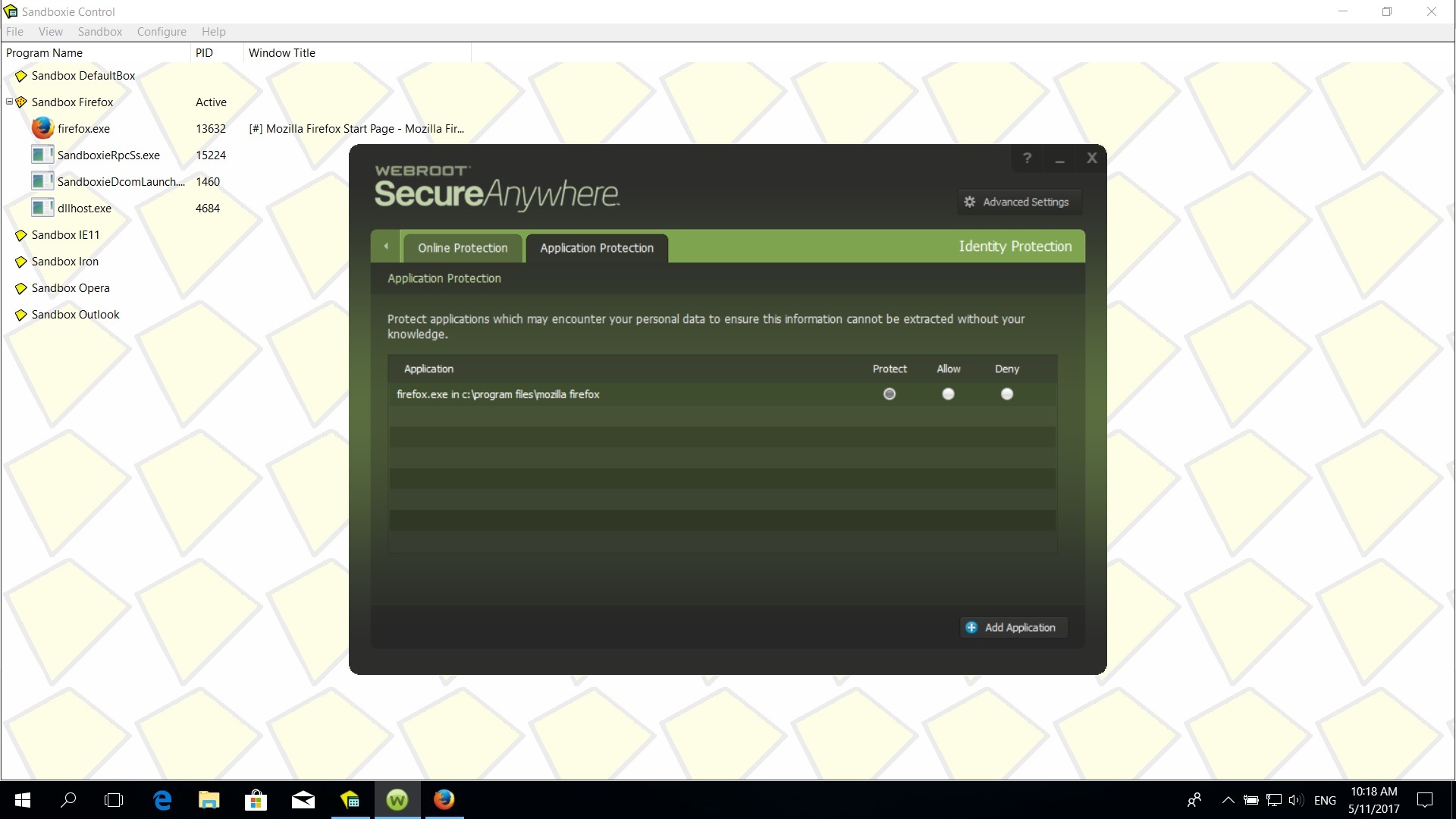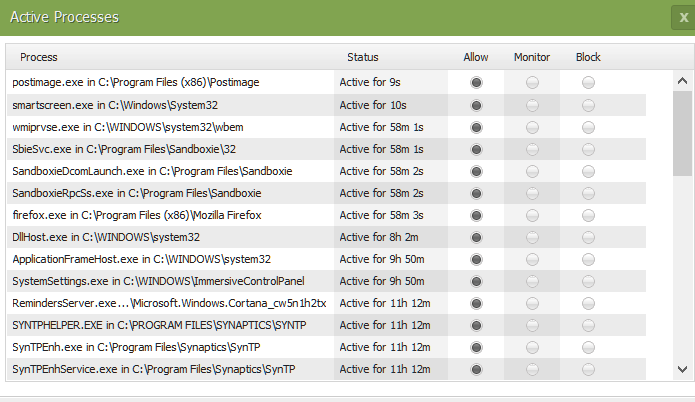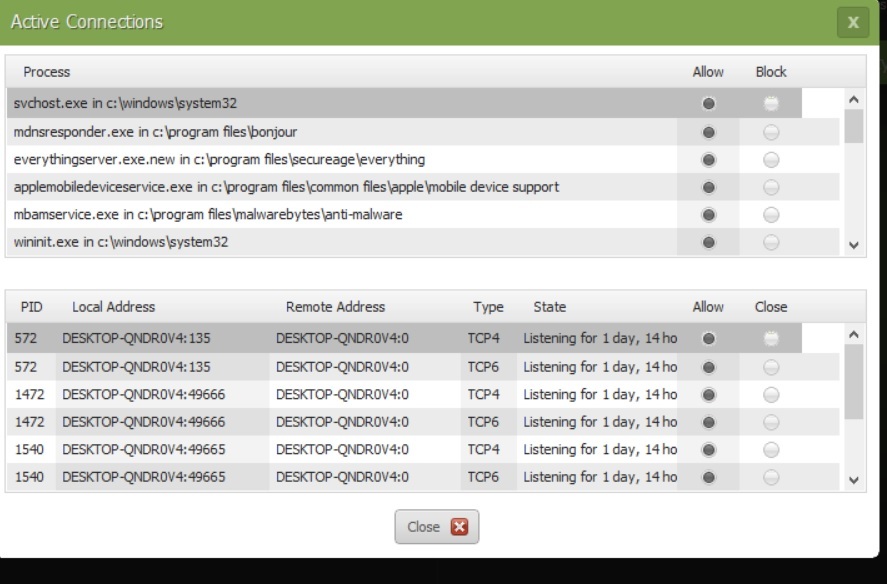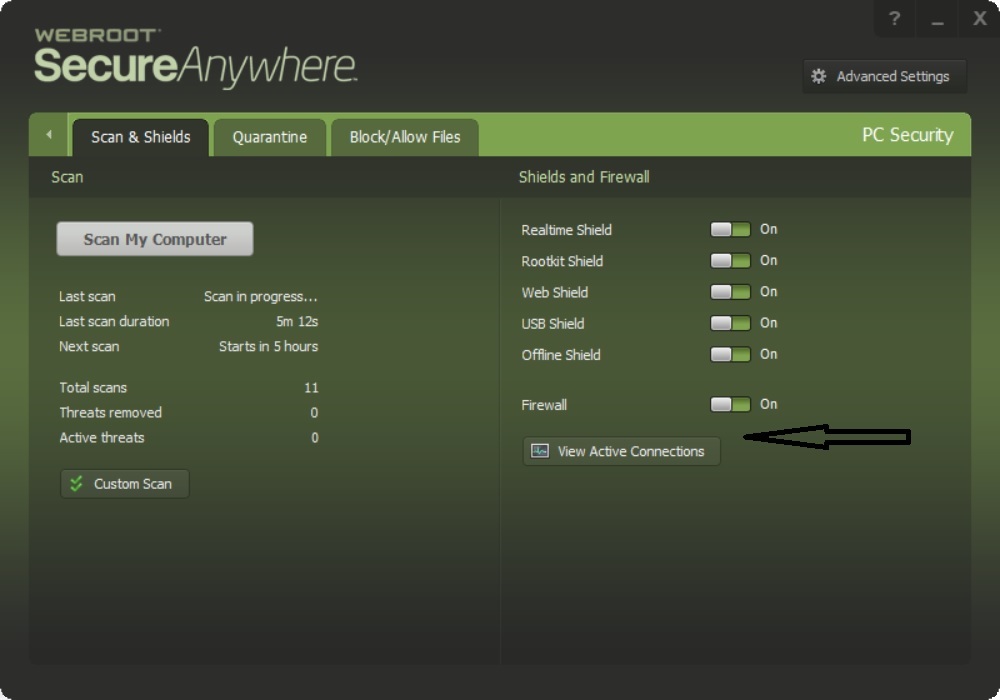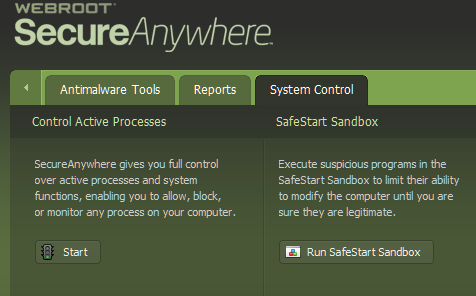Curious, any Webrooters running Firefox 64bit sandbox'd ?
I have, perhaps, a just me glitch and would appreciate talking with Webrooters running Firefox 64bit sandbox'd.
Thanks
Page 1 / 2
Yes, I have reached out to Webroot Support.@ wrote:
Have you tried to talk to support?
Just now.....heard back from Sandboxie Support.
http://forums.sandboxie.com/phpBB3/viewtopic.php?f=11&t=21539&start=165#p126772
Thanks!
Webroot Support (Jun 19, 2017 10:41)
Hello,
Yes this behaviour was reproducible in-house.
The Webroot Development team has been notified of this issue and is currently working on a resolution.
Thanks
Userlevel 7
Since, new installations of Firefox on Windows will now default to the more stable and secure 64-bit version & existing installations will upgrade to 64-bit with our next release, Firefox 56.
https://hacks.mozilla.org/2017/08/firefox-55-supports-webvr/
https://hacks.mozilla.org/2017/08/firefox-55-supports-webvr/
Your Message (Aug 10, 2017 21:33) Webroot + Sandboxie + Firefox 64bit.Good day Webroot Support,
Since, new installations of Firefox on Windows will now default to the more stable and secure 64-bit version & existing installations will upgrade to 64-bit with our next release, Firefox 56. https://hacks.mozilla.org/2017/08/firefox-55-supports-webvr/
My fingers are crossed & I'm hoping Webroot Development team is currently working on a resolution for my reported & reproduced issue regarding Webroot + Sandboxie + Firefox 64bit.
Thanks
quote:
Webroot Support (Jun 19, 2017 10:41)
Hello,
Yes this behavior was reproducible in-house.
The Webroot Development team has been notified of this issue and is currently working on a resolution.
Thanks
end quote
_____________________________________________
Webroot Support (Aug 12, 2017 17:51) RE:Webroot + Sandboxie + Firefox 64bit.Hello,
Thank you for submitting this feature enhancement request, if you have not already done so please post this in the community as well using the instructions below.
We would like to invite you to join our community and post your idea on the Webroot Community Ideas Exchange. You will need to have a community account in order to do this. The Ideas Exchange is an online forum where you can vote on and discuss ideas. Ideas submitted on the Webroot Community will be reviewed by our Development team, and considerations such as the number of votes, practicality, and feasibility of implementation will be taken into account when planning future releases.
Thank you,
The Webroot Support Team
___________________________________________________
Your Message (Aug 12, 2017 18:39)I'm not requesting feature enhancement.I'm not requesting feature enhancement.
I've reported, several times, reproduced issue with Webroot + Firefox 64bit + Sandboxie.
Issue has been reproduced by Sandboxie Support and by Webroot Support.
I'd post CaseID number but was told I do not need CaseID number.
And yet I have to explain and re-explain and re-explain what should be easily discerned thru CaseID number.
quote:
Webroot Support (Jun 19, 2017 10:41)
Hello,
Yes this behavior was reproducible in-house.
The Webroot Development team has been notified of this issue and is currently working on a resolution.
Thanksend quote
Q: Has Webroot Development team been notified?
Q: Is Webroot Development working on a resolution?
Since, new installations of Firefox on Windows will now default to the more stable and secure 64-bit version & existing installations will upgrade to 64-bit with our next release, Firefox 56. https://hacks.mozilla.org/2017/08/firefox-55-supports-webvr/
My fingers are crossed & I'm hoping Webroot Development team is currently working on a resolution for my reported & reproduced issue regarding Webroot + Sandboxie + Firefox 64bit.
Thanks
quote:
Webroot Support (Jun 19, 2017 10:41)
Hello,
Yes this behavior was reproducible in-house.
The Webroot Development team has been notified of this issue and is currently working on a resolution.
Thanks
end quote
_____________________________________________
Webroot Support (Aug 12, 2017 17:51) RE:Webroot + Sandboxie + Firefox 64bit.Hello,
Thank you for submitting this feature enhancement request, if you have not already done so please post this in the community as well using the instructions below.
We would like to invite you to join our community and post your idea on the Webroot Community Ideas Exchange. You will need to have a community account in order to do this. The Ideas Exchange is an online forum where you can vote on and discuss ideas. Ideas submitted on the Webroot Community will be reviewed by our Development team, and considerations such as the number of votes, practicality, and feasibility of implementation will be taken into account when planning future releases.
Thank you,
The Webroot Support Team
___________________________________________________
Your Message (Aug 12, 2017 18:39)I'm not requesting feature enhancement.I'm not requesting feature enhancement.
I've reported, several times, reproduced issue with Webroot + Firefox 64bit + Sandboxie.
Issue has been reproduced by Sandboxie Support and by Webroot Support.
I'd post CaseID number but was told I do not need CaseID number.
And yet I have to explain and re-explain and re-explain what should be easily discerned thru CaseID number.
quote:
Webroot Support (Jun 19, 2017 10:41)
Hello,
Yes this behavior was reproducible in-house.
The Webroot Development team has been notified of this issue and is currently working on a resolution.
Thanksend quote
Q: Has Webroot Development team been notified?
Q: Is Webroot Development working on a resolution?
Webroot Support (Aug 12, 2017 20:00) RE:I'm not requesting feature enhancement. I've ...Hello,
Our apologies for any confusion the previous message may have caused. To answer your question; yes, our development team has been notified of the reported issue with Firefox and Sandboxie as previously stated. We were providing the community information because or Developers respond to issues that are determined to be a priority in the Webroot community. At this time there is no status update and the previously provided information is the latest we have.
Regards,
The Webroot Advanced Malware Removal Team
----------------------------------------------------------------
Your Message (Aug 12, 2017 20:19) so Weboot Development team been notified albeit,Ahh, so Weboot Development team been notified albeit, not actively working on a resolution. And Developers respond to issues that are determined to be a priority in the Webroot community. Well, since all along I've been told The Webroot Development team has been notified of this issue and is currently working on a resolution. There was no hint that "is currently working on a resolution" really meant I needed to post feature enhancement request.
When Mozilla forces me to Firefox 64bit. I'll be forced away from my preferred browser or my preferred security soft.
Hmm, I thought "is currently working on a resolution" really meant is currently working on a resolution.
Oh well. Such is the vagaries of life.
Our apologies for any confusion the previous message may have caused. To answer your question; yes, our development team has been notified of the reported issue with Firefox and Sandboxie as previously stated. We were providing the community information because or Developers respond to issues that are determined to be a priority in the Webroot community. At this time there is no status update and the previously provided information is the latest we have.
Regards,
The Webroot Advanced Malware Removal Team
----------------------------------------------------------------
Your Message (Aug 12, 2017 20:19) so Weboot Development team been notified albeit,Ahh, so Weboot Development team been notified albeit, not actively working on a resolution. And Developers respond to issues that are determined to be a priority in the Webroot community. Well, since all along I've been told The Webroot Development team has been notified of this issue and is currently working on a resolution. There was no hint that "is currently working on a resolution" really meant I needed to post feature enhancement request.
When Mozilla forces me to Firefox 64bit. I'll be forced away from my preferred browser or my preferred security soft.
Hmm, I thought "is currently working on a resolution" really meant is currently working on a resolution.
Oh well. Such is the vagaries of life.
Hello Webrooters that pass this way,
Just learned today.
"The current Firefox support we have is for Mozilla Firefox® 3.6 and higher (32-bit only).
The Webroot Support Team"
Hmm: When I ticketed and re-ticketed regarding my Firefox 64bit issue with Webroot + Sandboxie.
Firefox (32-bit only) was never mentioned nor advised to me.
Hmm, interesting how the devil is always in the details.
And interesting what will happen when Mozilla forces Firefox 64bit on 32bit users upon Firefox 56 release.
Thanks
Just learned today.
"The current Firefox support we have is for Mozilla Firefox® 3.6 and higher (32-bit only).
The Webroot Support Team"
Hmm: When I ticketed and re-ticketed regarding my Firefox 64bit issue with Webroot + Sandboxie.
Firefox (32-bit only) was never mentioned nor advised to me.
Hmm, interesting how the devil is always in the details.
And interesting what will happen when Mozilla forces Firefox 64bit on 32bit users upon Firefox 56 release.
Thanks
Found some additional information in the 14-Aug-2017 official Mozilla blog entry 64-bit Firefox is the New Default on 64-bit Windows, which has the following advice for existing 32-bit Firefox users with a 64-bit OS:
https://blog.mozilla.org/firefox/firefox-64-default-64-bit-windows/
- You can download Firefox now and reinstall, which will automatically install Firefox 64-bit; or
- You can wait. We intend to migrate the remaining 64-bit Windows users to a 64-bit version of Firefox with a future release. If you prefer to stay with 32-bit Firefox after the 64-bit migration, you can simply download and re-run the Firefox 32-bit installer from the Firefox platforms and languages download page.
Browser:@ wrote:
Hello Webrooters that pass this way,
Just learned today.
"The current Firefox support we have is for Mozilla Firefox® 3.6 and higher (32-bit only).
The Webroot Support Team"
Hmm: When I ticketed and re-ticketed regarding my Firefox 64bit issue with Webroot + Sandboxie.
Firefox (32-bit only) was never mentioned nor advised to me.
Hmm, interesting how the devil is always in the details.
And interesting what will happen when Mozilla forces Firefox 64bit on 32bit users upon Firefox 56 release.
Thanks
- Internet Explorer® 9.0 and higher (32-bit and 64-bit)
- Mozilla Firefox® (32-bit and 64-bit) - current and most recent versions
- Google Chrome® (32-bit and 64-bit) - current and most recent versions
I'm most concerned and most curious as to why I seem to receive erroneous information via support.
Um, does Webroot at this time support Mozilla Firefox® (32-bit and 64-bit) - current and most recent versions.
And why would support advise otherwise and why would support use lack of support for Firefox 64bit as causal to my Firefox 64bit issue with Webroot + Sandboxie.
And why erroneous scripted replies.
Webroot Support (Jun 19, 2017 10:41)
Hello,
Yes this behaviour was reproducible in-house.
The Webroot Development team has been notified of this issue and is currently working on a resolution.
Thanks
Note: Mozilla plans to automatically switch users from 32-bit Firefox to 64-bit Firefox, on Windows 64-bit systems with at least 2 GB RAM. For more information, see this Mozilla blog post and the Firefox Win64 Mozilla Wiki.
https://support.mozilla.org/en-US/kb/switch-32-bit-64-bit
https://support.mozilla.org/en-US/kb/switch-32-bit-64-bit
Version 56.0.1, first offered to Release channel users on October 9, 2017https://www.mozilla.org/en-US/firefox/56.0.1/releasenotes/
[..]
Users of 32-bit Firefox on 64-bit Windows are migrated to 64-bit Firefox for increased stability and security.
[..]
Posting on behalf on @ !
Problem deleting contents of sandboxie after Windows 10 Fall Creators UpdateRunning Webroot SecureAnywhere 9.0.18.38 Beta here & facing this problem since Windows 10 FCU.
In order to delete the contents of sandboxie, will require a complete shutdown of webroot.
Anyone is also facing this problem? Not sure which software is causing the problem, they used to work in harmony.
Thank you.
The thread at sandboxie's forum
https://forums.sandboxie.com/phpBB3/viewtopic.php?f=11&t=25012&p=130758#p130758
Problem deleting contents of sandboxie after Windows 10 Fall Creators UpdateRunning Webroot SecureAnywhere 9.0.18.38 Beta here & facing this problem since Windows 10 FCU.
In order to delete the contents of sandboxie, will require a complete shutdown of webroot.
Anyone is also facing this problem? Not sure which software is causing the problem, they used to work in harmony.
Thank you.
The thread at sandboxie's forum
https://forums.sandboxie.com/phpBB3/viewtopic.php?f=11&t=25012&p=130758#p130758
Yes, regarding legacy. Support told me << Normally for this version of the browser the new extension should be installed. You seem to be experiencing a rare case, as the old one was installed previously on your device, with the old structure of our Firefox extension, it gets renamed to, "Webroot Filtering Extension - XUL/XPCOM". With this said, we recommend that you simply uninstall and reinstall the Webroot extensions only. To do this please follow these steps below: >>@ wrote:
@ Just installed firefox 64-bit & I couldn't run it sandboxied with webroot active. :(
Will try again tomorrow.
There is no "legacy" as in your post 15
Well, legacy occurred for me as I recall when Mozilla forced my Firefox 32bit to 64bit. I went back to Firefox 32bit ... since, I knew I could not run Firefox 64bit.
Thanks
try looking in Active Processes
Don't think I see or able to locate "Active Processes", using Complete here.
Page 1 / 2
Reply
Login to the community
No account yet? Create an account
Enter your username or e-mail address. We'll send you an e-mail with instructions to reset your password.