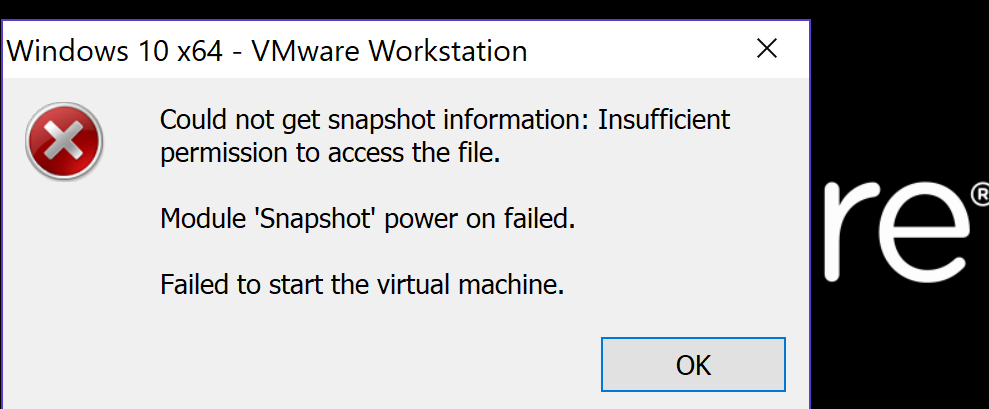Hi,
This is affecting me, as well as others that work with VMware and use Webroot. Deactivating Webroot resolves the issue, which is why I would like to document this in this forum, just in case others are also having this problem.
If you install the Windows 10 Fall Creators Update Build 1709, and have VMWare (14.0 / 12.5.x) installed, before you update to Windows 10 Build 1709 VMWare works fine, after you upgrade to Windows 10 Build 1709 you are no longer able to start any virtual machines. Directories used by VMWare are locked in such a manner that VMWare is no longer able to access the directories.
The reported error is
Could not get snapshot information: Insufficient permission to access the file.
Module 'Snapshot' power on failed.
Failed to start the virtual machine.
Here a link to the VMWare forum decribing the issue in more detail:
https://communities.vmware.com/message/2714417#2714417
I experienced other strange behaviour after the update. Dropbox was not able to start. The directory in which dropbox was installed was locked, and there was no way to gain access to the directory. I was still the owner, but even with elevated priveleges there was no way to open the directory and view the contents. Updating a new version of dropbox was impossible. Other programs were also being affected in a similar manner. Dectivating Webroot, or reverting to the previous version of Windows 10 resolved the issue.
The poster on the VMWare forum mentions reporting the issue to Webroot. Hope me mentioning this here will save someone grey hairs having the same issue.
Windows 10 Fall Creators Update / VMWare Could not get snapshot information: Insufficient permission
Userlevel 2
Hello Rudolf,
Thank you for posting this. I have the same issue with snapshot and insufficient permissions as shown below. Ever since WFCU.
If I shutdown Webroot then I can access my VM. (12.5.x)
I have been working with Webroot Support Team and they have Whitelisted the unknown files but I still cannot access the VM. So I have replied back for more help.
You might want to put in a Support Ticket as well and they can see what is going on and/or Whitelist your files.
Thank you for that link!
Let us know if you get a chance how it goes?
Thank you for posting this. I have the same issue with snapshot and insufficient permissions as shown below. Ever since WFCU.
If I shutdown Webroot then I can access my VM. (12.5.x)
I have been working with Webroot Support Team and they have Whitelisted the unknown files but I still cannot access the VM. So I have replied back for more help.
You might want to put in a Support Ticket as well and they can see what is going on and/or Whitelist your files.
Thank you for that link!
Let us know if you get a chance how it goes?
Userlevel 2
Hi Sherry,
It helps knowing you are not the only one with the issue, which is why I posted. Spent days trying to find a solution alone, not finding any similar issues, thinking my VMs were corrupt and reverting to backups, trying to determine which process was actually locking my files/folders. Not even ProcessExplorer was a help finding the processes accessing the locked directories. At least webroot is looking into the issue. Thank you for reporting this to webroot.
Regards
Rudolf
It helps knowing you are not the only one with the issue, which is why I posted. Spent days trying to find a solution alone, not finding any similar issues, thinking my VMs were corrupt and reverting to backups, trying to determine which process was actually locking my files/folders. Not even ProcessExplorer was a help finding the processes accessing the locked directories. At least webroot is looking into the issue. Thank you for reporting this to webroot.
Regards
Rudolf
Hi Rudolf,
Yes I spent days fighting this VM/Webroot issue as well. I didn't realize until after hours and hours of reinstalling my VM and uninstalling and trying to set the permissions that if I disabled Webroot I could then open the VM. What a relief per'se to know what the culprit was. But WFCU hasn't made it any easier..
With the link you posted I can see alot more VMware users are having this issue.
Thank you as well for posting here. It's really hard thinking you are the only one dealing with all of this frustration.
Hopefully Webroot Support can get to the bottom of this. I am sure that they will 🙂
Yes I spent days fighting this VM/Webroot issue as well. I didn't realize until after hours and hours of reinstalling my VM and uninstalling and trying to set the permissions that if I disabled Webroot I could then open the VM. What a relief per'se to know what the culprit was. But WFCU hasn't made it any easier..
With the link you posted I can see alot more VMware users are having this issue.
Thank you as well for posting here. It's really hard thinking you are the only one dealing with all of this frustration.
Hopefully Webroot Support can get to the bottom of this. I am sure that they will 🙂
Userlevel 1
Its not just VMWare. Try uninstalling then reinstalling something as well. You get the you dont have admin access the files after the uninstall. Even if you set different permissions to full access same issue. I also had an issue where itunes would not sync and give me an unknown error. I would uninstall and try to copy over a back up my itunes and I would get the access issue. Disable webroot and all the access issues went away. I have since uninstalled webroot till things are sorted out between webroot and windows new update.
Hello syncmaster88,
Welcome to the Webroot Community,
Please reach out to the Webroot Support Team with this issue so that they know you are having this issue with Webroot.
Support is free of charge.
Submit a Support Ticket
Thank you so much,
Welcome to the Webroot Community,
Please reach out to the Webroot Support Team with this issue so that they know you are having this issue with Webroot.
Support is free of charge.
Submit a Support Ticket
Thank you so much,
Hello @ & @ ,
I was just notified by the Webroot Support Team that they have a fix working through the QA, but no ETA, as of yet.
Thanks for your patience,
I was just notified by the Webroot Support Team that they have a fix working through the QA, but no ETA, as of yet.
Thanks for your patience,
Userlevel 1
Thanks for the update @
Userlevel 2
Thanks Sherry
Hello @ & @ ,
The Webroot Beta group just recieved an update of Webroot (9.0.18.44) which fixes the issue in the VMWare that we all were having.
Windows 10 Fall Creators Update / VMWare Could not get snapshot information: Insufficient permission...
So stay posted for the new release. I have my VM up and running with WFC now.;)
The Webroot Beta group just recieved an update of Webroot (9.0.18.44) which fixes the issue in the VMWare that we all were having.
Windows 10 Fall Creators Update / VMWare Could not get snapshot information: Insufficient permission...
So stay posted for the new release. I have my VM up and running with WFC now.;)
Userlevel 2
Thanks Sherry.Looking very much forward to having this fixed. Thank you for all the effort you are putting into this to help get this fixed.
Reply
Login to the community
No account yet? Create an account
Enter your username or e-mail address. We'll send you an e-mail with instructions to reset your password.