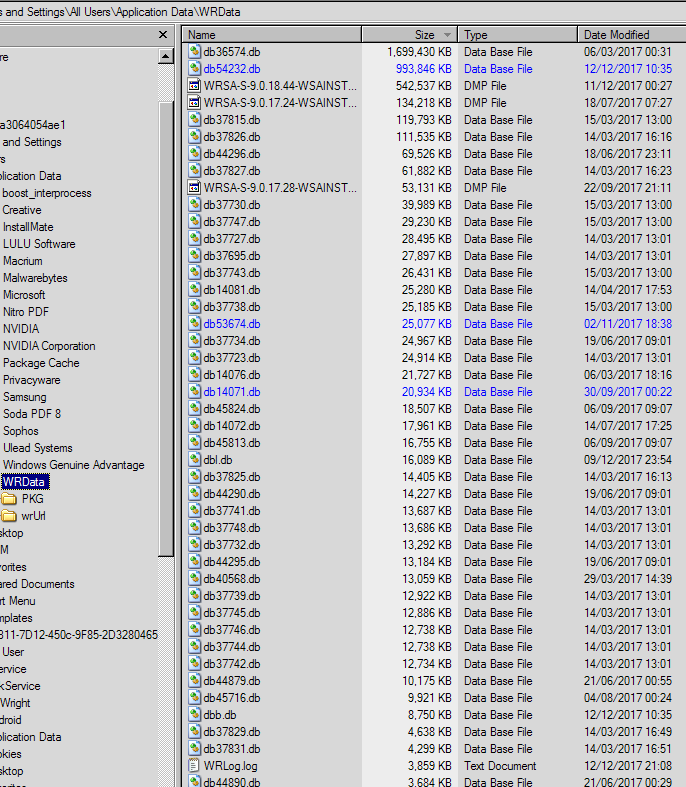I've got a lot of large files in the WR application folder.
I have a program which highlights growing directories which exceed 4GB and this is currently 4.22GB. It's not a problem, I just need to know if WR will do do its own housekeeping or does it keep expanding ? :)
A sample list of files for the root directory is below.
Thanks
Rob
Best answer by RetiredTripleHelix
View original