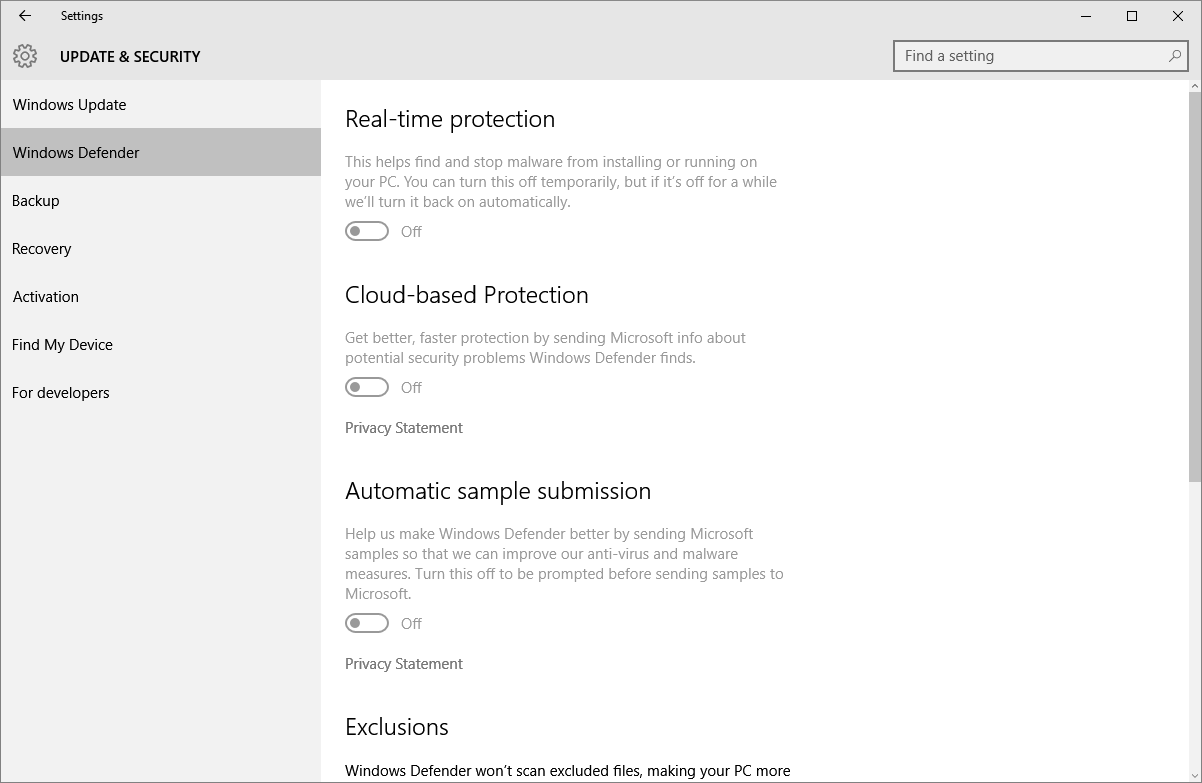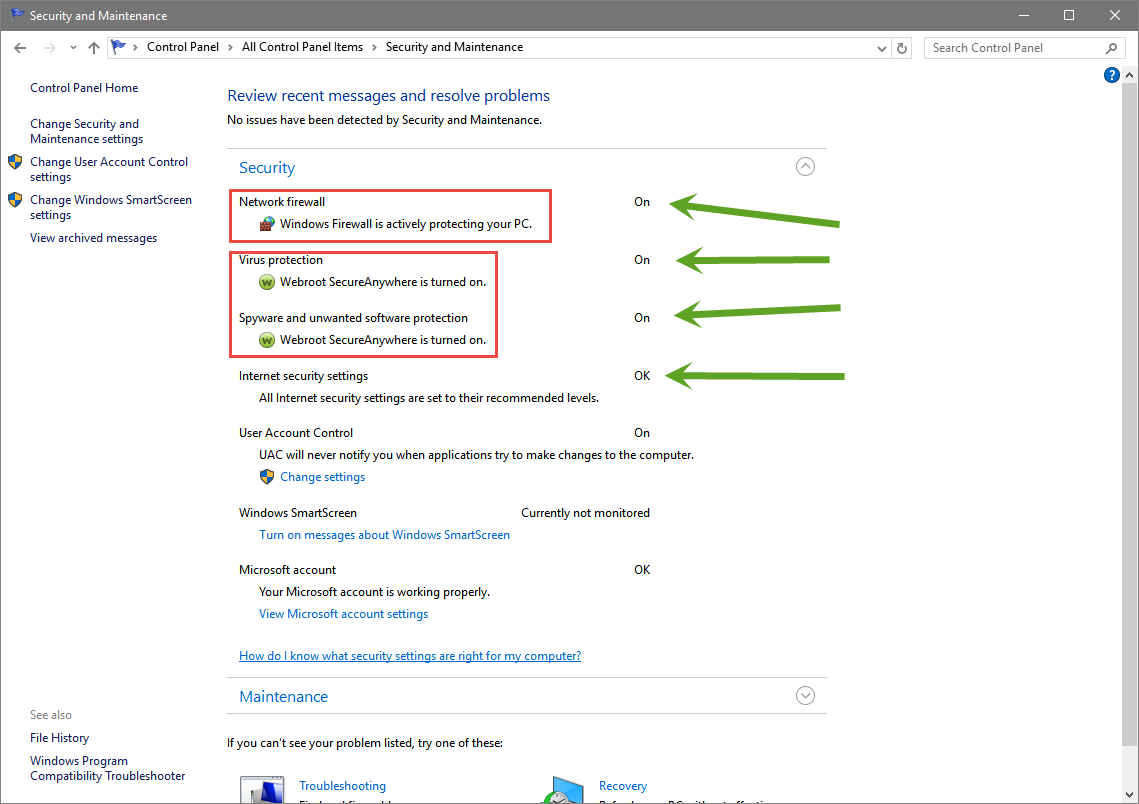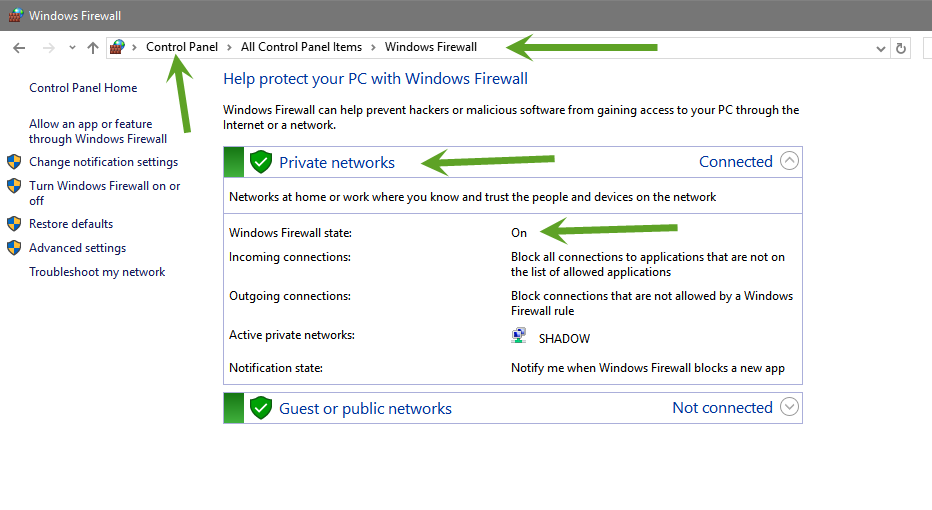Best answer by RetiredTripleHelix
View originalHow do I allow Windows Defender firewall to run along with Webroot Webshield firewall?
How do I allow Windows Defender firewall to run along with Webroot Webshield firewall? When I installed Webroot antivirus webshield automatically deactivated windows defender firewall and when I try to go manually re-enable defender, all the fields are grayed out and I can select "on"
Hello and Welcome to the Webroot Community!
You should have Windows Firewall on with WSA's firewall see here please: http://www.webroot.com/En_US/SecureAnywhere/PC/WSA_PC_Help.htm#C4_Firewall/CH4a_ManagingFirewall.htm
You should not turn off either the Windows firewall or the SecureAnywhere firewall. If they are disabled, your system is open to many types of threats whenever you connect to the Internet or to a network. These firewalls can block malware, hacking attempts, and other online threats before they can cause damage to your system or compromise your security.
Thanks,
Daniel 😉
You should have Windows Firewall on with WSA's firewall see here please: http://www.webroot.com/En_US/SecureAnywhere/PC/WSA_PC_Help.htm#C4_Firewall/CH4a_ManagingFirewall.htm
Managing the firewall
The SecureAnywhere firewall monitors data traffic traveling out of your computer ports. It looks for untrusted processes that try to connect to the Internet and steal your personal information. It works with the Windows firewall, which monitors data traffic coming into your computer. With both the SecureAnywhere and Windows firewall turned on, your data has complete inbound and outbound protection.You should not turn off either the Windows firewall or the SecureAnywhere firewall. If they are disabled, your system is open to many types of threats whenever you connect to the Internet or to a network. These firewalls can block malware, hacking attempts, and other online threats before they can cause damage to your system or compromise your security.
Thanks,
Daniel 😉
Also it will deactivate Windows Defender when installing any other AV but if don't mind making changes the the registry this will work: https://community.webroot.com/t5/Webroot-SecureAnywhere-Antivirus/How-to-Run-WSA-alongside-Windows-Defender-on-Windows-8-Windows-8/ta-p/23058
You can create a value of type DWORD named HideActionCenter (under HKLMSoftwareWRData on 32bit or for 64bit HKLMSoftwareWow6432NodeWRData) set to '1' and reboot and it will prevent Webroot from adding into the Action Center to allow Defender to stay active.
Webroot does not take any responsibility if you make changes in the registry!
Also note Windows Firewall is not controlled by Windows Defender and will remain on when you install WSA!
Thanks,
Daniel ;)
You can create a value of type DWORD named HideActionCenter (under HKLMSoftwareWRData on 32bit or for 64bit HKLMSoftwareWow6432NodeWRData) set to '1' and reboot and it will prevent Webroot from adding into the Action Center to allow Defender to stay active.
Webroot does not take any responsibility if you make changes in the registry!
Also note Windows Firewall is not controlled by Windows Defender and will remain on when you install WSA!
Thanks,
Daniel ;)
Ok it looks like window defender is in the on position, but again that field is grayed out and I couldn't change it if I wanted to. However, on the bottom when I try to select "use Windows Defender" I get "This app has been turned off and isn't monitoring your computer. If you're using another app to check for malicious or unwanted software, use Security and Maintenance to check that app's status."
So I'm not getting a warm fussy that defender is indeed being used in tantum with WSA
I'm using windows 10 and this is a brandnew laptop so i'm trying to get use to windows 10 ontop of this.
Thank you
So I'm not getting a warm fussy that defender is indeed being used in tantum with WSA
I'm using windows 10 and this is a brandnew laptop so i'm trying to get use to windows 10 ontop of this.
Thank you
With WSA you don't need Windows Defender period! Now your question was about the Firewall and Windows Firewall will remain on when you install WSA as It says here: http://www.webroot.com/En_US/SecureAnywhere/PC/WSA_PC_Help.htm#C4_Firewall/CH4a_ManagingFirewall.htm
You should not turn off either the Windows firewall or the SecureAnywhere firewall. If they are disabled, your system is open to many types of threats whenever you connect to the Internet or to a network. These firewalls can block malware, hacking attempts, and other online threats before they can cause damage to your system or compromise your security.
The SecureAnywhere firewall is preconfigured to filter traffic on your computer. It works in the background without disrupting your normal activities. If the firewall detects any unrecognized traffic, it opens an alert where you can block the traffic or allow it to proceed.
Managing the firewall
The SecureAnywhere firewall monitors data traffic traveling out of your computer ports. It looks for untrusted processes that try to connect to the Internet and steal your personal information. It works with the Windows firewall, which monitors data traffic coming into your computer. With both the SecureAnywhere and Windows firewall turned on, your data has complete inbound and outbound protection.You should not turn off either the Windows firewall or the SecureAnywhere firewall. If they are disabled, your system is open to many types of threats whenever you connect to the Internet or to a network. These firewalls can block malware, hacking attempts, and other online threats before they can cause damage to your system or compromise your security.
The SecureAnywhere firewall is preconfigured to filter traffic on your computer. It works in the background without disrupting your normal activities. If the firewall detects any unrecognized traffic, it opens an alert where you can block the traffic or allow it to proceed.
Ok so out of your three screen shots...your second and third shots "match" mine so good there. but your first screen shot you have things in the off position but again on mine they are all on the ON position and grayed out so I can't change...i guess ON is good anyways...so...warm fuzzy is good here..Thank you for your help and quick response...
You're very welcome!@ wrote:
Ok so out of your three screen shots...your second and third shots "match" mine so good there. but your first screen shot you have things in the off position but again on mine they are all on the ON position and grayed out so I can't change...i guess ON is good anyways...so...warm fuzzy is good here..Thank you for your help and quick response...
That's fine as you install another AV it will disable/grayout Windows Defender so it's not running!
Your good to go! http://www.webroot.com/us/en/business/threat-intelligence
Cheers,
Daniel ;)
Reply
Login to the community
No account yet? Create an account
Enter your username or e-mail address. We'll send you an e-mail with instructions to reset your password.