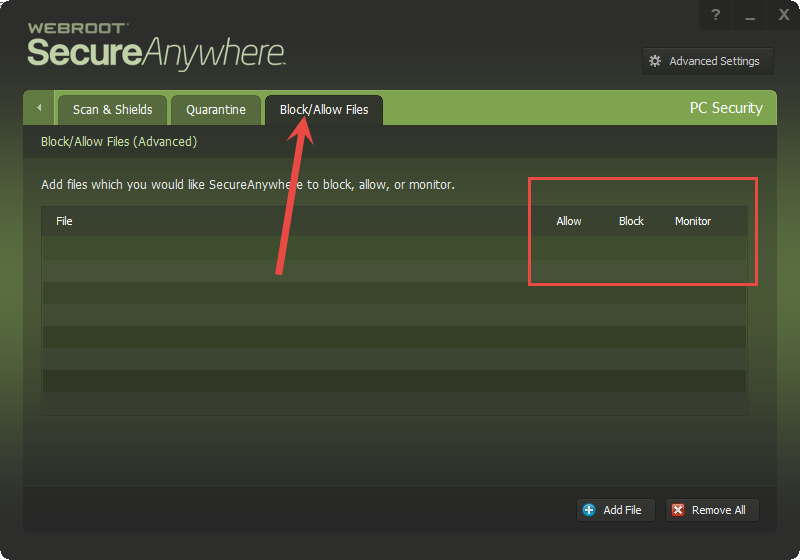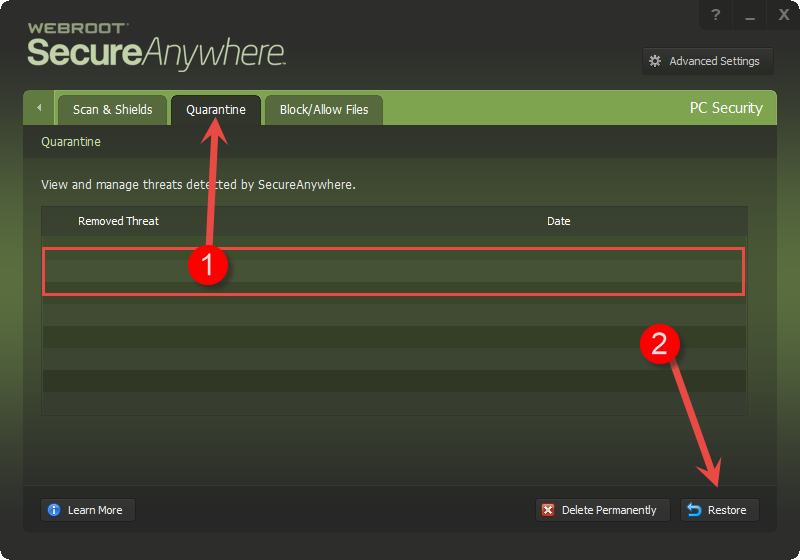Best answer by anthony
View originalI blocked system32/netsh.exe with webroot, HELP!
Userlevel 1
I was running an anti adware and now I accidently blocked netsh.exe when asked, so I need to re-enable it so I can use my PC 😞 PLEASE help!!!
If all the above fails try a clean reinstall of WSA!
Please follow the steps closely!
Thanks,
Daniel 😉
Please follow the steps closely!
- Make sure you have a copy of your 20 Character Alphanumeric Keycode! Example: SA69-AAAA-A783-DE78-XXXX
- Be sure you add your Keycode to your Online Console: Webroot SecureAnywhere Online Console
- KEEP the computer online for Uninstall and Reinstall to make sure it works correctly
- Download a Copy Here (Best Buy Geek Squad Subscription PC users click HERE) Let us know if it is the Mac version you need.
- Uninstall WSA and Reboot
- Install with the new installer, enter your Keycode and do NOT import any settings if offered by the installer as you can set it up as you like once it's done
- Let it finish it's install scan
- Reboot once again
Thanks,
Daniel 😉
Userlevel 1
Hi, I want to follow your "If all above fails" instructions but I am viewing this off of another pc, and the broken one has NO internet connection. Will that be a problem?
Userlevel 1
Hi, I want to follow your "If all above fails" instructions but I am viewing this off of another pc, and the broken one has NO internet connection. Will that be a problem?
The thing is if you deleted that file it would be in quarantine and you need it as it's part of your Internet files.@ wrote:
Hi, I want to follow your "If all above fails" instructions but I am viewing this off of another pc, and the broken one has NO internet connection. Will that be a problem?
http://www.file.net/process/netsh.exe.html
https://msdn.microsoft.com/en-us/library/windows/desktop/bb736546(v=vs.85).aspx
If it's not in quarantine the best thing to do is wait and Submit a Support Ticket and hopefully they can get it back for you!
Userlevel 1
It was not in quarantine, and I already sent them a support ticket 😃 I let my mom take it over and she did a revert back to a previous version of the computer, so hopefully that will work. A system restore, I should say.
Yea I keep forgetting about that feature.........! 😠 Let us know if it works out as I feel it should!@ wrote:
It was not in quarantine, and I already sent them a support ticket 😃 I let my mom take it over and she did a revert back to a previous version of the computer, so hopefully that will work. A system restore, I should say.
Thanks,
Daniel 😉
Userlevel 1
It did work out, so everything is good now 😃 Thank you for your help TripleHelix!
Reply
Login to the community
No account yet? Create an account
Enter your username or e-mail address. We'll send you an e-mail with instructions to reset your password.