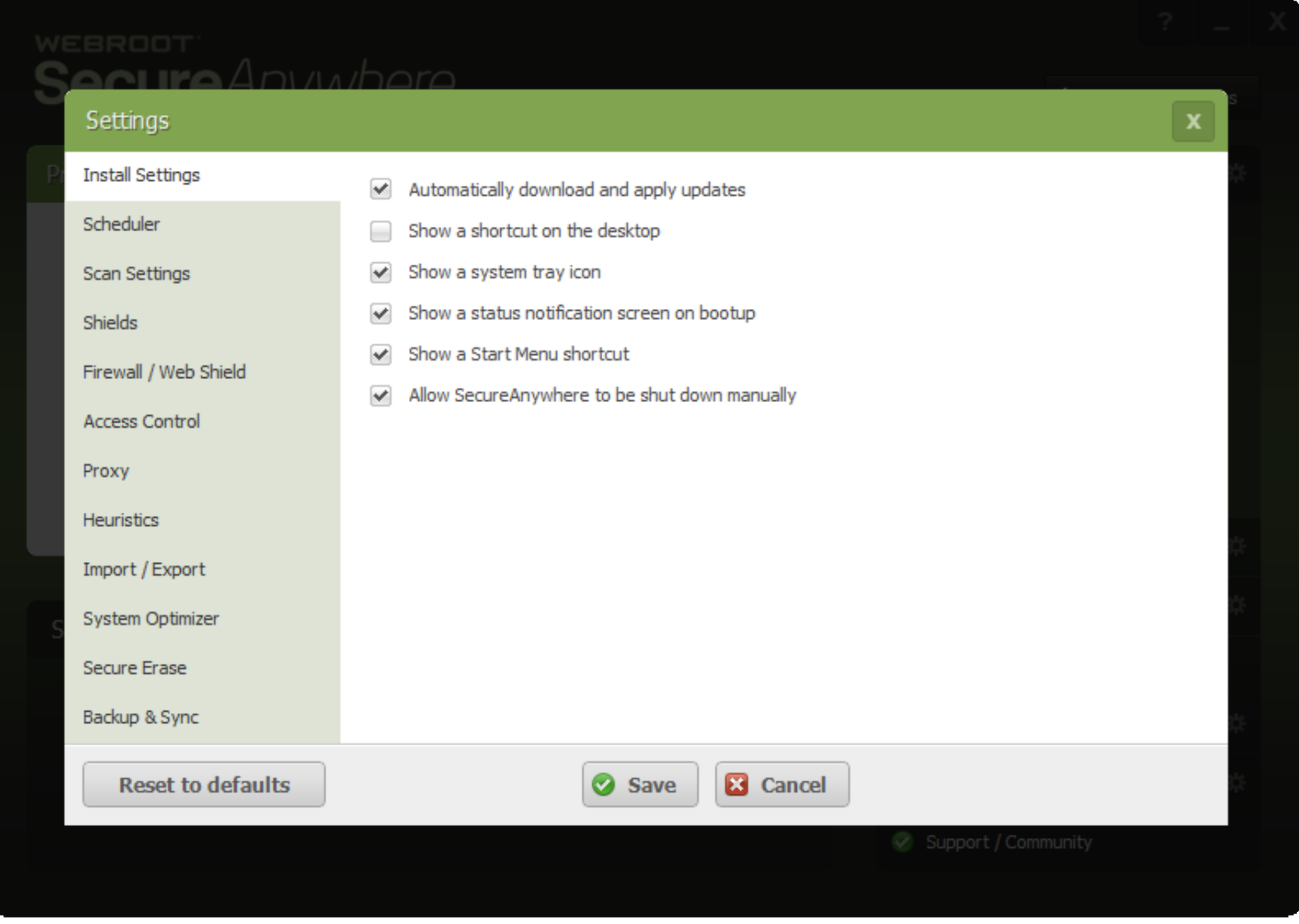Best answer by Baldrick
View originalMy Webroot icon disappeared. Do I still have security?
My Webroot icon disappeared. Do I still have security on my computer?
Hi peggystaneff
Welcome to the Community Forums.
Please open the Task Manager, go to the Processes tab, click on the header of the column entitled 'Image Name', and then scroll to the bottom of the list of processes. make sure that the 'Show processes from all users' is checked, and then look for the following processes at the bottom of the list:
WRSA.exe*32 SYSTEM
WRSA.exe*32 'Your User Name'
If both are there then WSA is active and you have just 'lost' the notification tray icon...but if not there then you should reboot and recheck as per the above to see if the 'removal' was temporary or permanent. If permanent then you should reinstall WSA ASAP.
Regards, Baldrick
Welcome to the Community Forums.
Please open the Task Manager, go to the Processes tab, click on the header of the column entitled 'Image Name', and then scroll to the bottom of the list of processes. make sure that the 'Show processes from all users' is checked, and then look for the following processes at the bottom of the list:
WRSA.exe*32 SYSTEM
WRSA.exe*32 'Your User Name'
If both are there then WSA is active and you have just 'lost' the notification tray icon...but if not there then you should reboot and recheck as per the above to see if the 'removal' was temporary or permanent. If permanent then you should reinstall WSA ASAP.
Regards, Baldrick
Hi peggystaneff
For further information...if it is just a case of the notification tray icon 'missing' then the best way to get it back is to open the WSA main panel (using the Desktop icon), click on 'Advanced Settings' in the top right hand corner, and if checked then uncheck the 'Show a system tray icon' checkbox, click on 'Save', enter the CAPTCHA code required. Once the save has been confirmed just go back and now check the 'Show a system tray icon' checkbox; you should be advised that the configuration has been saved, and you should now find the notificaiton tray icon is back.
Not sure why this should be but this is what I have found in these circumstances.
Hope that helps?
Regards, Baldrick.
For further information...if it is just a case of the notification tray icon 'missing' then the best way to get it back is to open the WSA main panel (using the Desktop icon), click on 'Advanced Settings' in the top right hand corner, and if checked then uncheck the 'Show a system tray icon' checkbox, click on 'Save', enter the CAPTCHA code required. Once the save has been confirmed just go back and now check the 'Show a system tray icon' checkbox; you should be advised that the configuration has been saved, and you should now find the notificaiton tray icon is back.
Not sure why this should be but this is what I have found in these circumstances.
Hope that helps?
Regards, Baldrick.
On my Desk top I am now NOT SEEING the WEBROOT icon? why is that? Also tell me how can I get the WEBROOT iCon back at the bottom of my tool bar?
Dave Bhaumik
Dave Bhaumik
Hello dbhaumik136,
Welcome to the Webroot Community,
Please expand the ^ icons in the lower right hand side of task bar and see if the Webroot icon is hiding there. If it is just drag it to your taskbar.
Yes you should still be protected.
Also open up Webroot and check to see if you have these settings below. Check the boxes that you want and then click Save at the bottom of the screen and enter the Captcha and you should see the icons on your desktop and toolbar.
Welcome to the Webroot Community,
Please expand the ^ icons in the lower right hand side of task bar and see if the Webroot icon is hiding there. If it is just drag it to your taskbar.
Yes you should still be protected.
Also open up Webroot and check to see if you have these settings below. Check the boxes that you want and then click Save at the bottom of the screen and enter the Captcha and you should see the icons on your desktop and toolbar.
Reply
Login to the community
No account yet? Create an account
Enter your username or e-mail address. We'll send you an e-mail with instructions to reset your password.