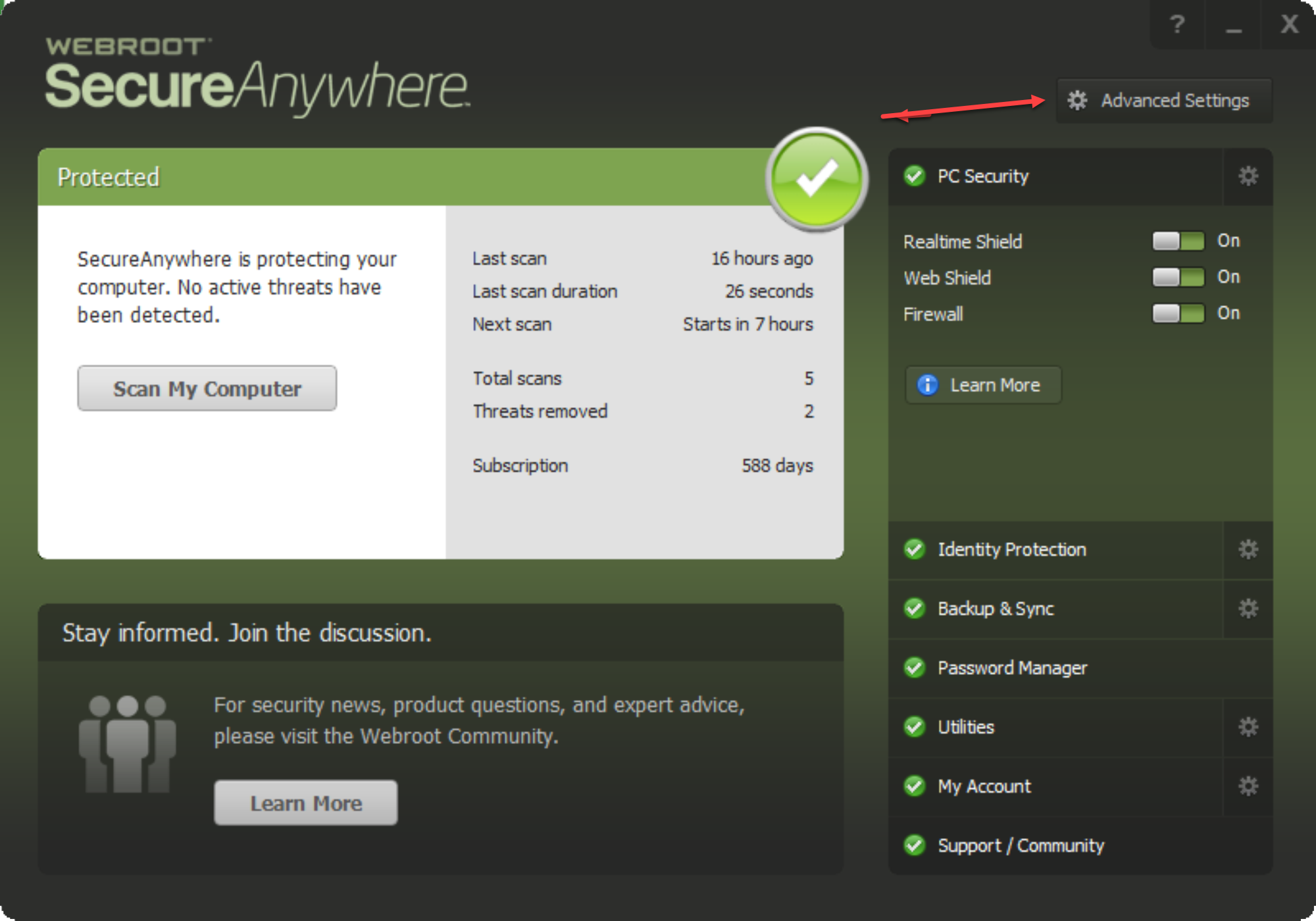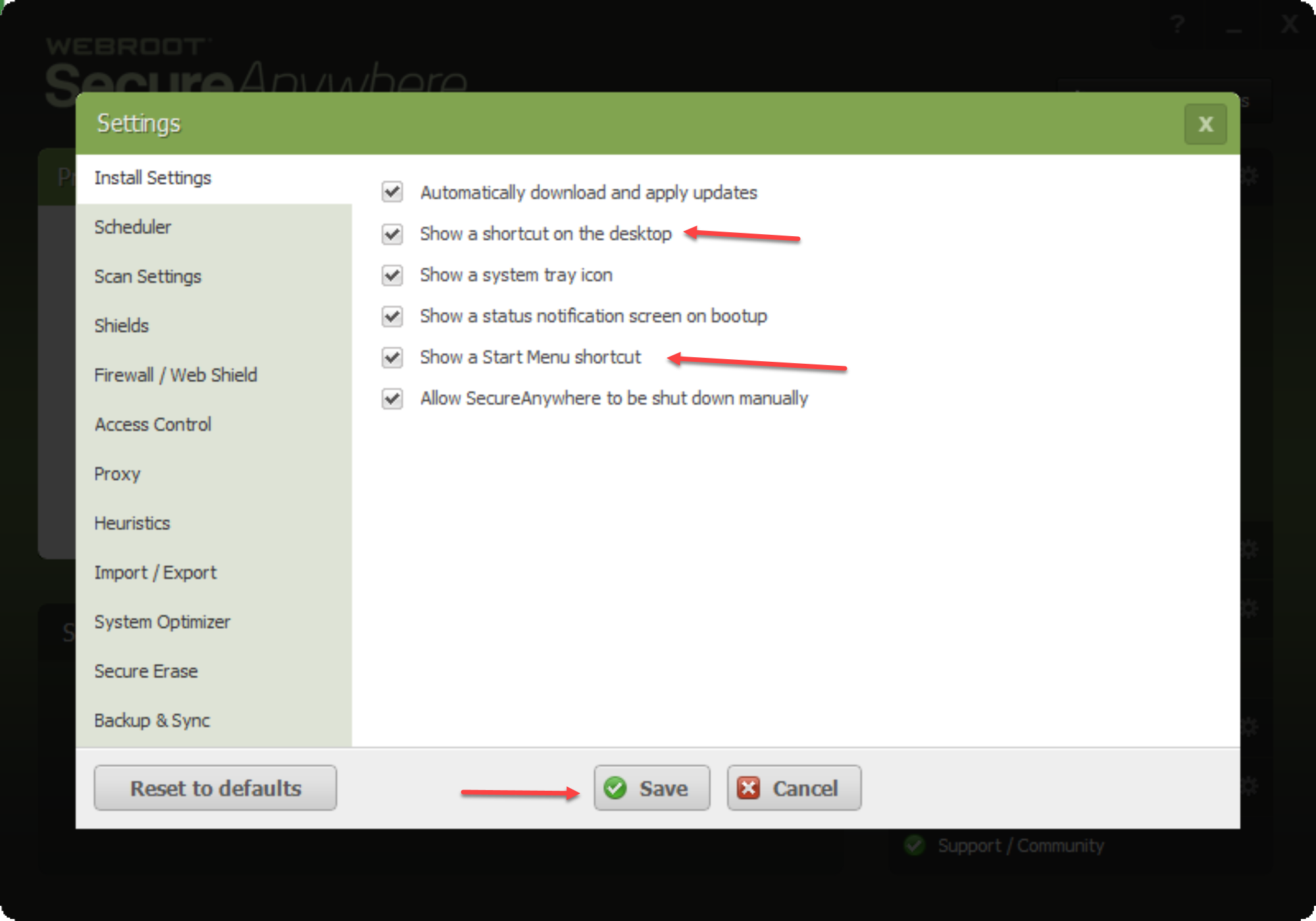I just switched to Webroot and it installed just fine, except that the folders in the Start Menu are empty, no actual shortcuts were created. The directories of "Webroot SecureAnywhere" and "Tools" only were created.
Is there a way I can manually create the shortcuts? I don't have a clue what shortcuts should be there though. Or some way to force their creation?
Hi Mallin
Welcome to the Community Forums.
If I may just add here...there is only one shortcut created which should appear on the Desktop, and that is for access to the main app panel, which you can also reach by double left clicking on the notification/system tray icon for WSA.
As per the screenshots provided by Sherry...if unchecked then check it, click 'Save' and enter the CAPTCHA characters requested, again as per Sherry's example.
BUT if the option is ALREADY CHECKED then uncheck it, click 'Save' and enter the CAPTCHA characters requested, and then immediately check the tick box again & click 'Save' (no need to enter the CAPTCHA characters this time).
The case of the 'checked but no Desktop shortcut' is an issue that comes up occassionally and no one can track...but luckily it only comes up occassionally. ;)
In either case you should find the shortcut appearing on your Desktop...but if not then just reboot and that should do it.
Hope that helps?
Regards, Baldrick
Welcome to the Community Forums.
If I may just add here...there is only one shortcut created which should appear on the Desktop, and that is for access to the main app panel, which you can also reach by double left clicking on the notification/system tray icon for WSA.
As per the screenshots provided by Sherry...if unchecked then check it, click 'Save' and enter the CAPTCHA characters requested, again as per Sherry's example.
BUT if the option is ALREADY CHECKED then uncheck it, click 'Save' and enter the CAPTCHA characters requested, and then immediately check the tick box again & click 'Save' (no need to enter the CAPTCHA characters this time).
The case of the 'checked but no Desktop shortcut' is an issue that comes up occassionally and no one can track...but luckily it only comes up occassionally. ;)
In either case you should find the shortcut appearing on your Desktop...but if not then just reboot and that should do it.
Hope that helps?
Regards, Baldrick
Userlevel 1
"Show a Start Menu shortcut" was already checked. I unchecked it, the empty directories were deleted. When I rechecked it, the same empty directories were recreated: Webroot SecureAnywhere > Tools > (Empty).
Create a desktop shortcut was not checked, and when I checked it, it at least created a shortcut on the desktop that I could then move to the Start Menu. So it's usable at least in case the icon doesn't appear in the system tray.
Are there any Tools shortcuts that would normally be installed since it's creating a subdirectory for it? I'm on Windows 7 x64 up-to-date with all patches.
Thanks for the help.
Create a desktop shortcut was not checked, and when I checked it, it at least created a shortcut on the desktop that I could then move to the Start Menu. So it's usable at least in case the icon doesn't appear in the system tray.
Are there any Tools shortcuts that would normally be installed since it's creating a subdirectory for it? I'm on Windows 7 x64 up-to-date with all patches.
Thanks for the help.
Hi Mallin
Ah ha, so it does seem to be a case of the old ''option checked but no |Desktop shortcut' issue...;)
I am running Windows 10 and under the Start Menu entry for 'Webroot' I see:
My Webroot Vault (which is related to the Password Manager feature)
Uninstall Webroot
Webroot Help
Webroot Website
but nothing else, and I do not recall anything other than that when I was running Windows 7.
So the answer is essentially 'No' to the any 'Tools shortcuts' question.
Regards, Baldrick
Ah ha, so it does seem to be a case of the old ''option checked but no |Desktop shortcut' issue...;)
I am running Windows 10 and under the Start Menu entry for 'Webroot' I see:
My Webroot Vault (which is related to the Password Manager feature)
Uninstall Webroot
Webroot Help
Webroot Website
but nothing else, and I do not recall anything other than that when I was running Windows 7.
So the answer is essentially 'No' to the any 'Tools shortcuts' question.
Regards, Baldrick
Userlevel 1
Thanks for the clarification on that, seems I've got all I need then with the one shortcut.
Thanks again for the help.
Thanks again for the help.
Reply
Login to the community
No account yet? Create an account
Enter your username or e-mail address. We'll send you an e-mail with instructions to reset your password.