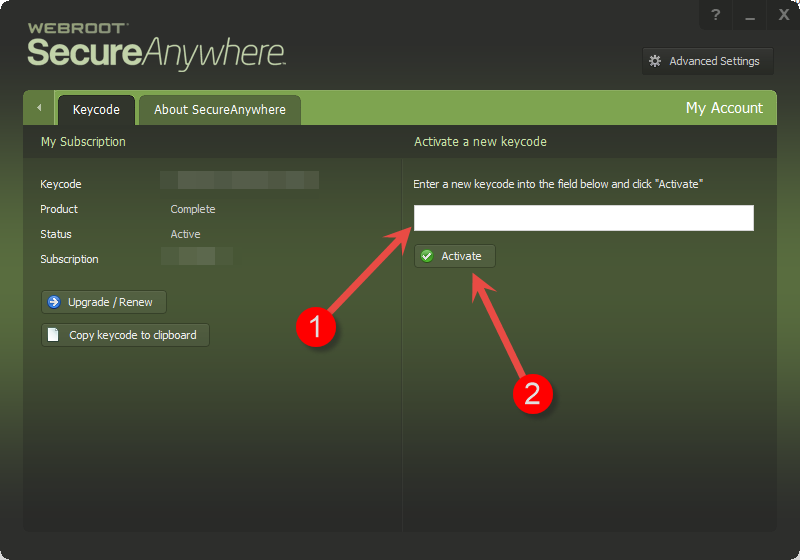Is there actually no difference between the 2016 version and 2017 version and that the program updates itself to the newest version on a regular basis automatically, basically meaning that whether I uninstall the old installation and install the new one, or I just enter the new keycode, the program version will be the same, regardless?
Thanks for the help.
Best answer by RetiredTripleHelix
View original