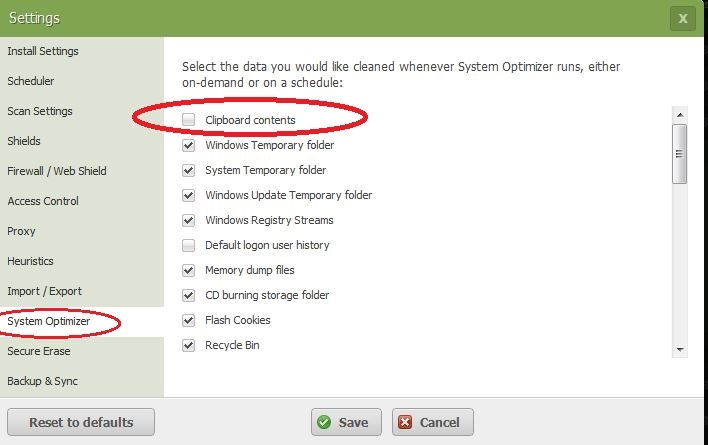Has anyone had a problem with any settings in the anti-virus scan erasing the list of Recent Documents in Excel? I read it could be a registry clean issue?
Hello ?
Welcome to the Webroot Community.
If you run the "System Optimizer" in Webroot (either manually or scheduled) it may be erasing the contents of the clipboard.
You can check your System Optimizer settings by opening WSA and clicking on Advanced Settings in the upper right corner, then select System Optimizer from the list on the left. Be sure that the "Clipboard contents" box in unchecked.
Additionally, you could try adding Excel to your Protected Applications settings, this will protect clipboard contents. Open WSA, click on the gear next to Identity Protection. Choose the Application Protection tab, click the Add Application button and add Excel then set as "Protect".
Hope this info helps,
bd
Welcome to the Webroot Community.
If you run the "System Optimizer" in Webroot (either manually or scheduled) it may be erasing the contents of the clipboard.
You can check your System Optimizer settings by opening WSA and clicking on Advanced Settings in the upper right corner, then select System Optimizer from the list on the left. Be sure that the "Clipboard contents" box in unchecked.
Additionally, you could try adding Excel to your Protected Applications settings, this will protect clipboard contents. Open WSA, click on the gear next to Identity Protection. Choose the Application Protection tab, click the Add Application button and add Excel then set as "Protect".
Hope this info helps,
bd
I thought for sure that was going to be the answer because I think I did recently set WRA to automatically run the Optimizer once per week and this problem has only recently started in about the same time frame. However, when I checked the settings you suggested, I only have Windows Temporary Folder, System Temporary Folder & Recycle Bin checked - the Clipboard was not checked. I have tried adding Excel as a protected application as you suggest, but not sure I did that right. We'll see if it helps - thanks for the quick response!
Hi ?
You're welcome and thanks for getting back to us.
If you ran any other app like Windows Disk Cleanup or CCleaner then that may have caused this too. It's possible that even with the "Clipboard contents" box unchecked that Webroot may have erased the recent docs when running the Optimizer. (I would need to test to be sure. I don't have Excel on the PC I'm currently on) I'm pretty sure that adding it as Protected to Protected Applications will prevent this.
To add Excel, after clicking the Add Application button you would need to navigate to where the Excel.exe is located (Normally it's: C:Program Files (x86)Microsoft OfficeOffice14, yours may be different.)
Please do let us know if you're still having problems, we will be happy to assist you. :)
Thanks,
bd
You're welcome and thanks for getting back to us.
If you ran any other app like Windows Disk Cleanup or CCleaner then that may have caused this too. It's possible that even with the "Clipboard contents" box unchecked that Webroot may have erased the recent docs when running the Optimizer. (I would need to test to be sure. I don't have Excel on the PC I'm currently on) I'm pretty sure that adding it as Protected to Protected Applications will prevent this.
To add Excel, after clicking the Add Application button you would need to navigate to where the Excel.exe is located (Normally it's: C:Program Files (x86)Microsoft OfficeOffice14, yours may be different.)
Please do let us know if you're still having problems, we will be happy to assist you. :)
Thanks,
bd
I think that last step might have worked - it looks like my list continue to be populated and I haven't lost anything in a day or so. Thanks for your help!
Hi ?,
That's great, glad to hear it. Thanks for letting us know as it will help others who may have the same trouble and happen upon this thread.
If for any reason you should encounter a problem again just let us know and we'll be happy to help. :)
Have a good night,
bd
That's great, glad to hear it. Thanks for letting us know as it will help others who may have the same trouble and happen upon this thread.
If for any reason you should encounter a problem again just let us know and we'll be happy to help. :)
Have a good night,
bd
Here is the REAL answer. It is NOT clipboard as we obviously know.
Yes, go to System Optimizer BUT SCROLL down!
There are options that are TRULY relevent such as:
RECENT DOCUMENT HISTORY
MICROSOFT OFFICE - RECENT FILE AND FOLDER LIST
And if ckd the webroot is wiping them out each time.
I haven't tested it yet since I just found it today but my other computer that has the 2nd license of the SAME office product but a competitor of Webroot is not having this issue. So the answer is SCROLL DOWN in System optimizer and be careful what you are wiping out.
Way more relevant to the issue than clipiboard.
Yes, go to System Optimizer BUT SCROLL down!
There are options that are TRULY relevent such as:
RECENT DOCUMENT HISTORY
MICROSOFT OFFICE - RECENT FILE AND FOLDER LIST
And if ckd the webroot is wiping them out each time.
I haven't tested it yet since I just found it today but my other computer that has the 2nd license of the SAME office product but a competitor of Webroot is not having this issue. So the answer is SCROLL DOWN in System optimizer and be careful what you are wiping out.
Way more relevant to the issue than clipiboard.
Reply
Login to the community
No account yet? Create an account
Enter your username or e-mail address. We'll send you an e-mail with instructions to reset your password.