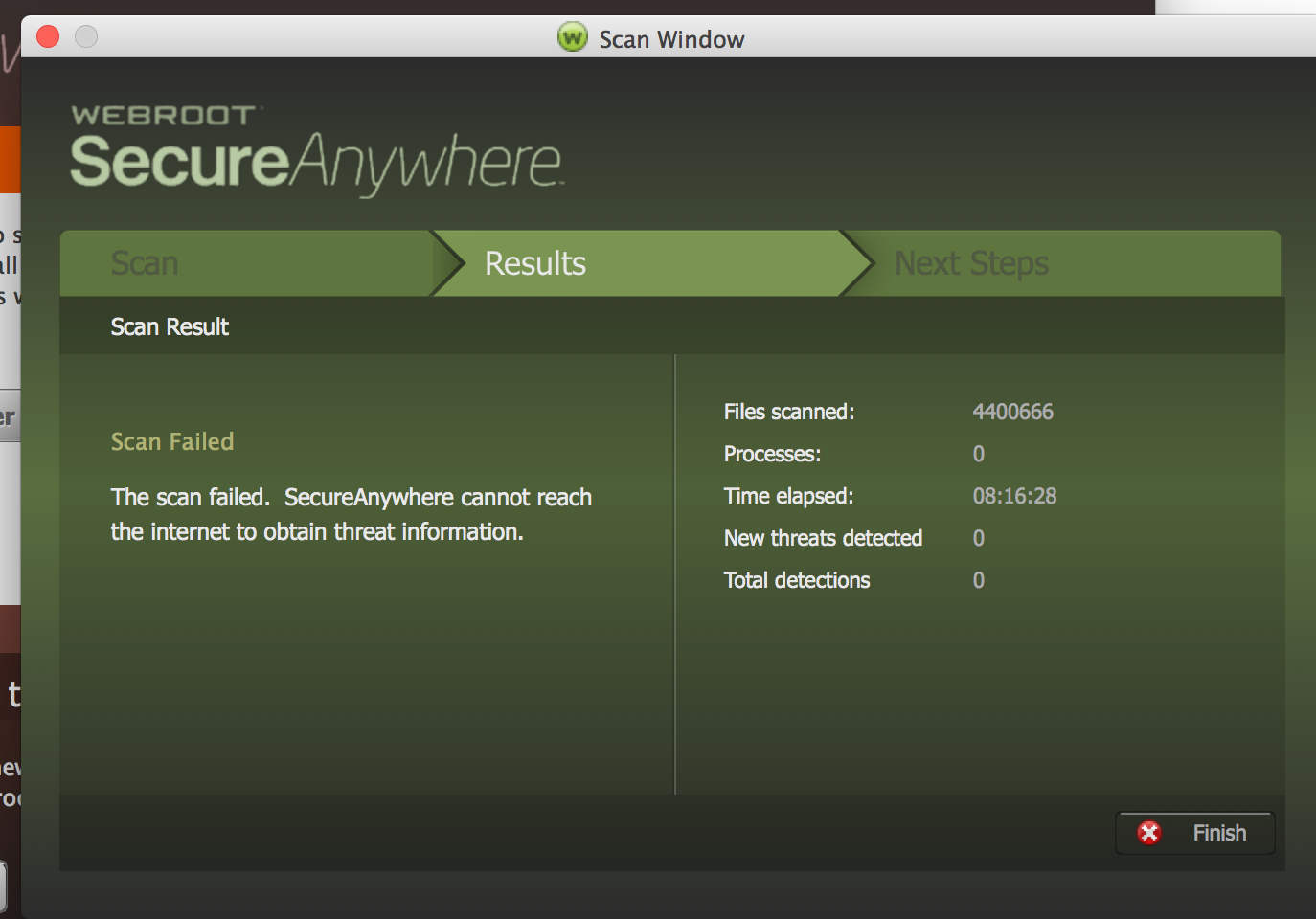Hello leotreasure, and Welcome to the Webroot Community.
Without yet being able to see the image you've posted (new member restrictions), it sounds like a clean install should be tried to resolve the issue, also ensuring that nothing is being blocked (by Webroot) that affects this, for example here ,and failing that then Submit a Support Ticket But maybe there might be additional advice from@ or others, who have more knowledge of OSX.
See: https://community.webroot.com/t5/Webroot-SecureAnywhere-Antivirus/Mac-How-to-Install-SecureAnywhere/ta-p/34720
Without yet being able to see the image you've posted (new member restrictions), it sounds like a clean install should be tried to resolve the issue, also ensuring that nothing is being blocked (by Webroot) that affects this, for example here ,and failing that then Submit a Support Ticket But maybe there might be additional advice from
See: https://community.webroot.com/t5/Webroot-SecureAnywhere-Antivirus/Mac-How-to-Install-SecureAnywhere/ta-p/34720
Hello @ ,
Welcome to the Webroot Community,
Thank you@ I will gladly assist here.
I am sorry to hear about your issues that you are having. What you can try with out supports help and that is a permission fix.
The Mac operating system relies on permissions for most tasks. If these permissions are incorrect, they can cause a variety of issues, both with your programs and with computer performance itself.
To check permissions on the Mac OS:
1. Navigate to Applications > Utilities > Disk Utility.
Note: The Disk Utility feature is advanced and powerful. Any action you take using the Disk Utility is at your own risk. We recommend you only use the Disk Utility under instruction by a qualified technician.
2. Click the Hard Drive name, e.g. Macintosh HD, in the left panel.
3. Under the First Aid tab, select Show details.
4. Click Verify Disk Permissions. This operation may take some time to complete.
5. If the operation finds permissions issues, fixing them can resolve the issue you have reported. Click Repair Disk Permissions. This process may also take time to complete.
6. Once the repair process is finished, restart your computer.
7. After restarting, please test the issue you have reported.
8. To uninstall go here for instructions. http://www5.nohold.net/Webroot/ukp.aspx?pid=12&app=vw&vw=1&login=1&json=1&solutionid=1992&
8. You can go here to install Webroot http://www5.nohold.net/Webroot/ukp.aspx?pid=12&app=vw&vw=1&login=1&json=1&solutionid=1991&
If you continue to recieve errors then please send support a ticket free of charge with an active subscription.and let them know that you have already dione a permission fix.
Please let us know if this was resolved or not.
Kind Regards,
Welcome to the Webroot Community,
Thank you
I am sorry to hear about your issues that you are having. What you can try with out supports help and that is a permission fix.
The Mac operating system relies on permissions for most tasks. If these permissions are incorrect, they can cause a variety of issues, both with your programs and with computer performance itself.
To check permissions on the Mac OS:
1. Navigate to Applications > Utilities > Disk Utility.
Note: The Disk Utility feature is advanced and powerful. Any action you take using the Disk Utility is at your own risk. We recommend you only use the Disk Utility under instruction by a qualified technician.
2. Click the Hard Drive name, e.g. Macintosh HD, in the left panel.
3. Under the First Aid tab, select Show details.
4. Click Verify Disk Permissions. This operation may take some time to complete.
5. If the operation finds permissions issues, fixing them can resolve the issue you have reported. Click Repair Disk Permissions. This process may also take time to complete.
6. Once the repair process is finished, restart your computer.
7. After restarting, please test the issue you have reported.
8. To uninstall go here for instructions. http://www5.nohold.net/Webroot/ukp.aspx?pid=12&app=vw&vw=1&login=1&json=1&solutionid=1992&
8. You can go here to install Webroot http://www5.nohold.net/Webroot/ukp.aspx?pid=12&app=vw&vw=1&login=1&json=1&solutionid=1991&
If you continue to recieve errors then please send support a ticket free of charge with an active subscription.and let them know that you have already dione a permission fix.
Please let us know if this was resolved or not.
Kind Regards,
Reply
Login to the community
No account yet? Create an account
Enter your username or e-mail address. We'll send you an e-mail with instructions to reset your password.