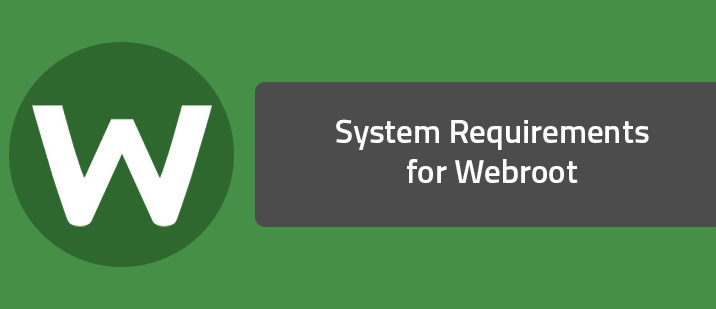Before installing the Webroot SecureAnywhere products, make sure your system meets these minimum requirements:
products, make sure your system meets these minimum requirements:
For Windows computers:
computers:
Minimum system requirements for Windows
Webroot SecureAnywhere can be installed on a computer with one of the following operating systems:
- Windows 10 32- and 64-bit
- Windows 8 and 8.1 32-bit and 64-bit
- Windows 7 32-bit and 64-bit (all Editions), Windows 7 SP1 32-bit and 64-bit (all Editions)
- Windows Vista
 32-bit (all Editions), Windows Vista SP1, SP2 32-bit and 64-bit (all Editions)
32-bit (all Editions), Windows Vista SP1, SP2 32-bit and 64-bit (all Editions)
RAM:
Intel Pentium /Celeron
/Celeron family, or AMD
family, or AMD K6
K6 /Athlon
/Athlon /AMD Duron
/AMD Duron family, or other compatible processor
family, or other compatible processor
128 MB RAM (minimum)
2 GB RAM recommended (minimum)
Hard Disk Space:
15 MB
Internet/Browser:
Internet access is required.
Browser:
-
Google Chrome
 11 and newer
11 and newer -
Internet Explorer
 version 11 and newer (Windows XP IE8)
version 11 and newer (Windows XP IE8) -
Microsoft Edge
 (partial support)
(partial support) -
Mozilla
 Firefox
Firefox version 3.6 and newer
version 3.6 and newer
For Mac computers:
computers:
Minimum System Requirements for Mac
Operating System:
Webroot SecureAnywhere products can be installed on a computer with one of the following operating systems:
-
OS X 10.10 (Yosemite
 )
) -
OS X 10.11 (El Capitan
 )
) -
macOS 10.12 (Sierra
 )
) -
macOS 10.13 (High Sierra
 )
) -
macOS 10.14 (Mojave®)
-
macOS 10.15 (Catalina®)
RAM:
128 MB RAM (minimum)
Hard Disk Space:
15 MB
Internet/Browser:
Internet access is required.
Google Chrome - current and most recent versions
- current and most recent versions
For Android and iOS
and iOS devices:
devices:
Minimum System Requirements for Mobile Devices
Android devices:
Operating Systems:
· Android operating system version 4.4 (Kit Kat) or higher
Devices:
· Android-compatible phones and tablets, including Kindle and Nook
Requires an active internet connection for some features. For a list of these features, click here.
Apple devices:
devices:
Operating Systems:
· iOS 10 or later
Devices:
· Compatible with iPhone , iPod Touch
, iPod Touch , and iPad
, and iPad mobile digital devices
mobile digital devices
For Windows RT devices:
RT devices:
There are two types of Windows Surface devices. The Surface Pro runs on the full Windows 8 or 8.1 operating system. By contrast, the Surface runs on the Windows RT operating system.
Since the Surface Pro runs on Windows 8 or 8.1, it meets our system requirements and can run the full SecureAnywhere software.
At this time, SecureAnywhere is not fully compatible with Windows RT. However, if your subscription is for Webroot SecureAnywhere Complete, you can install the Webroot Backup & Sync app on a Windows RT device. For instructions, click here.