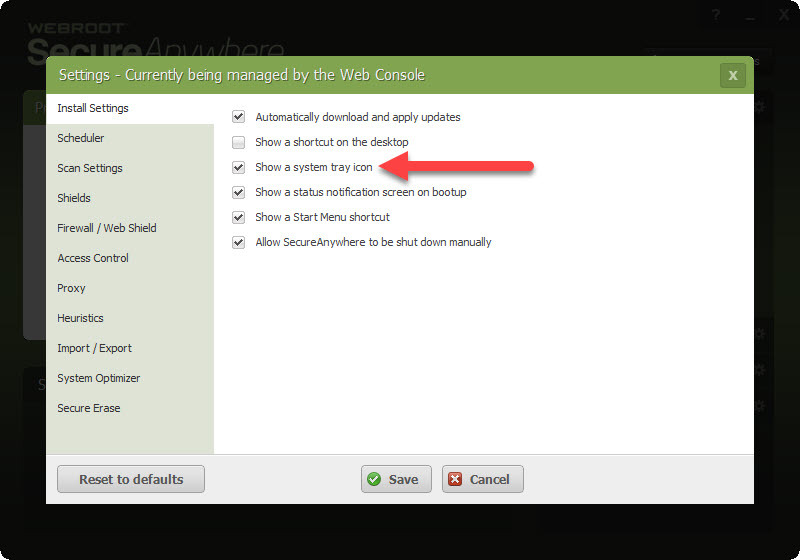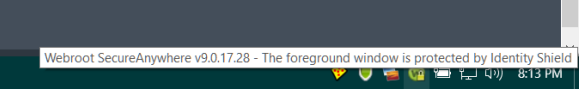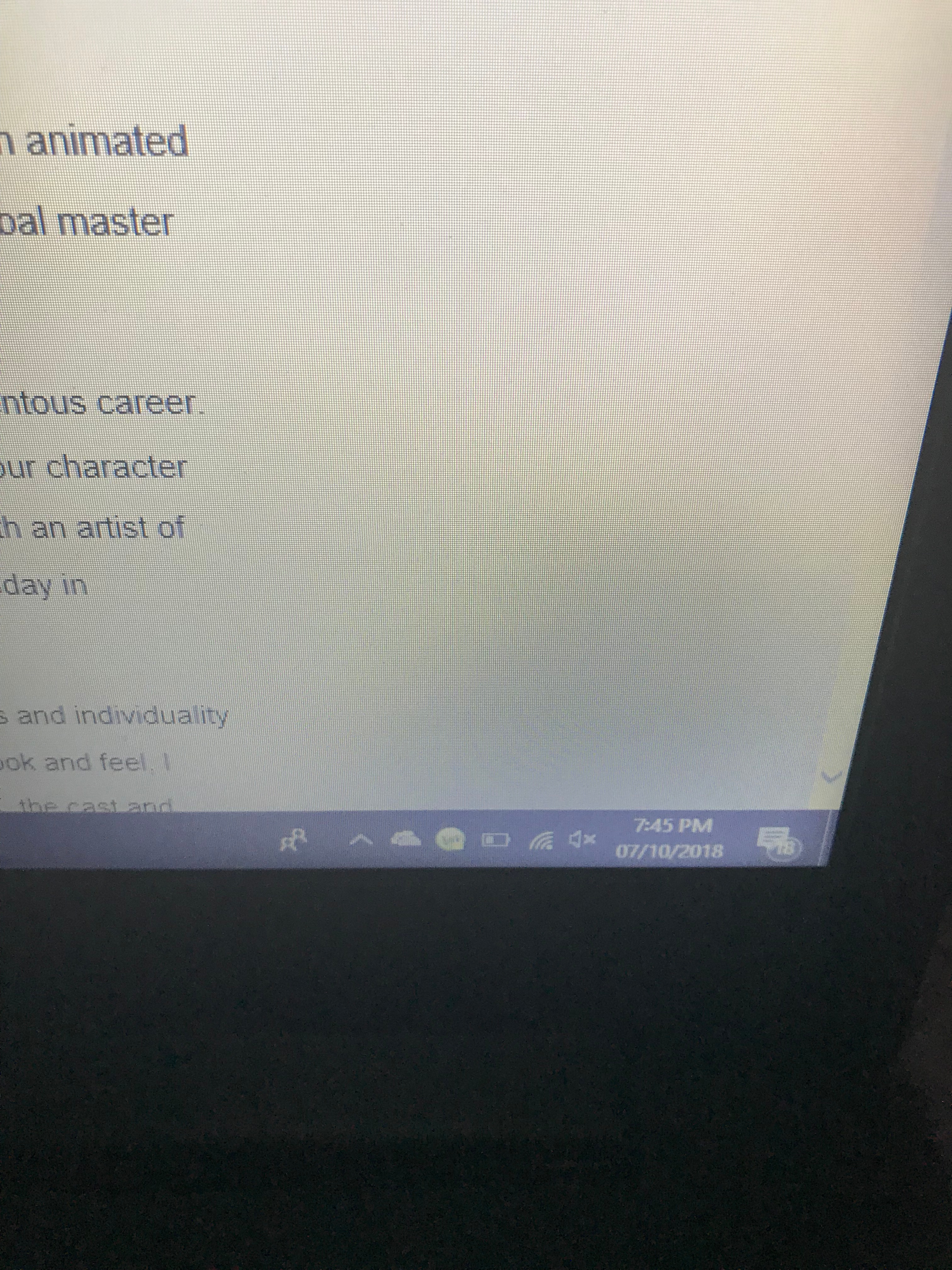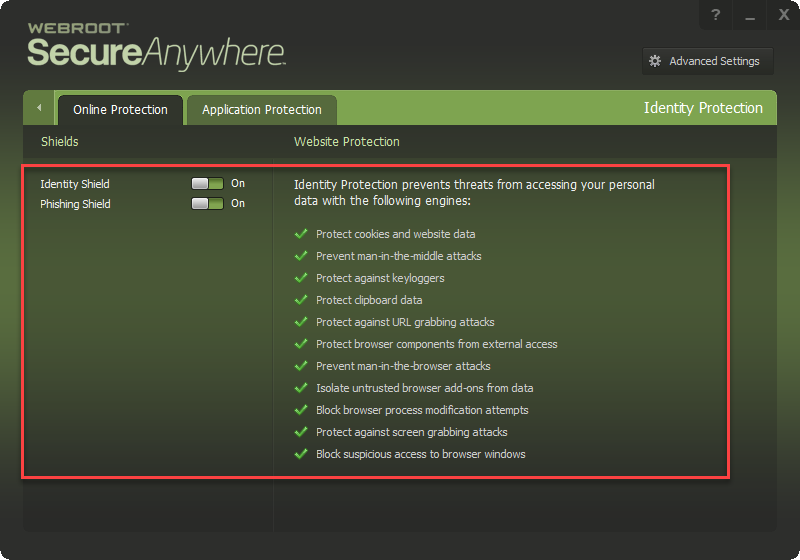The foreground window is protected by Identity Shield
Userlevel 3
Is there a way that I can get rid of this? Don't want to have to see the lock symbol every single time.
Not exactly sure what you mean by this so could you post a screenshot of this foreground window that you say is locked?
Thanks, Baldrick
Thanks, Baldrick
Userlevel 3
It's the browser I think.@ wrote:
Not exactly sure what you mean by this so could you post a screenshot of this foreground window that you say is locked?
Thanks, Baldrick
Userlevel 7
Userlevel 3
No I'm not. I'm just looking to get rid of the message, The foreground window is protected by Identity Shield with the little lock symbol next to it.
Would you post a screenshot of this foreground window that you say is locked?@ wrote:
No I'm not. I'm just looking to get rid of the message, The foreground window is protected by Identity Shield with the little lock symbol next to it.
Thanks, Baldrick
Hi MikaelaArsenault
If you still have the problem please post a screenshot of this foreground window that you say is locked?
Thanks, Baldrick
If you still have the problem please post a screenshot of this foreground window that you say is locked?
Thanks, Baldrick
Userlevel 3
I'm going to take a screenshot, but it may be really small.
Just send in whatever you can and we will try to check as to its provenance. :D@ wrote:
I'm going to take a screenshot, but it may be really small.
Userlevel 3
The yellow padlock is normal when you have your supported browser open and it shows you that you are protected by the Identity Shield: https://docs.webroot.com/us/en/home/wsa_identityshield_userguide/wsa_identityshield_userguide.htm#WSAIdentityShieldUserGuide/IdentityShieldUserGuideOverview.htm%3FTocPath%3DWSA%2520Identity%2520Shield%2520User%2520Guide%7C_____0
Reply
Login to the community
No account yet? Create an account
Enter your username or e-mail address. We'll send you an e-mail with instructions to reset your password.