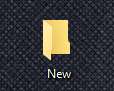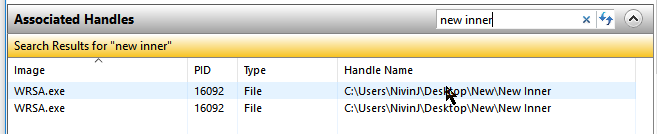Steps to reproduce:
1. Create a folder on the desktop
2. Create a subfolder within the the new folder
3. Create a blank text file within the subfolder
4. Try to delete the original folder and (after granting UAC permission) Windows will report that I need permission from myself to delete the folder. If I look in Resource Manager I can see WRSA.exe has open handles to the subfolder which is what is preventing the delete. I have to then restart the whole machine so that the handles are released before I can delete the folder.
Versions: WRSA.exe 9.0.18.34
Windows: Windows 10 Enterprise 1709 build 16299.192
Best answer by TripleHelix
View original