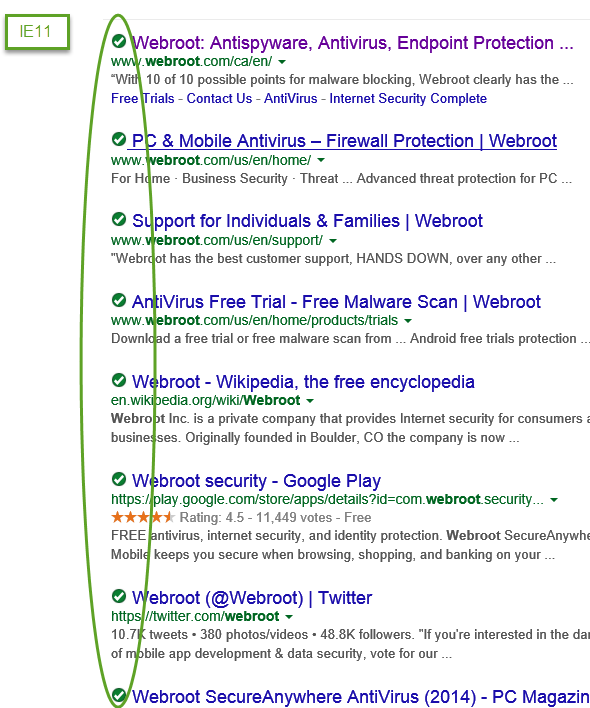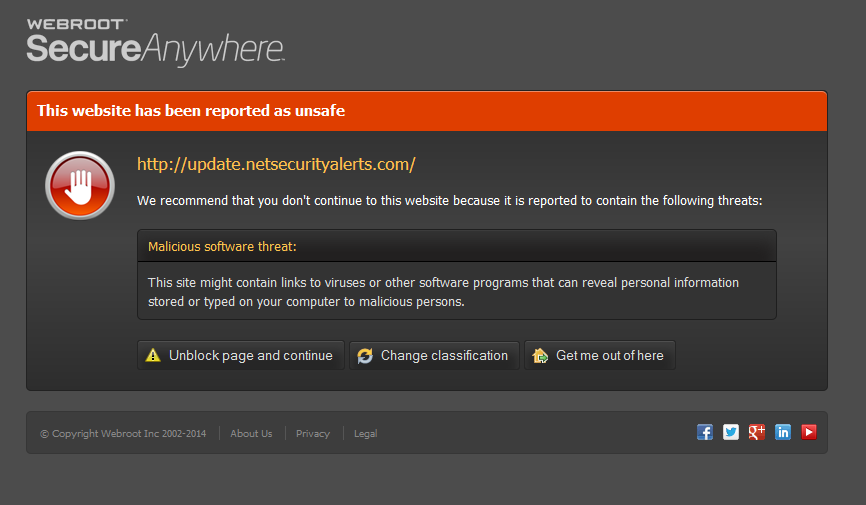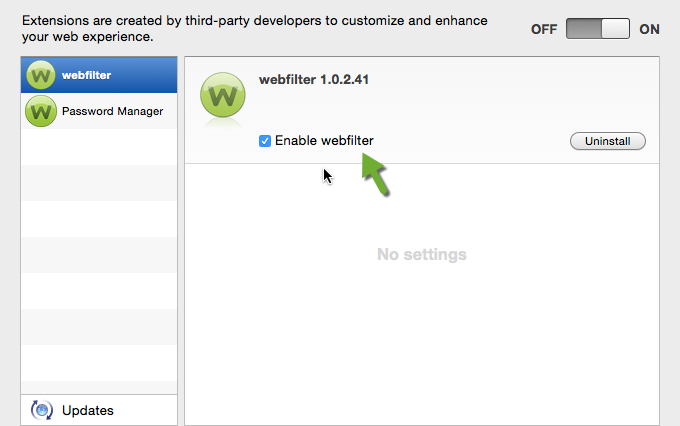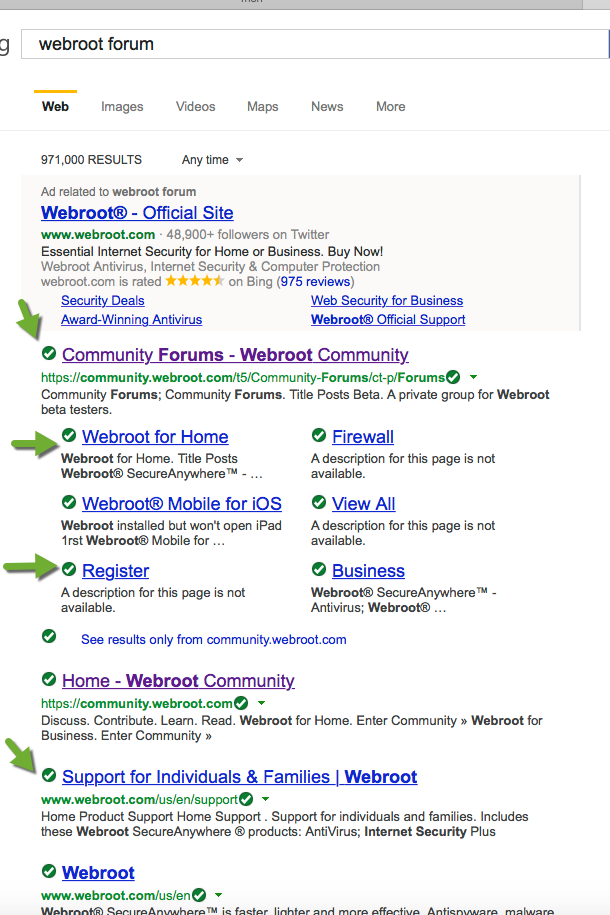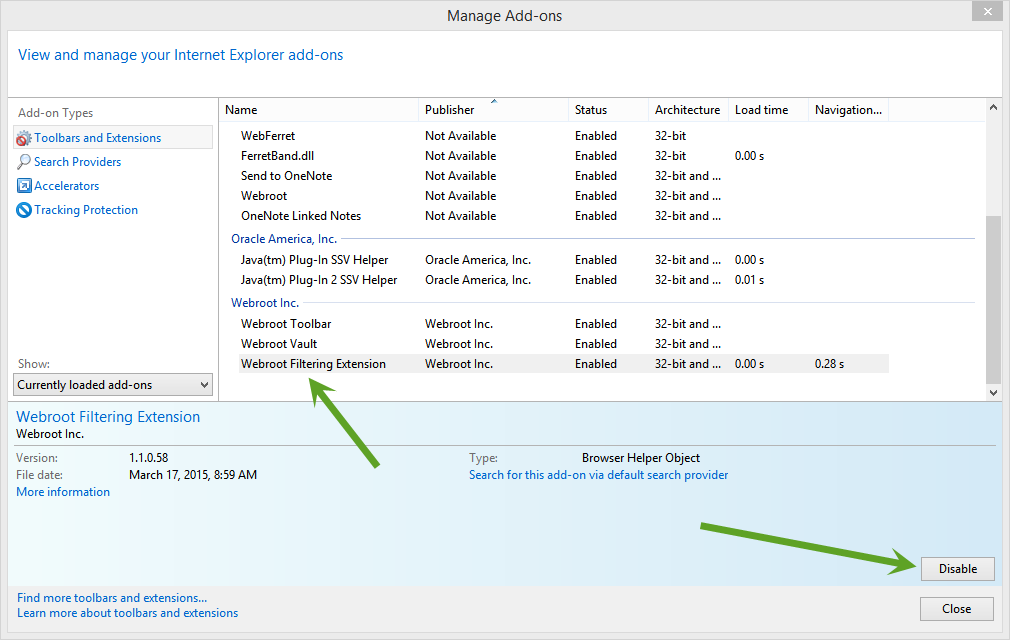Webroot Filtering Extension
What is "Webroot Filtering Extension"? I searched the Knowledge Base but received nothing. Yesterday I was informed by a Windows message that the add-on 'Webroot Filtering Extension' was ready to download. Did I want to enable it.' I did. Since then, my Internet Explorer 11 has begun to slow down, crash, and perform some strange antics. Enabling it and disabling it seems to correct those problems. Yet I do not know what 'Webroot Filtering Extension' is doing in the background. Do you?
This is the new Web Shield based on the BrightCloud technology and unfortunatelly even if the new build should have solved this issue probably it is not yet perfectly compatible with IE11. Some users are more and some less lucky. As a workaround you can disable this addon until the final fix is released. Don't worry, other WSA modules fully protect your PC.
Thanks, Pegas. Yep, I've disabled it already and IE 11 is back to its miserable-self... But, at least that's not as bad as Webroot Filtering Extension had slammed it. Just before disabling..., Windows pleaded with me to do that, as the extension was slowing down my computer to more than 0.22 seconds per page-downloading. Geez, that doesn't seem like much...but it was. 😞
You're welcome. Yeah, it is likely more complex issue than originally thought, you can search this forum for IE11 and you will see that you're not alone having such a sort of issue. Nevertheless Webroot folks are on trace of the problem to address it completely as soonest.
I too have a screen at boot up which asks "Are you sure youwant to install the extension "webfilter"? I will not install it , but it appears at every start up. I have followed Webroot Support's instructions to uninstall any program I don't need or didn't authorized. It still comes up on the screen at every srart up. Please Help!
Hello and Welcome to the Webroot Community!
You should allow WSA to install it's Web Filter Extension as it's protects you from Bad sites as well if you do a Search on Google, Bing or Yahoo it will give you annotation's if the site is safe or not see here for Example: http://www.brightcloud.com/tools/change-request-url-reputation.php also from the Online Helpfile: http://www.webroot.com/En_US/SecureAnywhere/PC/WSA_PC_Help.htm#C3_Shielding/CH3a_WhatShieldsDo.htm
Thanks,
Daniel ;)
You should allow WSA to install it's Web Filter Extension as it's protects you from Bad sites as well if you do a Search on Google, Bing or Yahoo it will give you annotation's if the site is safe or not see here for Example: http://www.brightcloud.com/tools/change-request-url-reputation.php also from the Online Helpfile: http://www.webroot.com/En_US/SecureAnywhere/PC/WSA_PC_Help.htm#C3_Shielding/CH3a_WhatShieldsDo.htm
Thanks,
Daniel ;)
It doesn't identify itself as being from Webroot. It only asks if I'm sure I want to install it. It also warns about a potential effect on safari.
Thanks for anyone's help in fixing this !
khorton53
Thanks for anyone's help in fixing this !
khorton53
Also if need be let them install and you will not get the message anymore and disable them within each Browser under Manage Add-ons or Extensions if you like but I don't suggest that you do as it's a part of the overall Protection from WSA. Is there a reason why you don't want to install the Web Filter? Just to let you know we Beta testers are testing a new version which IMO looks very good but there is no time table for the release to the Public.
Thanks,
Daniel 😉
Thanks,
Daniel 😉
Are you using it on a Mac? If so I will Ping our Mac experts @ @ and if you would like you can Submit a Support Ticket and they can check your system for free with your valid subscription.
Thanks,
Daniel 😉
Thanks,
Daniel 😉
At first I wouldn't install it because I didn't know what it was and I didn't originate it. Now I don't want to install it because "David Cash", in this forum, states that when he installed it, his Internet Explorer started having bad problems.I'm new to alot of this. I just want to get rid of the webfilter popup at startup without shooting myself in the foot.
We Beta testers are testing a new version and as far I can see it's working very well. Now like I said let it install and then disable within the Browser and when they release the new Web Filter to the public enable it and try it. But again give it a try now as is and if you find it slows it down disable.
Thanks,
Daniel ;)
Thanks,
Daniel ;)
Reply
Login to the community
No account yet? Create an account
Enter your username or e-mail address. We'll send you an e-mail with instructions to reset your password.