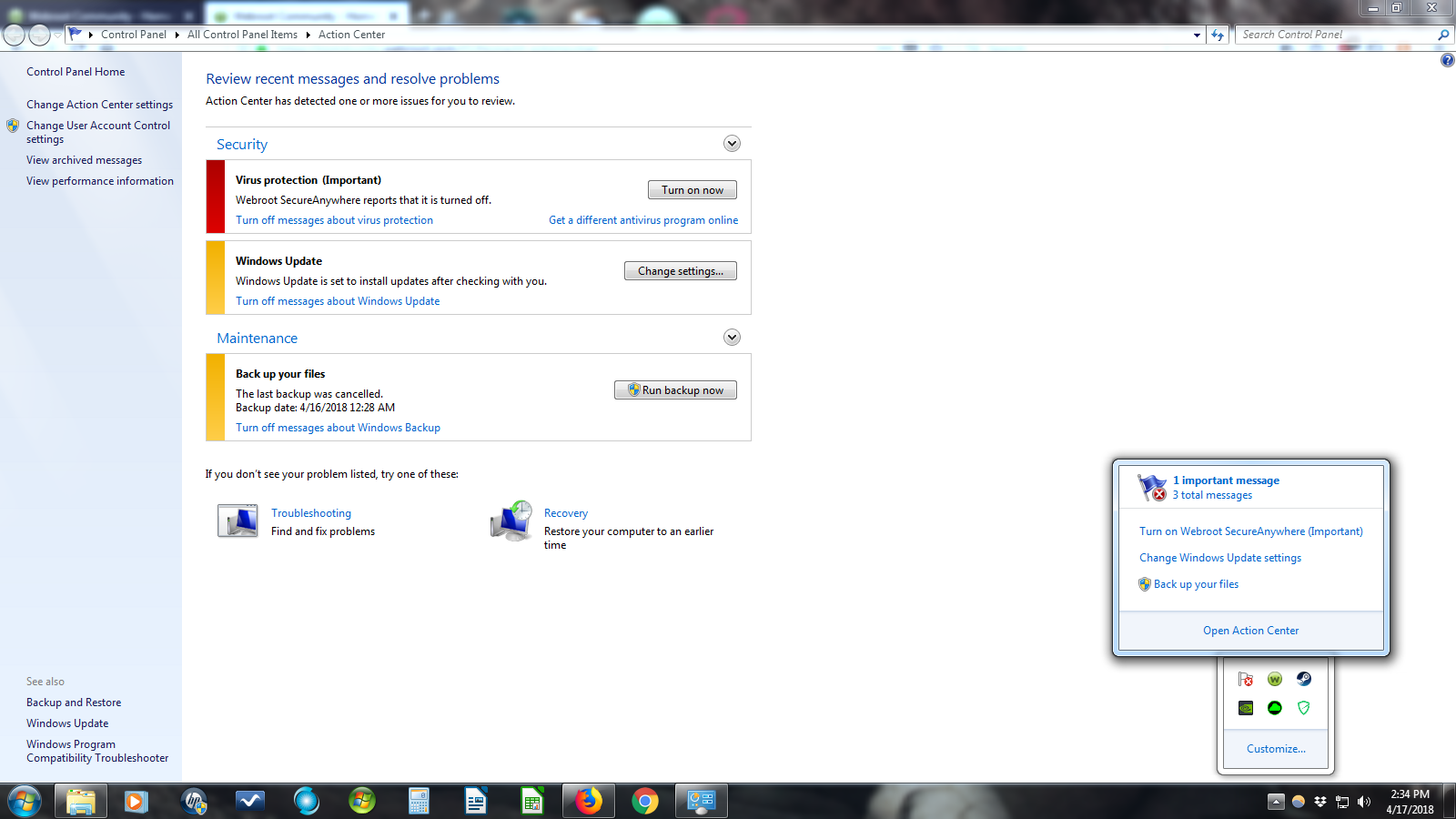Best answer by TripleHelix
View originalWebroot SecureAnywhere reports that it is turned off
I have reinstalled Webroot SecureAnywhere Internet Security Complete multiple times the past two weeks and nothing changes. My Action Center keeps saying 'Turn on Webroot SecureAnywhere (Important)'. I click the 'Turn on now' button and nothing happens. Yet I am able to scan my computer with Webroot and nothing infected shows up. I don't know how to fix this problem and hope someone who sees this post will offer a solution. Thanks in advance.
Hello and Welcome to the Webroot Community!
Since you tried a few reinstall's and that didn't help then it would be best to Submit a Support Ticket so they can look into it for you! But be sure that you are still protected by WSA.
Thanks,
Since you tried a few reinstall's and that didn't help then it would be best to Submit a Support Ticket so they can look into it for you! But be sure that you are still protected by WSA.
Thanks,
Reply
Login to the community
No account yet? Create an account
Enter your username or e-mail address. We'll send you an e-mail with instructions to reset your password.