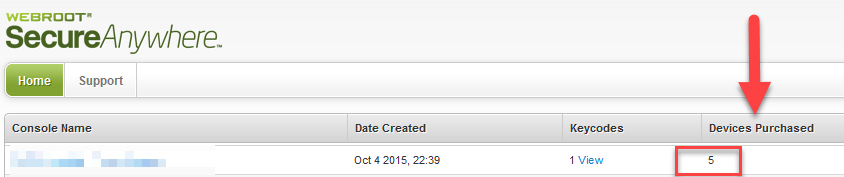Best answer by Ssherjj
View originalWork with vista? If so, how to download?
Have older Dell XPS still works ok with Vista. Have webroot on other pc with windows 10. Will webroot work on Vista?
Hello Cullowhee
Welcome to the Webroot Community,
Yes Webroot will work with Vista, As you can see here
Depending on what Webroot version that you have.
If you purchased the Webroot security software online, you should have received an email from Webroot with download instructions. This email indicates if you purchased a 1-User Pack (license for one computer), a 3-User Pack (license for three computers), or a 5-User Pack (license for five computers). If you purchased the Webroot security software from a store, the product packaging shows the number of licenses on bottom, front of the box. The box shows either "5 User," "3 User," or "1 User."
Please look here https://www.webroot.com/us/en/home
This is how you can download below
Please follow the steps below closely in terms of installing WSA on the target system/machine!
Welcome to the Webroot Community,
Yes Webroot will work with Vista, As you can see here
Depending on what Webroot version that you have.
If you purchased the Webroot security software online, you should have received an email from Webroot with download instructions. This email indicates if you purchased a 1-User Pack (license for one computer), a 3-User Pack (license for three computers), or a 5-User Pack (license for five computers). If you purchased the Webroot security software from a store, the product packaging shows the number of licenses on bottom, front of the box. The box shows either "5 User," "3 User," or "1 User."
Please look here https://www.webroot.com/us/en/home
This is how you can download below
Please follow the steps below closely in terms of installing WSA on the target system/machine!
- Make sure you have a copy of your 20 Character Alphanumeric Keycode! Example: SA69-AAAA-A783-DE78-XXXX
- Be sure you have or add your Keycode to your Online Console: Webroot SecureAnywhere Online Console
- KEEP the computer online during the install to make sure it works correctly
- Download a Copy Here (Best Buy Geek Squad Subscription PC users click HERE). Let us know if it is the Mac version you need.
- Install with the new installer, entering your Keycode when prompted to do so in the install process
- Let it finish it's install scan
- Reboot
Hi Cullowhee,
Welcome to the Webroot Community.
If I may add to the great information that Sherry has posted. If by chance you don't have the email or packaging that tells you how many devices your subscription is for, you can log in to your Web Console to find this information, as well.
Regards,
BD
Welcome to the Webroot Community.
If I may add to the great information that Sherry has posted. If by chance you don't have the email or packaging that tells you how many devices your subscription is for, you can log in to your Web Console to find this information, as well.
Regards,
BD
Reply
Login to the community
No account yet? Create an account
Enter your username or e-mail address. We'll send you an e-mail with instructions to reset your password.