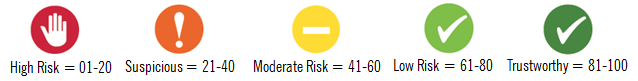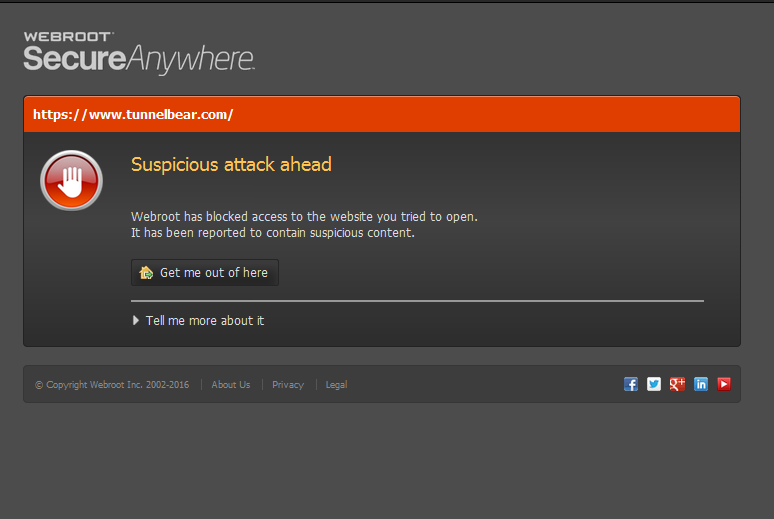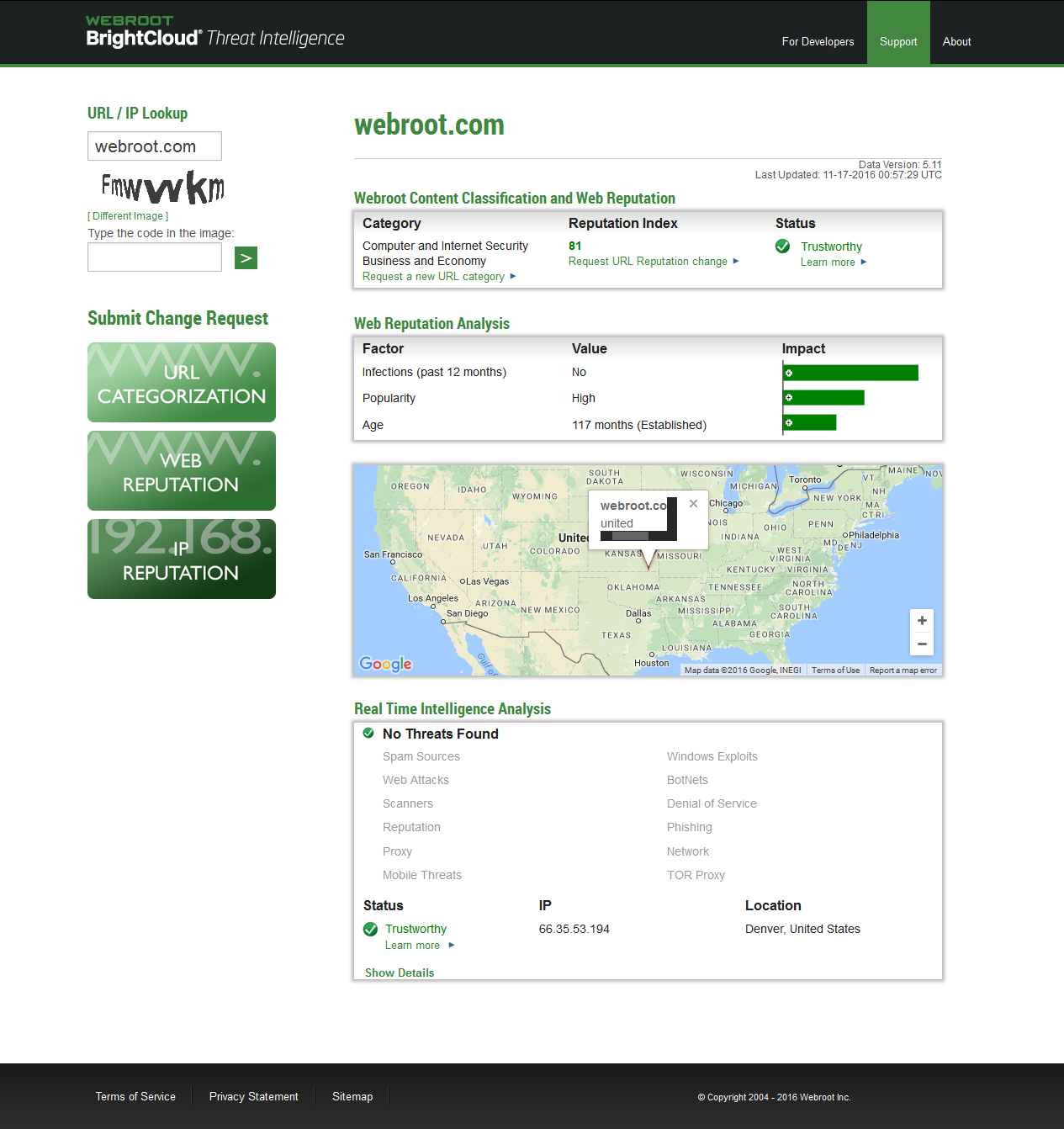Best answer by BurnDaddy
View original
Hi melodylbailey,
Welcome to the Webroot Community.
As far as i know there is not a lisr, per se. The Webroot Web Filtering Extension places colored icons next to sites that appear when searching.
Google, Bing & Yahoo search engine users will see annotated search results in supported browsers. Each search result will appear with a colored icon to indicate the current reputation of that website.
Additionally, users can hover over the colored icon to see a tooltip with more information about the reputation of that website.
In addition, if you visit a site directly without doing a search through your browser, Webroot will block any dangerous sites.
Webroot also incorporates their BrightCloud web reputation services into their Web Threat Shield and have a site where users can enter web URLs themselves to view that site's web reputation. This can be found HERE.
After entering a URL users will see the following. ( I used webroot.com as an example)
Hope this info helps answer your question. If you have any other questions, feel free to ask,. We are always happy to help. :)
BD
Welcome to the Webroot Community.
As far as i know there is not a lisr, per se. The Webroot Web Filtering Extension places colored icons next to sites that appear when searching.
Google, Bing & Yahoo search engine users will see annotated search results in supported browsers. Each search result will appear with a colored icon to indicate the current reputation of that website.
Additionally, users can hover over the colored icon to see a tooltip with more information about the reputation of that website.
In addition, if you visit a site directly without doing a search through your browser, Webroot will block any dangerous sites.
Webroot also incorporates their BrightCloud web reputation services into their Web Threat Shield and have a site where users can enter web URLs themselves to view that site's web reputation. This can be found HERE.
After entering a URL users will see the following. ( I used webroot.com as an example)
Hope this info helps answer your question. If you have any other questions, feel free to ask,. We are always happy to help. :)
BD
Userlevel 7
Reply
Login to the community
No account yet? Create an account
Enter your username or e-mail address. We'll send you an e-mail with instructions to reset your password.