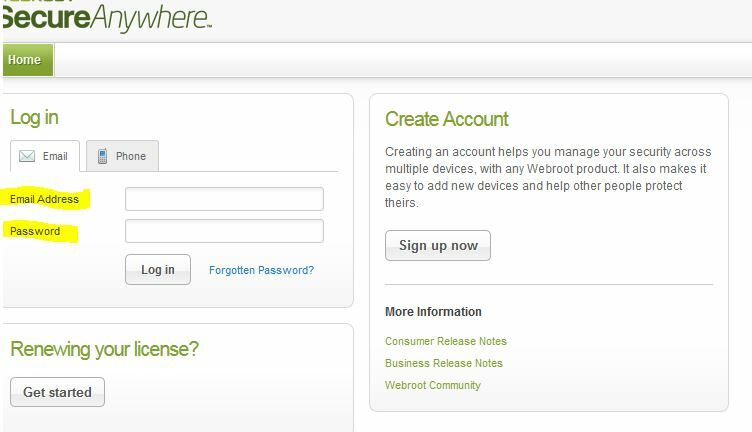have old hard drive with Webroot installed, need to delete or move to new Dell p.c
Problem is I can not access Webroot files or uninstall in old hard drive. When I try to
install Webroot into new Dell, windows 10, it says keycode is incorrect. It's not incorrect.
I should be able to load this to 3 pc's so not sure why it's failing. THANKS for input.
.have WSA, for home pc. need to move to a new Dell pc, with Windows 10. Info in help file not workin
Hello ?,
Welcome to the Webroot Community,
Please go to your online Account Console and deactivate Webroot from your old PC https://community.webroot.com/t5/Webroot-SecureAnywhere-Antivirus/How-to-Deactivate-a-PC/ta-p/31240
Then you can install Webroot on new Dell PC.
Please follow the steps closely!
Pease let us know if this resolves your issue or not?
Welcome to the Webroot Community,
Please go to your online Account Console and deactivate Webroot from your old PC https://community.webroot.com/t5/Webroot-SecureAnywhere-Antivirus/How-to-Deactivate-a-PC/ta-p/31240
Then you can install Webroot on new Dell PC.
Please follow the steps closely!
- Make sure you have a copy of your 20 Character Alphanumeric Keycode! Example: SA69-AAAA-A783-DE78-XXXX
- KEEP the computer online for the install to make sure it works correctly
- Download a Copy Here (Best Buy Subscription PC users click HERE)
- Install with the new installer, enter your Keycode
- Let it finish it's install scan
- Reboot
Pease let us know if this resolves your issue or not?
Thanks, when I go to account, it sends me back to log in page. Already logged in. Other then that I keep ending up at sales page as to say...which version do you want, etc. Pretty fed to say the least. Have to jump through a bunch of hoops just to get back to this blog. Log in again, track it down, find my post etc. silly mess. Thanks for your speedy reply just the same.
Hi StephenZ!
I am sorry you are having problems with this Community page, and the directions to try to fix your issue. If I might make a suggestion, please try again, but use a DIFFERENT browser tab to open any links so that you do not leave this post, and you will also have the KB Article that Sherry pointed out still open as well. Trying to follow the directions in the KB Article may be difficult if you do not keep it open at the same time you are logging into the Account Console.
Give it a try and let us know how it goes!
I am sorry you are having problems with this Community page, and the directions to try to fix your issue. If I might make a suggestion, please try again, but use a DIFFERENT browser tab to open any links so that you do not leave this post, and you will also have the KB Article that Sherry pointed out still open as well. Trying to follow the directions in the KB Article may be difficult if you do not keep it open at the same time you are logging into the Account Console.
Give it a try and let us know how it goes!
Hello ?,
?has mentioned to me that you must of clicked on the renewing your license instead of logging into your account with your email and password. Please have a look here below. Try this again to get into your Account Console and there you can deactivate your Webroot for your old Computer.
Hope this helps?
Kind Regards,
?has mentioned to me that you must of clicked on the renewing your license instead of logging into your account with your email and password. Please have a look here below. Try this again to get into your Account Console and there you can deactivate your Webroot for your old Computer.
Hope this helps?
Kind Regards,
Reply
Login to the community
No account yet? Create an account
Enter your username or e-mail address. We'll send you an e-mail with instructions to reset your password.