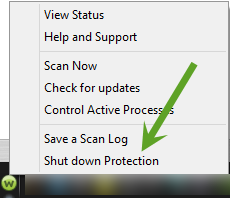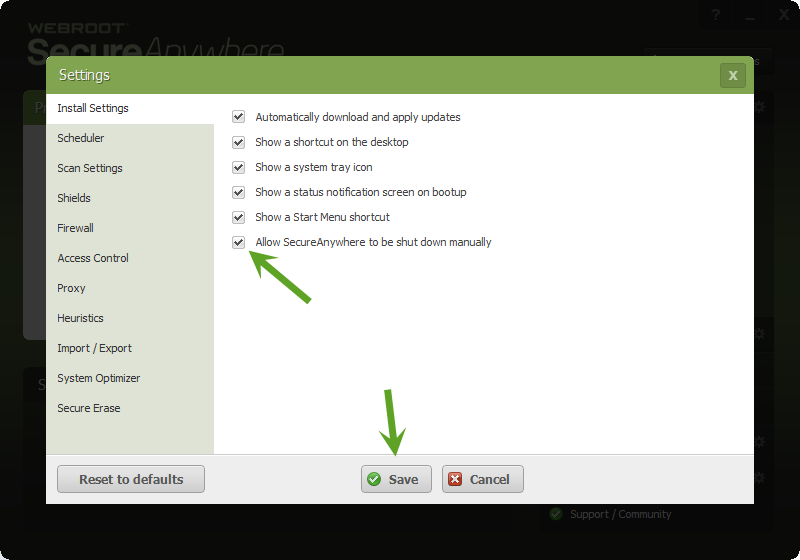Best answer by RetiredTripleHelix
View originalneed help
my volume, my wireless mouse dont work correctly , when i used the wireless mouse to control volume it would scroll all the way to full volume, im doing a full scan again is there anthing else i can do? my number is (edited for privacy reasons)
Hello @ ,
Welcome to the Webroot Community,
May I ask what kind of mouse you are using? You may need to download the lastest driver for the name and model of your mouse by going directly to there website.
Hope this helps?
Kind Regards,
Welcome to the Webroot Community,
May I ask what kind of mouse you are using? You may need to download the lastest driver for the name and model of your mouse by going directly to there website.
Hope this helps?
Kind Regards,
logitech m305
mine doesnt give me that option i actually have to turn it off
OK DONE
Now what do i do
still the same
:(
So that tells me it has nothing to do with WSA maybe try another mouse!
Sorry,
Daniel 😠
Sorry,
Daniel 😠
going to buy a new one
thanks so much
thanks so much
i will
Reply
Login to the community
No account yet? Create an account
Enter your username or e-mail address. We'll send you an e-mail with instructions to reset your password.