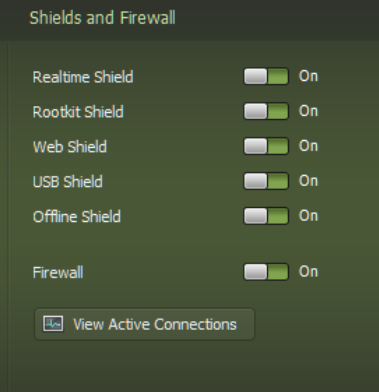Hi and welcome to the Community ?
When your Webroot icon is brown it means that an important function has been disabled.
If you click on the icon to bring the dialogue box up onto the screen, click on the small cog beside PC Security and you will see this hopefully. If one of those is turned off you will have to turn it back on again by clicking on the button, entering the CAPTCHA and continuing.
When your Webroot icon is brown it means that an important function has been disabled.
If you click on the icon to bring the dialogue box up onto the screen, click on the small cog beside PC Security and you will see this hopefully. If one of those is turned off you will have to turn it back on again by clicking on the button, entering the CAPTCHA and continuing.
thank you but they are all on
Could you return to the first screen on the dialogue box and take a look at your account status, Have you are any warnings such as a yellow triangle showing in there?
? I have to get off here, it is late over here.
However the next step to take would be a clean install of Webroot. It is quick and painless so could you please follow these instructions.
Please follow the steps closely!
IF after completing that things are the same as they were before you will have to open a support ticket which is free to all valid and current subscription holders, by clicking on this link:
Support Ticket
Thank you and let us know how you get on please.
JtR.
However the next step to take would be a clean install of Webroot. It is quick and painless so could you please follow these instructions.
Please follow the steps closely!
- Make sure you have a copy of your 20 Character Alphanumeric Keycode! Example: SA69-AAAA-A783-DE78-XXXX
- KEEP the computer online for Uninstall and Reinstall to make sure it works correctly
- Download a Copy Here (Best Buy Subscription PC users click HERE)
- Uninstall WSA and Reboot
- Install with the new installer, enter your Keycode and don't import any settings if asked to as you can set it up as you like once it's done
- Let it finish it's install scan
- Reboot once again
IF after completing that things are the same as they were before you will have to open a support ticket which is free to all valid and current subscription holders, by clicking on this link:
Support Ticket
Thank you and let us know how you get on please.
JtR.
If I may just add to what ? has posted.
If your subscription is due to expire soon then you will also get the brown/gold colored WSA interface. As Jasper has mentioned, there should be a message in the dialog box on the first screen.
Hope this helps,
bd
If your subscription is due to expire soon then you will also get the brown/gold colored WSA interface. As Jasper has mentioned, there should be a message in the dialog box on the first screen.
Hope this helps,
bd
Reply
Login to the community
No account yet? Create an account
Enter your username or e-mail address. We'll send you an e-mail with instructions to reset your password.