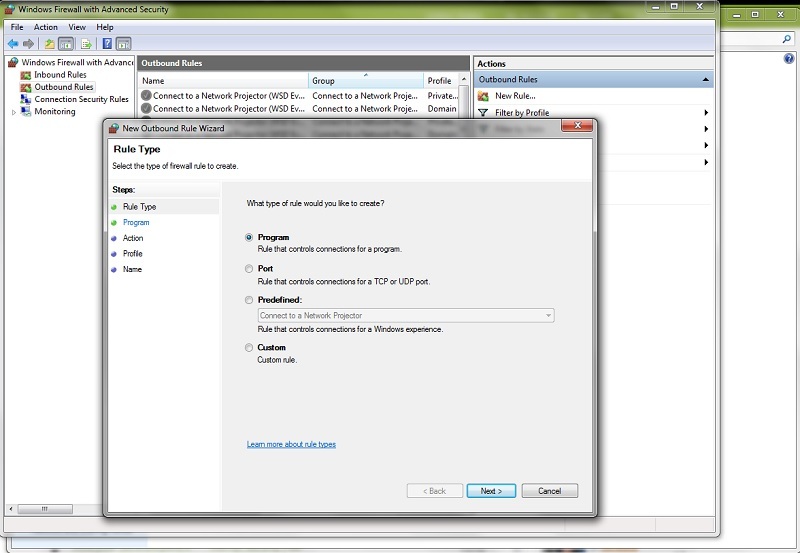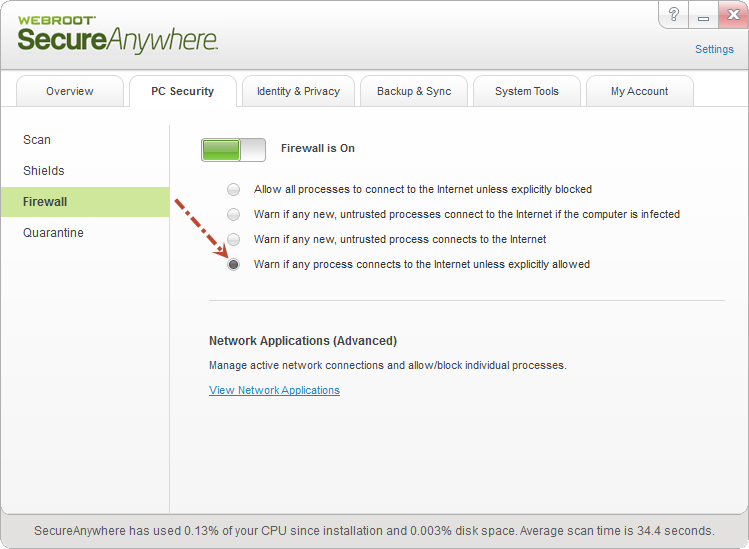Best answer by RetiredTripleHelix
View originalAdding specific program to be blocked from accessing the internet by the Firewall
How can I add a specific executable program that is not currently active to the Firewall's network applications so that it will be blocked from accessing the internet. I would prefer to block that program initially and not have to change the general setting so I am monitoring any program that accesses the internet until this specific program decides to try and access the internet. Is this possible with WebRoot?
Userlevel 4
Daniel
Userlevel 4
I read it wrong. I thought he was asking how to do that if Webroot has never seen the application he wants to block.
I am running Windows 7 64bit
You didn't read it wrong. I was trying to block an application Webroot has not yet seen. I didn't want to use WIndows firewall because I have a firewall in my router. My router firewall doesn't have a way to block a specific program that I can figure out anyway. I am not an expert by any means but I didn't figure running all three firewalls is best. I just switched over to Webroot from Nortons and with Nortons firewall I could block a specific program
Have a look at this to use WSA's firewall to block the programs processes calling out: https://detail.webrootanywhere.com/agenthelp.asp?n=Managing_network_applications@ wrote:
I am running Windows 7 64bit
HTH,
Daniel
Userlevel 4
Does an app that has never been executed come up in that list? I don't think so, which is why I gave him the windows firewall solution.
I believe Webroot needs to SEE the app run just once to see it in that list.
Is it a big deal to run whatever it is you want to block just for a moment, so it'll show up in the Webroot list, Whealthy?
I believe Webroot needs to SEE the app run just once to see it in that list.
Is it a big deal to run whatever it is you want to block just for a moment, so it'll show up in the Webroot list, Whealthy?
On the chance that it is a big deal, you could configure the firewall to "warn if any process connects to the internet unless explicitly allowed" for a few minutes when you're adding it to the list.@ wrote:
Is it a big deal to run whatever it is you want to block just for a moment, so it'll show up in the Webroot list, Whealthy?
If it's trying to call out if WSA is installed already yes it would have to see it then he could Block it or you can set WSA's Firewall this way and if any program calls out you will have to Allow or Block but it will give pop-ups for any outgoing applications. WSA is a smart Firewall and allows all known apps to call out if they need to but this way you can Block the one's you want. It's the way I have set as I like to know everything that wants to connect!
Daniel
EDIT: Jim Posted before I got done with the picture. :p
Daniel
EDIT: Jim Posted before I got done with the picture. :p
Reply
Login to the community
No account yet? Create an account
Enter your username or e-mail address. We'll send you an e-mail with instructions to reset your password.