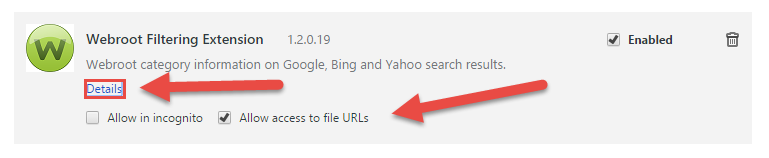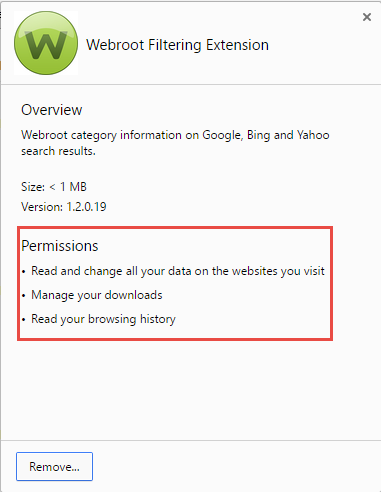Does eliminating traces of online activity have any drawbacks or problems?
I am about to switch to WSA Complete and wonder if anything problematic may happen when using the feature to eliminate traces of online activities?
Hello JanosG, Welcome to the forum....................Are you referring to online activities feature of your Browser? History/cookies etc.............
Hello JanosG,
Welcome to the Webroot Community.
If I may add to this question ?
Would this be what you are asking about? http://www.webroot.com/En_US/SecureAnywhere/PC/WSA_PC_Help.htm#C9_SystemOptimizer/CH9c_ChangingSystemOptimizerSettings.htm
I have had no issues running the System Optimizer in WSAComplete...which eliminates online activities.
Hope this helps?
Welcome to the Webroot Community.
If I may add to this question ?
Would this be what you are asking about? http://www.webroot.com/En_US/SecureAnywhere/PC/WSA_PC_Help.htm#C9_SystemOptimizer/CH9c_ChangingSystemOptimizerSettings.htm
I have had no issues running the System Optimizer in WSAComplete...which eliminates online activities.
Hope this helps?
I am using Chrome as my main browser and when I started up the Complete version, which includes the trace control feature, Chrome had a warning message that the Webroot Filtering Extension can read and change data on websites visited, manage my downloads (?), and read my browsing history.
Because I trust Webroot, I enabled the extension, but I wonder if any unintended consequence is possible. After the warning, I wonder specifically what download management means.
Thanks for all the responses!
Because I trust Webroot, I enabled the extension, but I wonder if any unintended consequence is possible. After the warning, I wonder specifically what download management means.
Thanks for all the responses!
Hi Janos
If I might just add to what Sherry has posted...if you look carefully at the help document that Sherry has provided the link for you will see that there are some of the customisable elements of what System Optimizer can clean that cover downloads; specifcally:
Microsoft Download Folder
Deletes the contents in the folder that stores files you last downloaded using Internet Explorer. After downloading, you no longer need these files unless you want to save downloaded software installation files.
Windows Update Temporary folder
Deletes all files and subfolders in this folder, but not files that are in use by an open program. Windows uses these files when you run Windows Update. After you install the updates, you no longer need these files. These files are located at:
C:WindowsSoftwareDistributionDownload
You should not put any files here that you need to keep. The files in this folder can consume a lot of space on your hard drive.
I have these checked and have been using the System Optimizer since I first started using WSA, which is quite a while now, and have never had any issues as far as I know as a result.
If the above is not the "download management" that you were referring to then please post back with more details as to exactly what you are looking for information/reassurance on.
Regards, Baldrick
If I might just add to what Sherry has posted...if you look carefully at the help document that Sherry has provided the link for you will see that there are some of the customisable elements of what System Optimizer can clean that cover downloads; specifcally:
Microsoft Download Folder
Deletes the contents in the folder that stores files you last downloaded using Internet Explorer. After downloading, you no longer need these files unless you want to save downloaded software installation files.
Windows Update Temporary folder
Deletes all files and subfolders in this folder, but not files that are in use by an open program. Windows uses these files when you run Windows Update. After you install the updates, you no longer need these files. These files are located at:
C:WindowsSoftwareDistributionDownload
You should not put any files here that you need to keep. The files in this folder can consume a lot of space on your hard drive.
I have these checked and have been using the System Optimizer since I first started using WSA, which is quite a while now, and have never had any issues as far as I know as a result.
If the above is not the "download management" that you were referring to then please post back with more details as to exactly what you are looking for information/reassurance on.
Regards, Baldrick
Many thanks for your detailed response.
I have Windows 7, but do not use IE at all - only Chrome and Firefox, mostly Chrome. I described the Chrome Extension notice, but I OK'd it, and am hoping for the best.
Happy Thanksgiving!
I have Windows 7, but do not use IE at all - only Chrome and Firefox, mostly Chrome. I described the Chrome Extension notice, but I OK'd it, and am hoping for the best.
Happy Thanksgiving!
Hi Janos
As the message is about what Google (Chrome) is saying WSA will do I thinkthat yo are pretty safe in terms of having OK's it. Google have recently tightened up on what extensions can be installed and where from, and whilst I myself have never seen that message I would say that it is just Google making sure they are covered in case you are installing an addon/extension of more dubious provenance than Webroot.
If you actually go into the Extensions page in Chrome and find the Webroot Filtering Extension you will see that the 'Allow access to file URLs' is set on by default as it is required for the filter and than may well be prompting the message you see.
If you click on the 'Details' button yo should see the following, which will correspond, I am sure, to the information you were prompted with:
So from that I am fairly sure that there is nothing untowards and as it is Webroot that is the cause of this, and that for the filter to work it needs access to the information boxed in RED above, having clicked OK should be fine.
Hope that helps?
Happy Thanksgiving.
Baldrick
As the message is about what Google (Chrome) is saying WSA will do I thinkthat yo are pretty safe in terms of having OK's it. Google have recently tightened up on what extensions can be installed and where from, and whilst I myself have never seen that message I would say that it is just Google making sure they are covered in case you are installing an addon/extension of more dubious provenance than Webroot.
If you actually go into the Extensions page in Chrome and find the Webroot Filtering Extension you will see that the 'Allow access to file URLs' is set on by default as it is required for the filter and than may well be prompting the message you see.
If you click on the 'Details' button yo should see the following, which will correspond, I am sure, to the information you were prompted with:
So from that I am fairly sure that there is nothing untowards and as it is Webroot that is the cause of this, and that for the filter to work it needs access to the information boxed in RED above, having clicked OK should be fine.
Hope that helps?
Happy Thanksgiving.
Baldrick
Thank you kindly. Full information promptly... the Webroot way...:)
Reply
Login to the community
No account yet? Create an account
Enter your username or e-mail address. We'll send you an e-mail with instructions to reset your password.