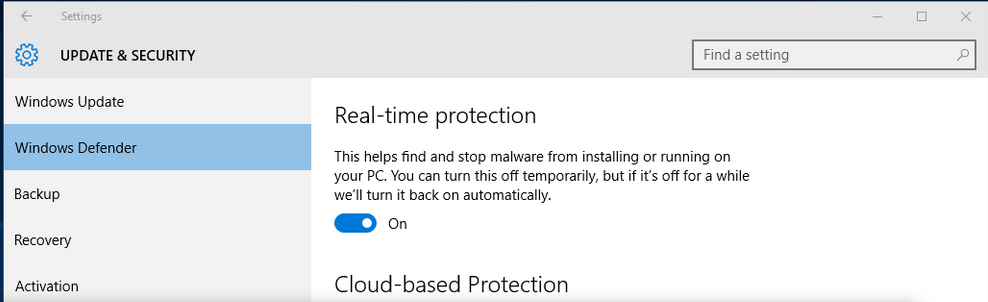How do I turn off Windows Defender (I am using WebrootSecureAnywhere)?
How di I turn off Windows Defender? I think it was off before I upgraded to Windows 10 on July 29th. But, now it seems to be on as well as Webroot.
Hi KitMarty
Welcome to the Community Forums.
I suspect that even though it was turned off in your previous verion of Windows it is most likely re-enabled by the upgrade as a precaution. I believe that it can be switched off simply by doingthe following:
1. Type Defender in search, turn off in Defender panel under settings.
2. Open All Settings, Update and Security, Windows Defender.
Let us know if that works and if not there are some slightly more involved ways of trying to do this using Group Policies, as follows:
Open the Local Group Policy Editor, and in the left pane of Local Group Policy Editor, navigate to the location:
Computer Configuration > Administrative Templates > Windows Components > Windows Defender >Real-time Protection
In the right pane of Real-time Protection in Local Group Policy Editor, double click on the 'Turn off real-time protection', select 'Enabled', click on 'OK', and go to policy to edit it. Select 'Not configured' from the 3 option on the left hand side, then click on 'OK', and close the Group Policy Editor. Hope that one of those helps? Regards, Baldrick
Welcome to the Community Forums.
I suspect that even though it was turned off in your previous verion of Windows it is most likely re-enabled by the upgrade as a precaution. I believe that it can be switched off simply by doingthe following:
1. Type Defender in search, turn off in Defender panel under settings.
2. Open All Settings, Update and Security, Windows Defender.
Let us know if that works and if not there are some slightly more involved ways of trying to do this using Group Policies, as follows:
Open the Local Group Policy Editor, and in the left pane of Local Group Policy Editor, navigate to the location:
Computer Configuration > Administrative Templates > Windows Components > Windows Defender >Real-time Protection
In the right pane of Real-time Protection in Local Group Policy Editor, double click on the 'Turn off real-time protection', select 'Enabled', click on 'OK', and go to policy to edit it. Select 'Not configured' from the 3 option on the left hand side, then click on 'OK', and close the Group Policy Editor. Hope that one of those helps? Regards, Baldrick
Still if Windows Defender loads with diabled tray icon and gives you a prompt... disable windows defender startup using task manager or ccleaner and you are good to go.
Apparently, that may not always work as there is a 'feature' that one is warned about, when trying to diable Windows Defender via Settings, that Windows 10 will re-enable it if it finds it disabled and that is why at the moment the only way that really seems to work is the Group Policy change.
Baldrick
Baldrick
I was able to remove Weindows Defender from startup using ccleaner startup manager and the disabled icon has never appeared since.
As I said "Apparently, that may not always work" based on what I have seen and read...you may just be lucky. The currently recommended way is via the Group Policy Editor.
According to Microsoft, Windows Defender will disable itself if another AV product is installed in Win 10. My experience with 3 PC's upgraded to Win 10 that had Webroot running in the previous OS is that Win 10 activated Defender on all 3.:@
My solution: I uninstalled and reinstalled Webroot on all 3 PC's and Defender went away!:D
My solution: I uninstalled and reinstalled Webroot on all 3 PC's and Defender went away!:D
Interesting because if you look under 'Update & Security' > 'Windows Defender' under 'Realtime Protection' you will see written, next to the on/off switch, and I quote "This helps find and stop malware from installing or running on your PC. You can shut this off temporarily, but if it's off for a while we'll turn it back on automatically", as follows:
Hence why the suggested/recommeded approach is to use the Group Policy Editor change, just to make sure.
Regards, Baldrick
Hence why the suggested/recommeded approach is to use the Group Policy Editor change, just to make sure.
Regards, Baldrick
I think the way Microsoft designed it, Defender will activate and deactivate temporarily if it is the only AV installed.
Apparently, when I upgraded to Win 10 with Webroot already installed, Windows did not acknowledge the Webroot installation and activated Defender by design.
Uninstalling and reinstalling Webroot triggered Windows to disable Defender since another AV was installed.
Apparently, when I upgraded to Win 10 with Webroot already installed, Windows did not acknowledge the Webroot installation and activated Defender by design.
Uninstalling and reinstalling Webroot triggered Windows to disable Defender since another AV was installed.
You may well be correct DAF as to what is intended but the Internet is litrered with post in other forums complaining that Windows Defender either cannot be or will not remain turned off.
I also recall that when I reinstalled Window 7 recently installing and/or reinstalling WSA had no effect on whether Windows Defender was on or off...it resolutely stayed on adn I have to manually disable it.
I suspect that the behaviour is 'flaky' and will work for some and not for other...you may just be one of the lucky ones for whom it works. ;)
Regards, Baldrick
I also recall that when I reinstalled Window 7 recently installing and/or reinstalling WSA had no effect on whether Windows Defender was on or off...it resolutely stayed on adn I have to manually disable it.
I suspect that the behaviour is 'flaky' and will work for some and not for other...you may just be one of the lucky ones for whom it works. ;)
Regards, Baldrick
Couple of items to note here:
Group Policy Editor has been removed from Win 10 Home version; you can only change Settings via Control Panel or Action Center Settings. Win 10 Pro and Enterprise have the Group Policy Editor.
A scan with both Windows Defender (same as MSE on Win7 or below) and WSA followed by changing the settings on Windows Defender, seems to make Win 10 happy to have Defender disabled. Until the scans were done, Win 10 kept trying to make sure the system was protected by what it KNEW was a protection program.
Also, file and registry permissions are different between Win 10 and prior versions. This could have an effect on what works "out of the box" (so to speak) and what needs tweaking.
Group Policy Editor has been removed from Win 10 Home version; you can only change Settings via Control Panel or Action Center Settings. Win 10 Pro and Enterprise have the Group Policy Editor.
A scan with both Windows Defender (same as MSE on Win7 or below) and WSA followed by changing the settings on Windows Defender, seems to make Win 10 happy to have Defender disabled. Until the scans were done, Win 10 kept trying to make sure the system was protected by what it KNEW was a protection program.
Also, file and registry permissions are different between Win 10 and prior versions. This could have an effect on what works "out of the box" (so to speak) and what needs tweaking.
Reply
Login to the community
No account yet? Create an account
Enter your username or e-mail address. We'll send you an e-mail with instructions to reset your password.