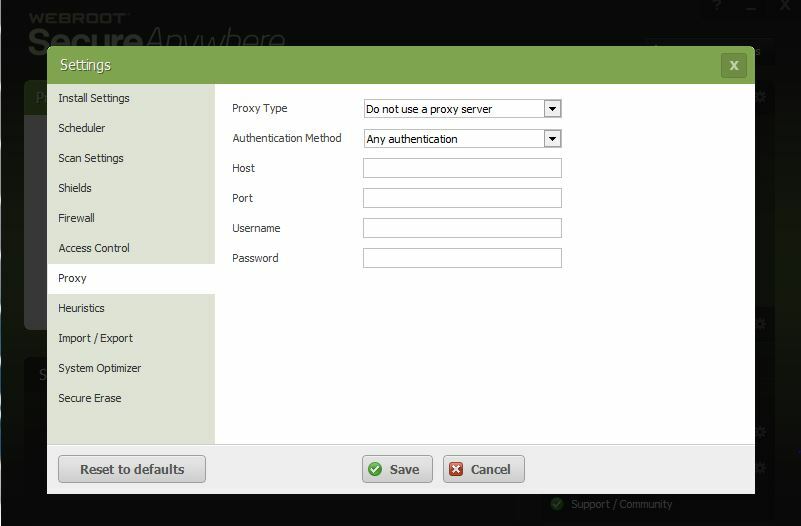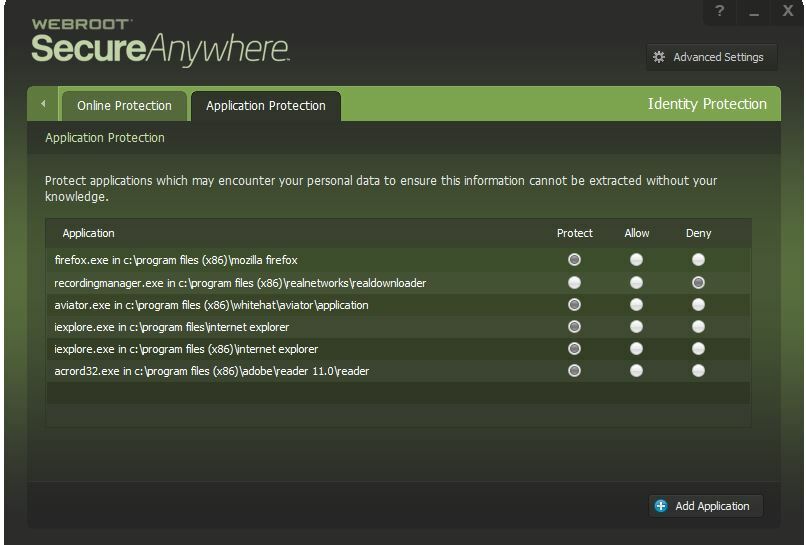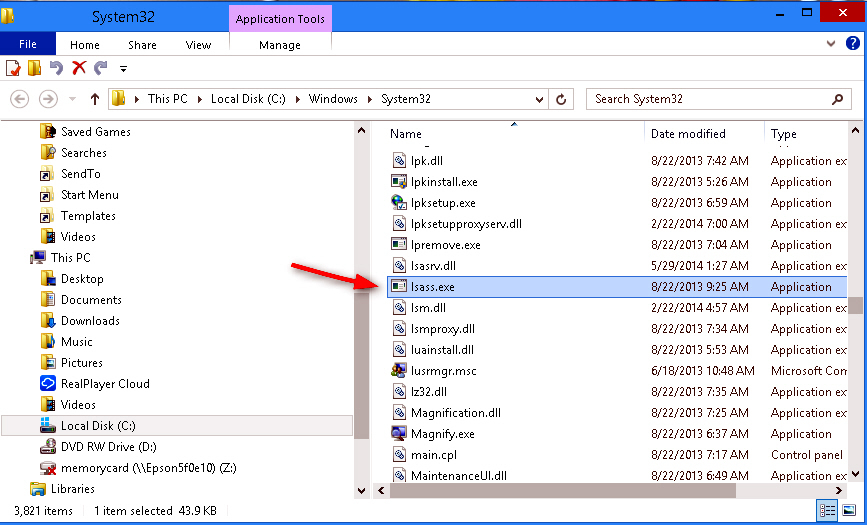Hello gang!
I accidentally blocked internet explorer thinking it was windows explorer and I have gone over the modules in this program 4 times and I cannot find where it would be blocked. I went to PC Security>Allowed/Blocked Files and nothing is listed yet it is being blocked. This was something out of the oridinary WSA was alerting me too. The path I saw on the pop-up was ieexplorer.exe/lsass.exe wanting outbound TCP>HTTP access. I don't remember LSASS ever being part of the path for internet explorer to get on the internet. By default in my FW I have always had LSASS.EXE blocked for any outbound communications per Stem (firewall expert at Wilders) for the last 4 years and I have never had a problem.
Knowing positively this was a WSA alert and not the FW, I then went into my FW (thinking maybe I got the programs mixed up possibly) and allowed that connection and rebooted and internet explorer was still blocked. So this made no difference, but I had to rule it out first. I love this little gem! This is the best antivirus I have ever used. I have been with you guys as soon as it first come out and I don't ever anticipate me ever looking at another. Thank you for all your hard work to really deliver something that was vastly different in quality etc. This is something we have never had before.
Sincerely Rilla
@ wrote:
Hello gang!
I accidentally blocked internet explorer thinking it was windows explorer and I have gone over the modules in this program 4 times and I cannot find where it would be blocked. I went to PC Security>Allowed/Blocked Files and nothing is listed yet it is being blocked. This was something out of the oridinary WSA was alerting me too. The path I saw on the pop-up was ieexplorer.exe/lsass.exe wanting outbound TCP>HTTP access. I don't remember LSASS ever being part of the path for internet explorer to get on the internet. By default in my FW I have always had LSASS.EXE blocked for any outbound communications per Stem (firewall expert at Wilders) for the last 4 years and I have never had a problem.
Knowing positively this was a WSA alert and not the FW, I then went into my FW (thinking maybe I got the programs mixed up possibly) and allowed that connection and rebooted and internet explorer was still blocked. So this made no difference, but I had to rule it out first. I love this little gem! This is the best antivirus I have ever used. I have been with you guys as soon as it first come out and I don't ever anticipate me ever looking at another. Thank you for all your hard work to really deliver something that was vastly different in quality etc. This is something we have never had before.
Sincerely Rilla
Hello Rilla927.
Great to have you here from Wilders. I also agree that Webroot is the best out there! Most likely one of our experts on the Forum can assist you further tomorrow. .or I can try..
Its very nice to hear good comments about Webroot AV.
Read this:This really depends on what you mean by "blocked."
1. If you mean it's been quarantined, go to PC Security > Quarantine > View Quarantine and choose Restore on the file you want to restore.
2. You might mean it's been blocked in Control Active Processes by the user, manually. If so, go to System Tools > System Control > Control Active Processes > Start and set the program to Allow
3. Maybe you mean it's been blocked by the Identity Shield, causing it to still run but not function as you'd expect. In which case, go to Identity & Privacy > Identity Shield > Protected Applications > View/Edit Protected Applications > and set it to Protect or Allow as you see fit
These are in different places because they do different things. Hope some of this helps!
Have a nice day! :)
Salute!:D
Userlevel 7
Hello Rilla927 and welcome to the community!
Sorry you are having this problem with internet explorer.
Do you still get a WSA message? If so what exactly does it say? Are you using anyn other security programs in addition to WSA?
Sorry you are having this problem with internet explorer.
Do you still get a WSA message? If so what exactly does it say? Are you using anyn other security programs in addition to WSA?
Userlevel 7
lsass.exe is a Windows security program. Sounds like that is a windows message. What OS are you using? I've seen many lsass.exe errors in Win XP@ wrote:
Hello gang!
I accidentally blocked internet explorer thinking it was windows explorer and I have gone over the modules in this program 4 times and I cannot find where it would be blocked. I went to PC Security>Allowed/Blocked Files and nothing is listed yet it is being blocked. This was something out of the oridinary WSA was alerting me too. The path I saw on the pop-up was ieexplorer.exe/lsass.exe wanting outbound TCP>HTTP access. I don't remember LSASS ever being part of the path for internet explorer to get on the internet. By default in my FW I have always had LSASS.EXE blocked for any outbound communications per Stem (firewall expert at Wilders) for the last 4 years and I have never had a problem.
Knowing positively this was a WSA alert and not the FW, I then went into my FW (thinking maybe I got the programs mixed up possibly) and allowed that connection and rebooted and internet explorer was still blocked. So this made no difference, but I had to rule it out first. I love this little gem! This is the best antivirus I have ever used. I have been with you guys as soon as it first come out and I don't ever anticipate me ever looking at another. Thank you for all your hard work to really deliver something that was vastly different in quality etc. This is something we have never had before.
Sincerely Rilla
Hello and welcome to the community!
P.ease forgive my brief reply... i am on my tablet and was just about to sleep when I saw this post.
Try to look in Utilities, Control Active Processes if you have not already looked there, and don't forget to check under Idenrity Shield as well :-)
P.ease forgive my brief reply... i am on my tablet and was just about to sleep when I saw this post.
Try to look in Utilities, Control Active Processes if you have not already looked there, and don't forget to check under Idenrity Shield as well :-)
Userlevel 7
Userlevel 7
When ypu say internet explorer was blocked, was it a warning? are you able to use internet explorer browser?@ wrote:
Hello gang!
WSA was alerting me too. The path I saw on the pop-up was ieexplorer.exe/lsass.exe wanting outbound TCP>HTTP access. I don't remember LSASS ever being part of the path for internet explorer to get on the internet. By default in my FW I have always had LSASS.EXE blocked for any outbound communications per Stem (firewall expert at Wilders) for the last 4 years and I have never had a problem.
LSASS.EXE is the Local Authentication Server. It checks the user identification to see if it is valid in order to prevent unauthorized access to your private info. If you are not using remote acess to your computer you should leave it blocked.
Go to identiy protection in your WSA console by clicking on the gear, click the tab for application protection and look at the entry for iexplore.exe. The option should be to protect. LSASS.exe is not part of the path for iexplore, but it may be requesting access thru iexplore.
Userlevel 1
Hi gang!
Here is a update. I have tried all three of Sherry's suggestions and none have worked meaning 1) there is nothing in quarentine 2)System Control- there is nothing blocked at all and there is nothing relating to IE at all 3) Identy Shield>Protected Applications--there is nothing in the deny column. I even took everything (including IE) and changed it from the protect column and went to the the allow column and rebooted and it didn't make a difference. The proxy server is exactly like the picture shown. LSASS.EXE is not on the list at all for protection.
BB97 hit it right on the head. LSASS.EXE was asking for permission through IE explorer and it asked me three times and I hit block but nothing indicates this throughout the program. It can't be found. This is so puzzling.
Here is what's funny. Even though IE is blocked, when you click on it "it says the page can't be displayed" but yet I tested windows updates just to see if it would work and they did. This doesn't make any sense to me at all.
I thank you all for your help!
Sincerely Rilla
Here is a update. I have tried all three of Sherry's suggestions and none have worked meaning 1) there is nothing in quarentine 2)System Control- there is nothing blocked at all and there is nothing relating to IE at all 3) Identy Shield>Protected Applications--there is nothing in the deny column. I even took everything (including IE) and changed it from the protect column and went to the the allow column and rebooted and it didn't make a difference. The proxy server is exactly like the picture shown. LSASS.EXE is not on the list at all for protection.
BB97 hit it right on the head. LSASS.EXE was asking for permission through IE explorer and it asked me three times and I hit block but nothing indicates this throughout the program. It can't be found. This is so puzzling.
Here is what's funny. Even though IE is blocked, when you click on it "it says the page can't be displayed" but yet I tested windows updates just to see if it would work and they did. This doesn't make any sense to me at all.
I thank you all for your help!
Sincerely Rilla
Userlevel 7
Hi @ !
I am happy that I was able to assis you. Lsass.exe is located in the windows/system32 folder.
Please let us know if you require further assistance, we will be happy to help. You can also feel free to contact our top notch tech support team here.
Come back often, browse around and enjoy the community!
Beth
I am happy that I was able to assis you. Lsass.exe is located in the windows/system32 folder.
Please let us know if you require further assistance, we will be happy to help. You can also feel free to contact our top notch tech support team here.
Come back often, browse around and enjoy the community!
Beth
@ wrote:
Hi gang!
Here is a update. I have tried all three of Sherry's suggestions and none have worked meaning 1) there is nothing in quarentine 2)System Control- there is nothing blocked at all and there is nothing relating to IE at all 3) Identy Shield>Protected Applications--there is nothing in the deny column. I even took everything (including IE) and changed it from the protect column and went to the the allow column and rebooted and it didn't make a difference. The proxy server is exactly like the picture shown. LSASS.EXE is not on the list at all for protection.
BB97 hit it right on the head. LSASS.EXE was asking for permission through IE explorer and it asked me three times and I hit block but nothing indicates this throughout the program. It can't be found. This is so puzzling.
Here is what's funny. Even though IE is blocked, when you click on it "it says the page can't be displayed" but yet I tested windows updates just to see if it would work and they did. This doesn't make any sense to me at all.
I thank you all for your help!
Sincerely Rilla
Userlevel 1
Okay gang, I think I have gotten to the bottom of this. When I click on IE there is a window pops up just for a few seconds and it says about:blank>this is the authentication for the wireless from my router. WSA is block it some how. It specifically shows the connection isn't blocked through network and sharing. I happen to move my mouse over WSA and it said something "about protecting the foreground window". Then I put two and two together, I do know for fact the page that is trying to pop is from my router.
It could be from the stupid browser too, I just thought of that. I will take another look at it and get back to you. I will adjust my browser settings to see if this stops.
Okay, thanks guys.
Sincerely Rilla
It could be from the stupid browser too, I just thought of that. I will take another look at it and get back to you. I will adjust my browser settings to see if this stops.
Okay, thanks guys.
Sincerely Rilla
Userlevel 1
I just got my desktop up and running recently. It was down for a while that's why I never could post back.
I want to thank all of you for the help I have received here. You guys are the best!!
This may sound strange but since I have changed ISP providers I don't have anymore of these problems. I was also having intermittent connection problems for 6 years and those are gone also.
None the less you are guys are awesome! Thank you so much.
You guys are always on top of things and the service is stellar.
I want to thank all of you for the help I have received here. You guys are the best!!
This may sound strange but since I have changed ISP providers I don't have anymore of these problems. I was also having intermittent connection problems for 6 years and those are gone also.
None the less you are guys are awesome! Thank you so much.
You guys are always on top of things and the service is stellar.
Reply
Login to the community
No account yet? Create an account
Enter your username or e-mail address. We'll send you an e-mail with instructions to reset your password.